Canon EOS R5 C VR Creator Kit with RF 5.2mm f/2.8 Dual Fisheye Lens User Manual
Page 242
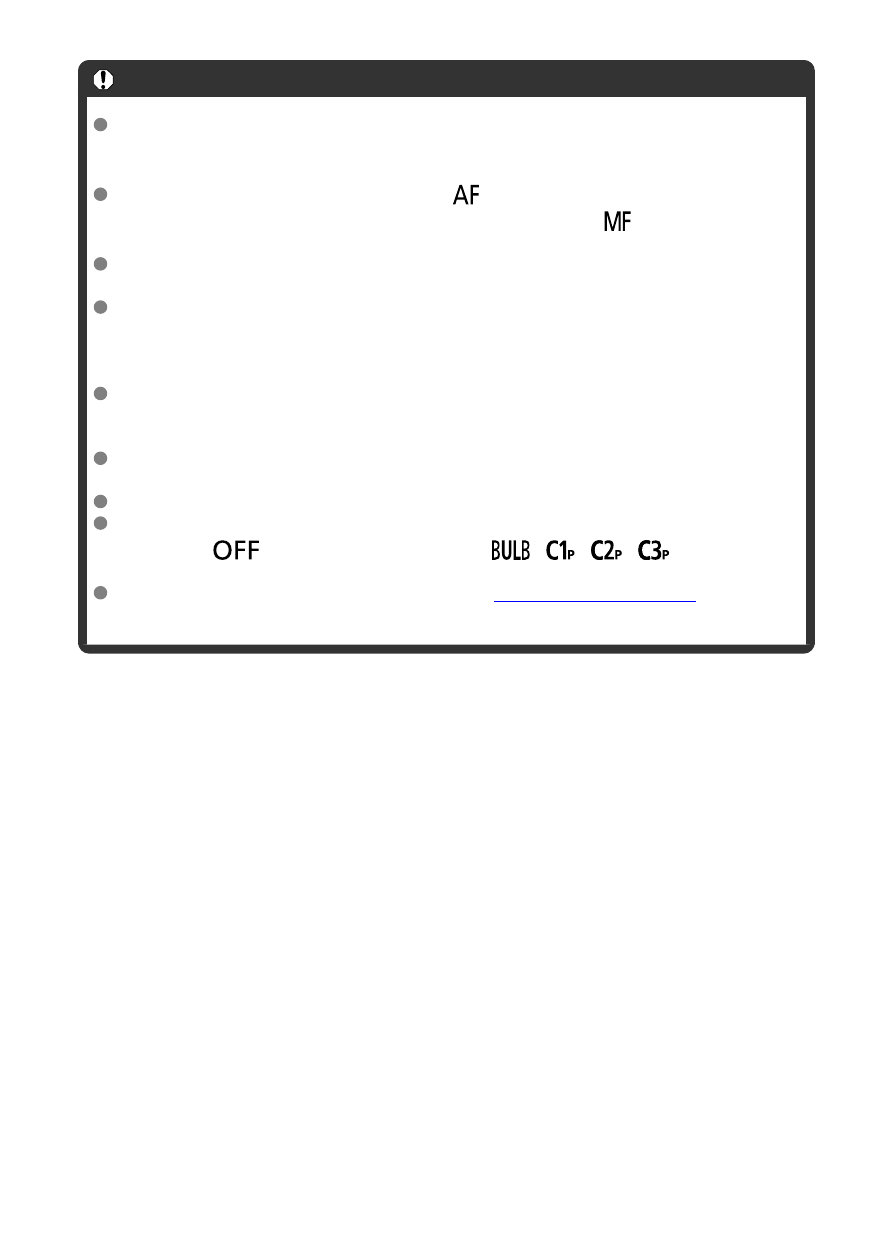
Caution
Do not point the camera toward an intense light source, such as the sun or an
intense artificial light source. Doing so may damage the image sensor or the
camera's internal components.
Setting the lens's focus mode switch to <
> prevents the camera from shooting
unless subjects are in focus. Consider setting the mode to <
> and focusing
manually before shooting.
If the shooting time is long, using the household power outlet accessories (sold
separately) is recommended.
Shooting long exposures or using shutter speeds longer than the shooting interval
will prevent shooting at the specified interval. For this reason, fewer shots than
specified will be taken. Using shutter speeds nearly the same as the shooting
interval may also reduce the number of shots.
If the time it takes to record to the card exceeds the shooting interval due to the
shooting functions set or card performance, some of the shots may not be taken
with the set intervals.
When using flash with interval timer shooting, set an interval longer than the flash
charge time. Intervals that are too short may prevent the flash from firing.
Intervals that are too short may prevent shooting or autofocusing.
Interval timer shooting is canceled and reset to [
Disable
] if you set the power
switch to <
>, set the shooting mode to [
]/[
]/[
]/[
], or use EOS
Utility (EOS software).
During interval timer shooting, you cannot use
or remote-
release shooting with a Speedlite.
242