Setting the initial servo af position – Canon EOS R5 C VR Creator Kit with RF 5.2mm f/2.8 Dual Fisheye Lens User Manual
Page 296
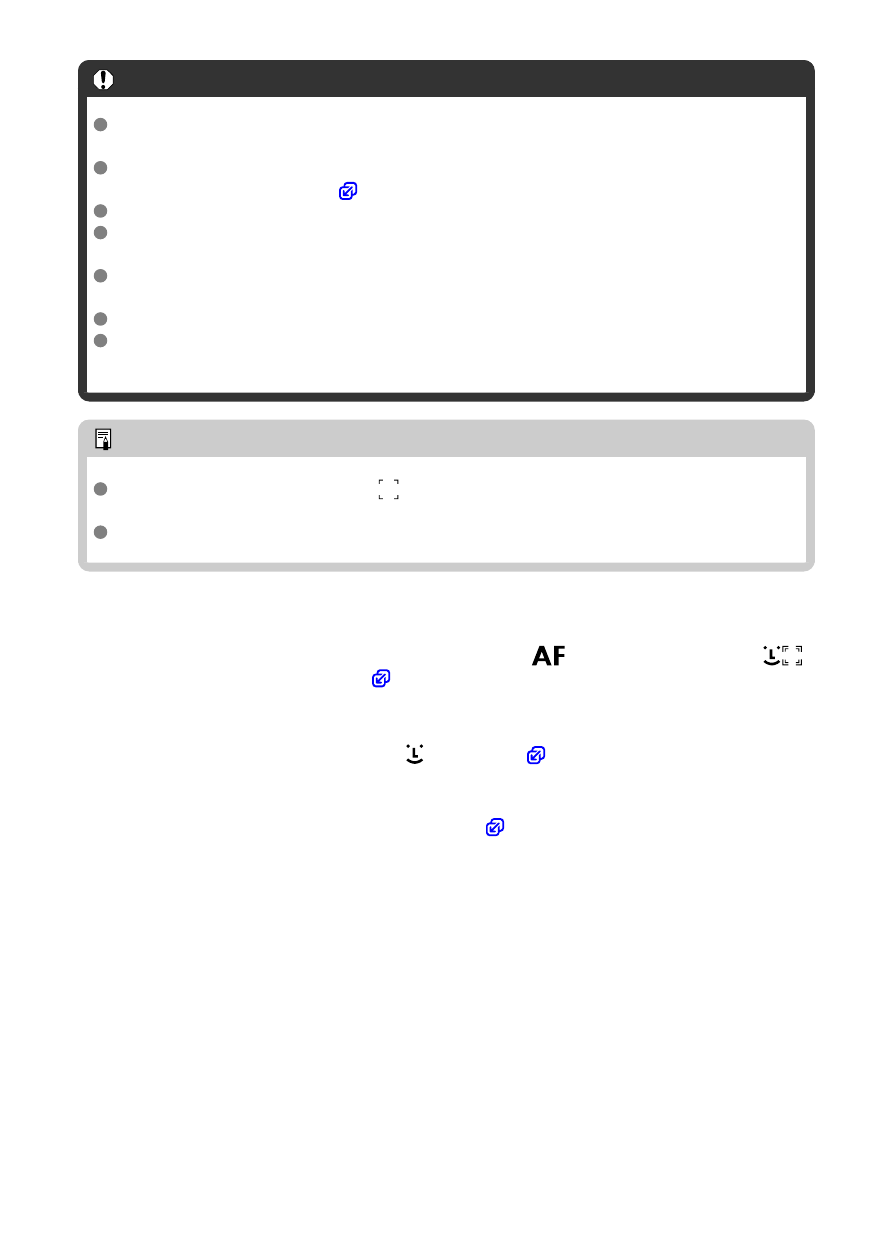
Caution
Tapping the screen to focus will focus with [
One-Shot AF
], regardless of the AF
operation setting.
If the subject's face is significantly out of focus, face detection will not be possible.
Adjust the focus manually (
) so that the face can be detected, then perform AF.
Objects other than a human face or animal face or body may be detected.
Face detection will not work if the face is very small or large in the picture, too
bright or too dark, or partially hidden.
Face detection for animals is not possible when the subject is too far away or does
not face the camera steadily. AF points are displayed over the entire body.
Detection is not possible for birds camouflaged in a forest, or similar situations.
AF may not detect subjects or people's faces at the edges of the screen.
Recompose the shot to center the subject or bring the subject closer to the center.
Note
For human subjects, the active [
] may cover only a part of the face, not the whole
face.
The size of the AF point changes depending on the subject.
Setting the initial Servo AF position
You can manually set the initial Servo AF position when [
:
Initial Servo AF pt for
]
is set to an option other than [
Auto
1.
Set the AF method to [ +Tracking] (
2.
Set AF operation to [Servo AF] (
296