Customizing playback information display, Playback information display – Canon EOS R5 C VR Creator Kit with RF 5.2mm f/2.8 Dual Fisheye Lens User Manual
Page 453
Advertising
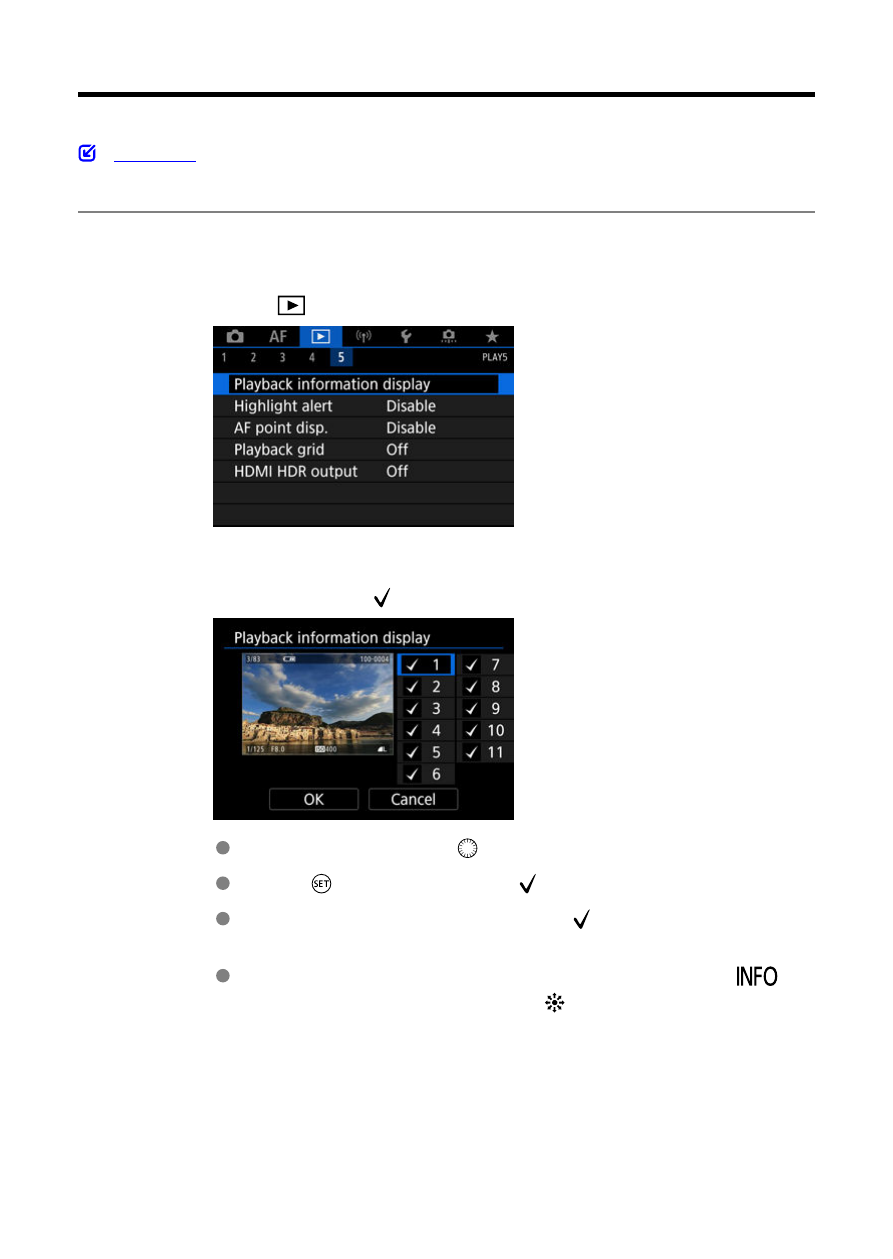
Customizing Playback Information Display
You can specify screens and accompanying information displayed during image playback.
1.
Select [
: Playback information display].
2.
Add a checkmark [ ] next to the number of screens to display.
Select numbers with the <
> dial.
Press <
> to add a checkmark [ ].
Repeat these steps to add a checkmark [ ] to the number of each
screen to display, then select [
OK
].
Your selected information can be accessed by pressing the <
>
button during playback, or by using <
> when shooting information is
displayed.
453
Advertising