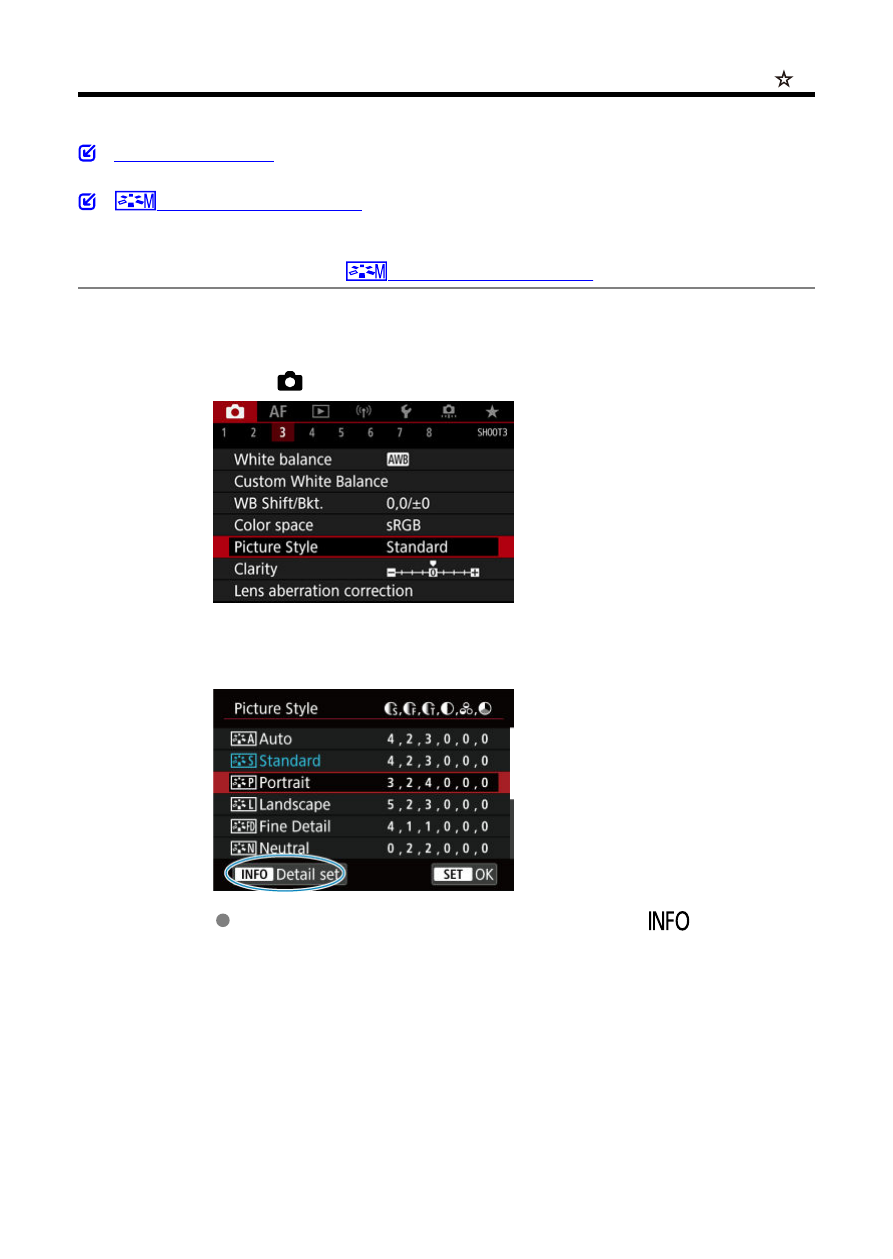
Picture Style Customization
Settings and Effects
Monochrome Adjustment
You can customize any Picture Style by changing it from the default settings. For details on
customizing [
Monochrome
], see
Monochrome Adjustment
.
1.
Select [
: Picture Style].
2.
Select a Picture Style.
Select the Picture Style to adjust, then press the <
> button.
196