Canon EOS R5 C VR Creator Kit with RF 5.2mm f/2.8 Dual Fisheye Lens User Manual
Page 201
Advertising
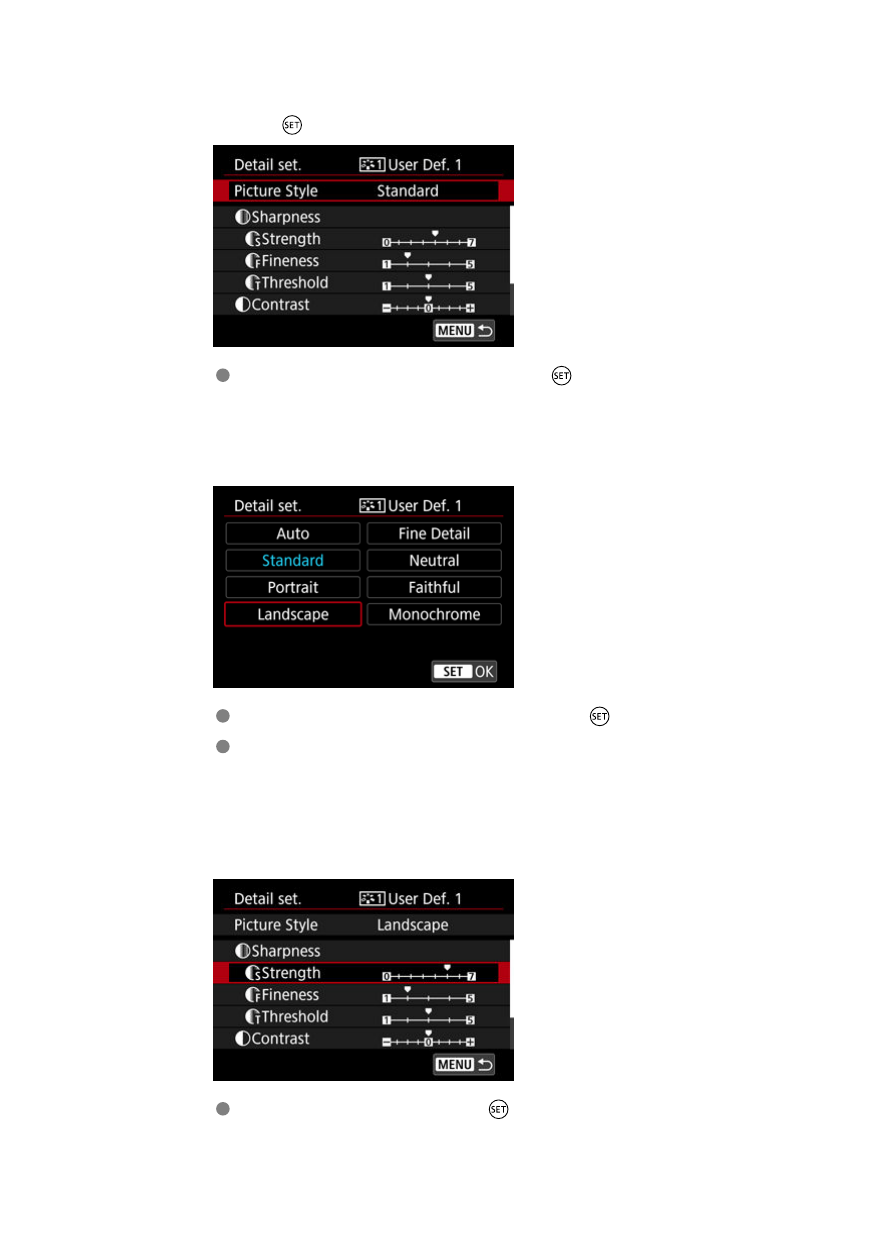
3.
Press <
>.
With [
Picture Style
] selected, press <
>.
4.
Select a base Picture Style.
Select the base Picture Style, then press <
>.
Also select styles this way when adjusting styles registered to the
camera with EOS Utility (EOS software).
5.
Select an option.
Select an option, then press <
>.
201
Advertising