Image transfer to ftp servers, Image transfer, Preparation – Canon EOS R5 C VR Creator Kit with RF 5.2mm f/2.8 Dual Fisheye Lens User Manual
Page 532
Advertising
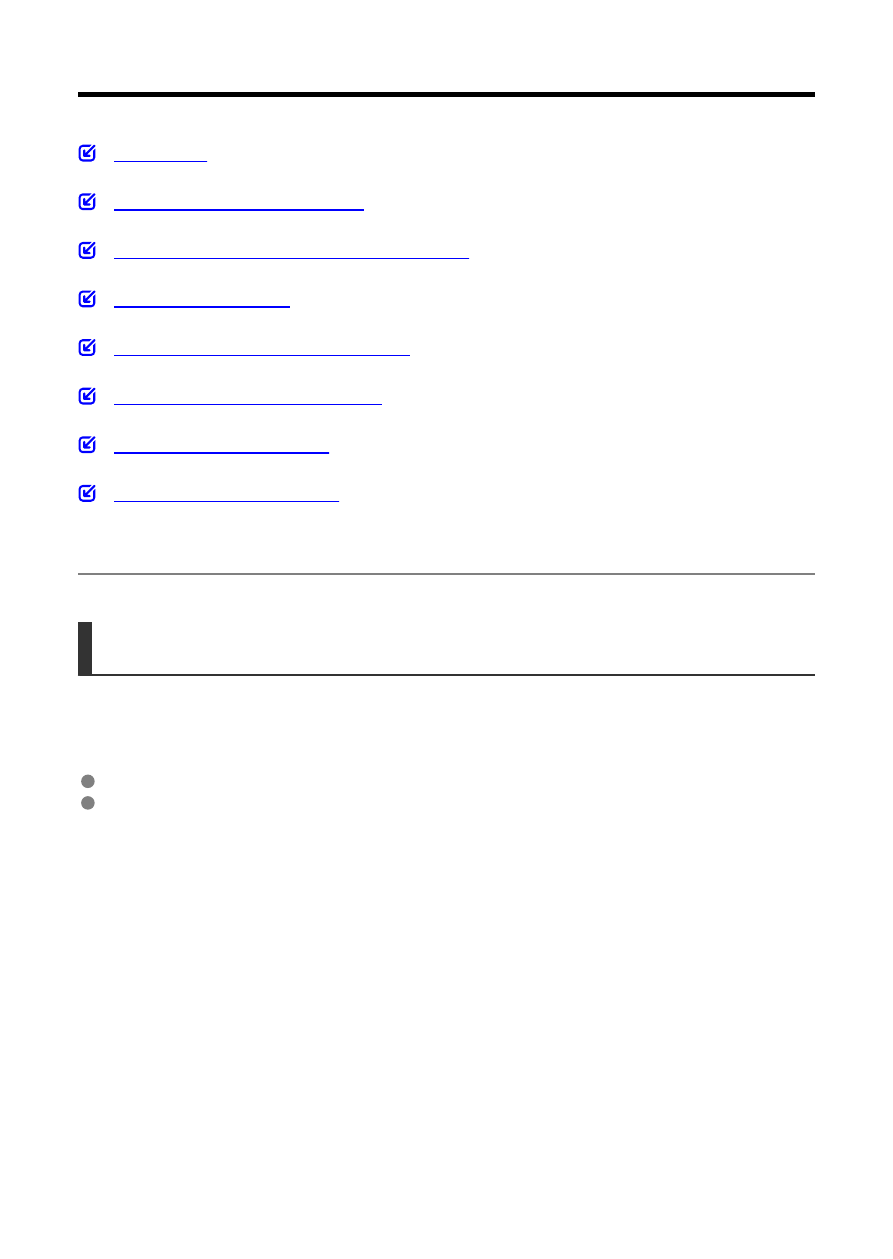
Image Transfer to FTP Servers
Connecting to the Access Point
Configuring FTP Server Connection Settings
Transferring Multiple Images at Once
Adding a Caption Before Transfer
Your images can be transferred to an FTP server on the network the camera is connected
to.
Preparation
A computer running one of the following OSes is required. The computer must also be set
up in advance to function as an FTP server.
Windows 10 (ver. 1607 or later)
Windows 8.1, Windows 8.1 Pro
For instructions on setting up the computer to function as an FTP server, refer to
documentation for your computer.
Connect the computer to use as an FTP server to the access point in advance.
532
Advertising