Gps device settings – Canon EOS R5 C VR Creator Kit with RF 5.2mm f/2.8 Dual Fisheye Lens User Manual
Page 579
Advertising
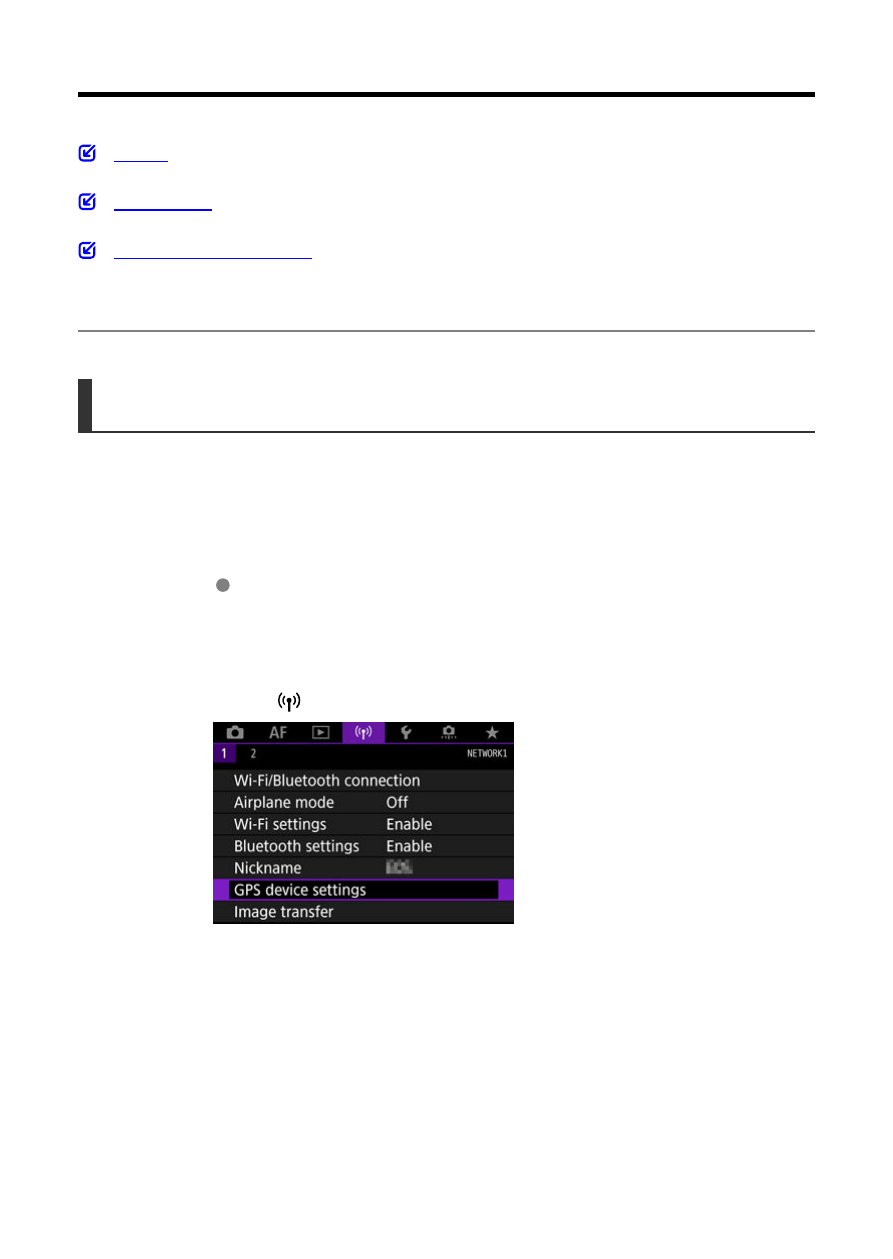
GPS Device Settings
You can geotag images with GPS Receiver GP-E2 (sold separately) or a Bluetooth-
compatible smartphone.
GP-E2
1.
Attach GP-E2 to the camera.
Attach GP-E2 to the camera's multi-function shoe and turn it on. For
details, refer to the GP-E2 Instruction Manual.
2.
Select [
: GPS device settings].
579
Advertising