Canon EOS R5 C VR Creator Kit with RF 5.2mm f/2.8 Dual Fisheye Lens User Manual
Page 481
Advertising
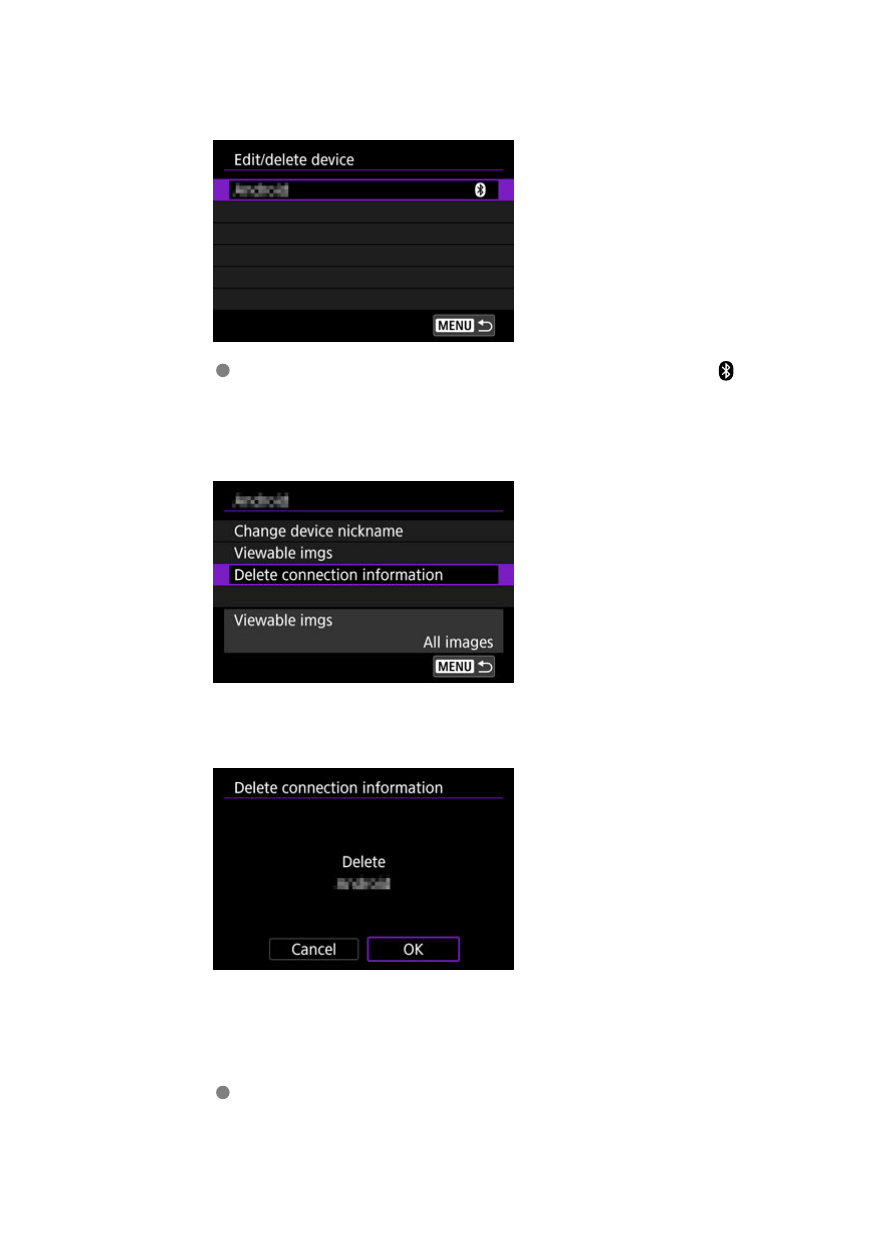
4.
Select the smartphone to cancel pairing with.
Smartphones currently paired with the camera are labeled [ ].
5.
Select [Delete connection information].
6.
Select [OK].
7.
Clear the camera information on the smartphone.
In the smartphone's Bluetooth setting menu, clear the camera
information registered on the smartphone.
481
Advertising