Shutter at shutdown – Canon EOS R5 C VR Creator Kit with RF 5.2mm f/2.8 Dual Fisheye Lens User Manual
Page 657
Advertising
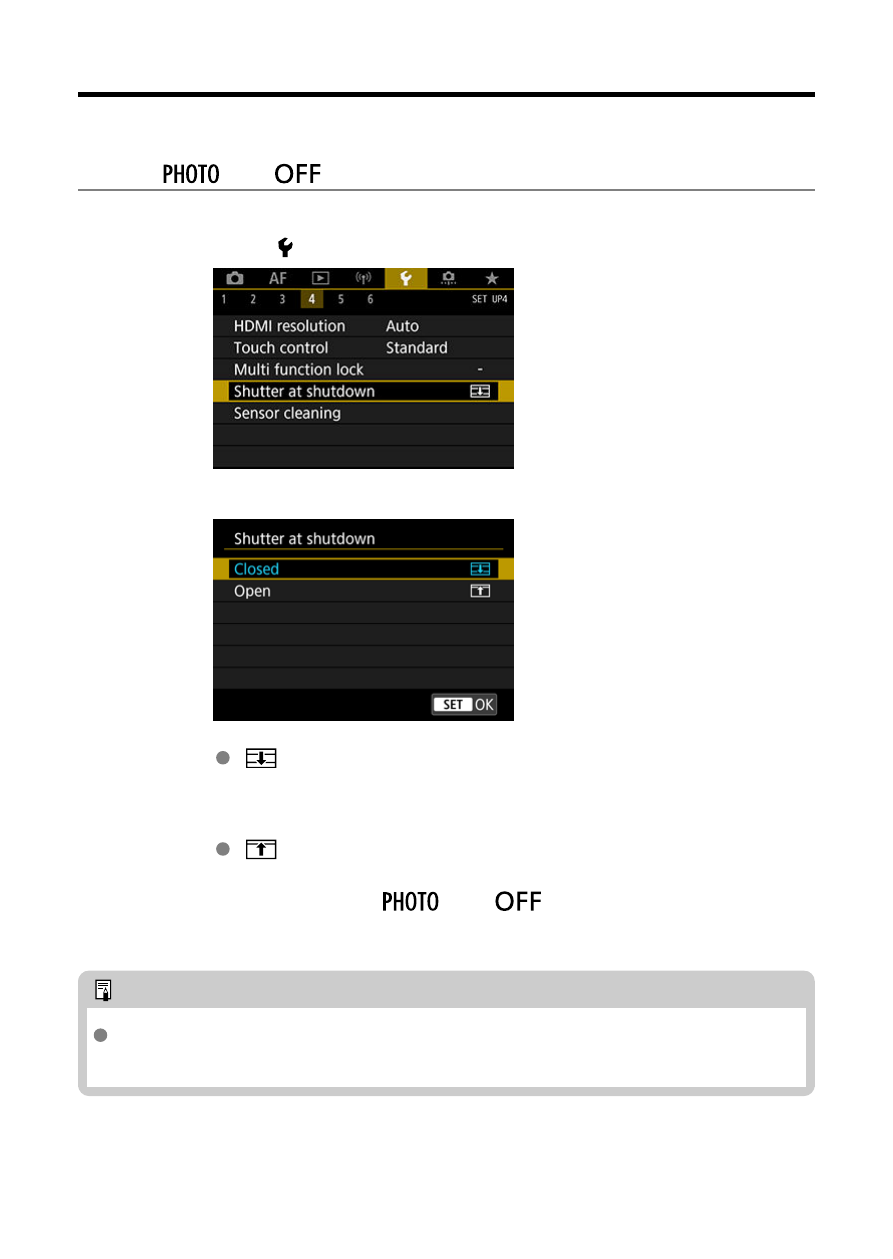
Shutter at Shutdown
You can set whether to leave the shutter open or close it when the camera's power switch is
set from <
> to <
>.
1.
Select [ : Shutter at shutdown].
2.
Select an option.
: Closed
Closes the shutter. Normally set to closed, to prevent dust from
adhering to the sensor when you switch lenses.
: Open
Leaves the shutter open. This keeps camera quieter when the power
switch is set to <
> or <
>. Useful when you want to shoot
quietly.
Note
Regardless of the setting, the shutter remains as it is when auto power off is
activated.
657
Advertising