Introduction – Canon EOS R5 C VR Creator Kit with RF 5.2mm f/2.8 Dual Fisheye Lens User Manual
Page 8
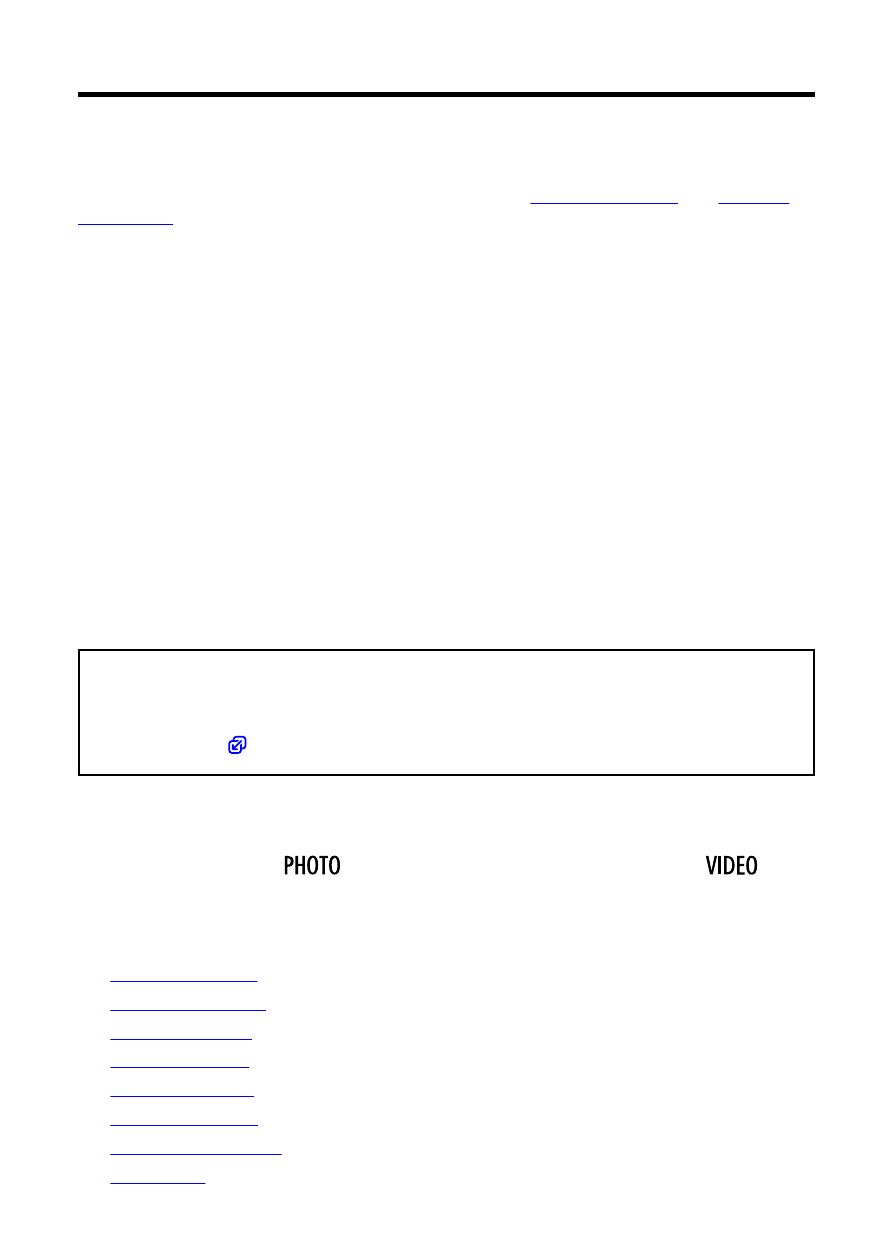
Introduction
Before starting to shoot, be sure to read the following
To avoid shooting problems and accidents, first read the
. Also read this Advanced User Guide carefully to ensure that you use the
camera correctly.
Take some test shots, and understand about product liability
After shooting, play images back and check whether they have been properly recorded. If
the camera or memory card is faulty and images cannot be recorded or transferred to a
computer, Canon cannot be held liable for any loss or inconvenience caused.
Copyrights
Copyright laws in some countries prohibit the unauthorized use of images recorded with the
camera (or music/images with music transferred to the memory card) for purposes other
than personal enjoyment.
Also be aware that certain public performances, exhibitions, etc. may prohibit photography
even for private enjoyment.
When using the camera, exercise proper caution in order to protect privacy and avoid any
violation of publicity rights.
Connecting other devices
Use the included interface cable or a Canon cable when connecting the camera to a
computer or other device. When connecting an interface cable, also use the included
cable protector (
The camera has two operation modes: PHOTO mode and VIDEO mode.
Set the power switch to <
> to set the camera to PHOTO mode, or to <
> to
set the camera to VIDEO mode. Software compatible with either PHOTO mode or VIDEO
mode can only be used when the camera is set to the corresponding mode, so switching the
camera's operation mode when using said software will end the connection to the camera.
•
•
•
•
•
•
•
•
8