Setting size via the menu – Canon EOS R5 C VR Creator Kit with RF 5.2mm f/2.8 Dual Fisheye Lens User Manual
Page 616
Advertising
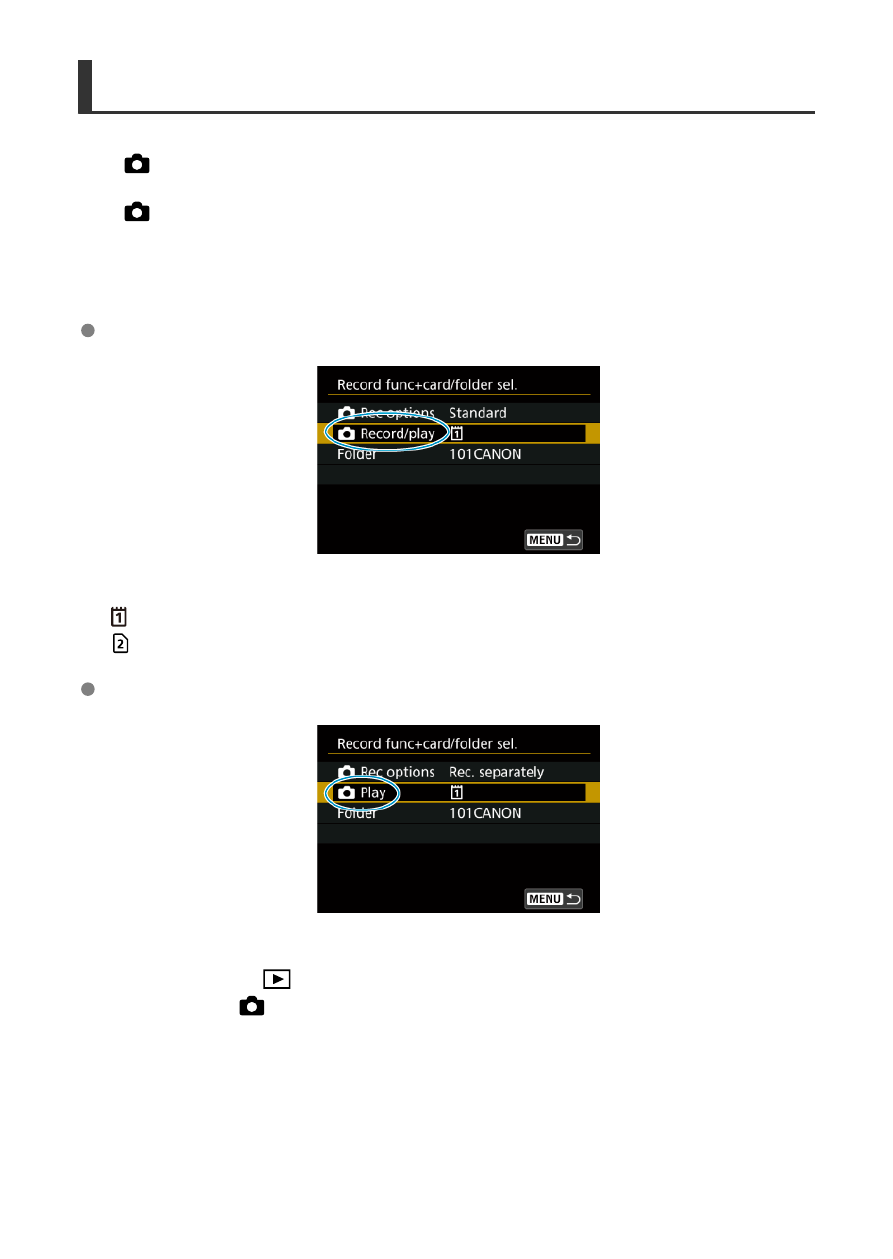
Recording/Playback Selection with Two Cards Inserted
With [
Rec options
] set to [
Standard
] or [
Auto switch card
], select the card for
recording and playback.
With [
Rec options
] set to [
Rec. separately
] or [
Rec. to multiple
], select the card for
playback.
Setting size via the menu
Standard/Auto switch card
Select [Record/play].
: Use card 1 for recording and playback
: Use card 2 for recording and playback
Rec. separately/Rec. to multiple
Select [Play].
• Pressing the <
> button in still photo shooting mode plays images from the card
selected in [
Play
].
616
Advertising