Histogram – Canon EOS R5 C VR Creator Kit with RF 5.2mm f/2.8 Dual Fisheye Lens User Manual
Page 454
Advertising
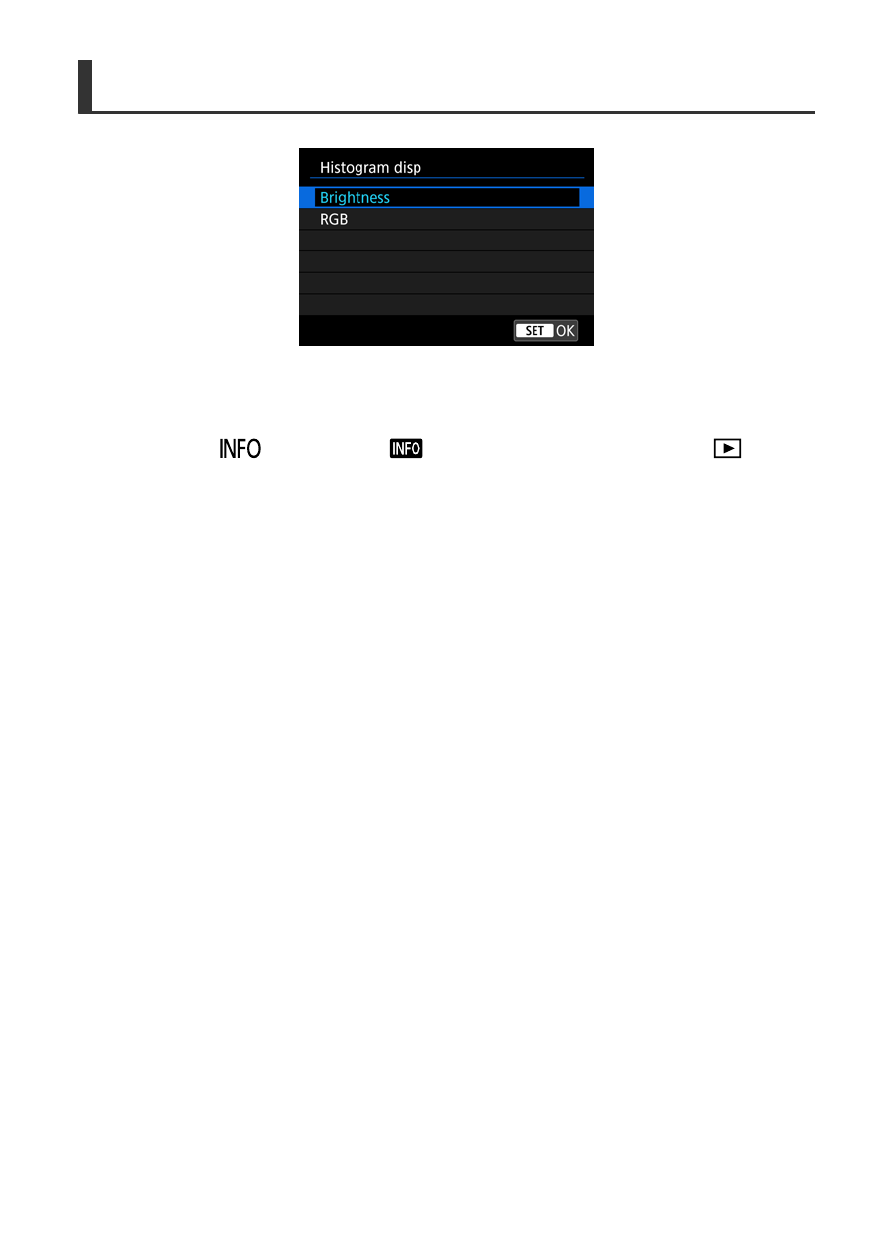
Histogram
The histograms show signal levels across the tonal range. Brightness display (for checking
the general exposure level and overall gradation) and RGB display (for checking saturation
and gradation of red, green, and blue) are available. You can switch the histogram displayed
by pressing the <
> button when [
] is displayed in the lower left of the [
:
Playback information display
] screen.
454
Advertising