Multi-function lock button – Canon EOS R5 C VR Creator Kit with RF 5.2mm f/2.8 Dual Fisheye Lens User Manual
Page 79
Advertising
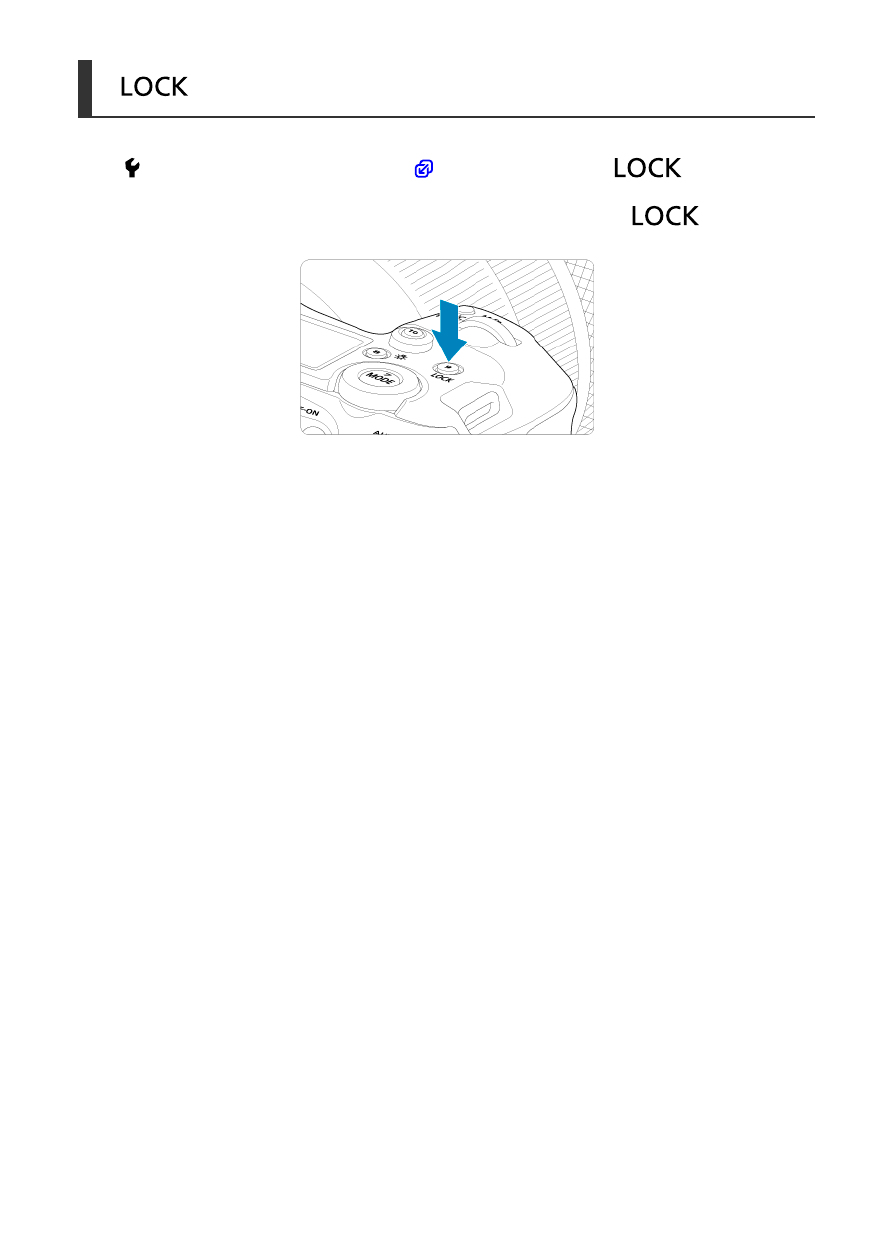
<
>: Multi-Function Lock Button
With [ :
Multi function lock
] configured (
> button to
prevent settings from being changed by accidentally touching the Main dial, Quick Control
dials, Multi-controller, control ring, or touch-screen panel. Press the <
> button
again to unlock the controls.
79
Advertising