Face)+tracking – Canon EOS R5 C VR Creator Kit with RF 5.2mm f/2.8 Dual Fisheye Lens User Manual
Page 294
Advertising
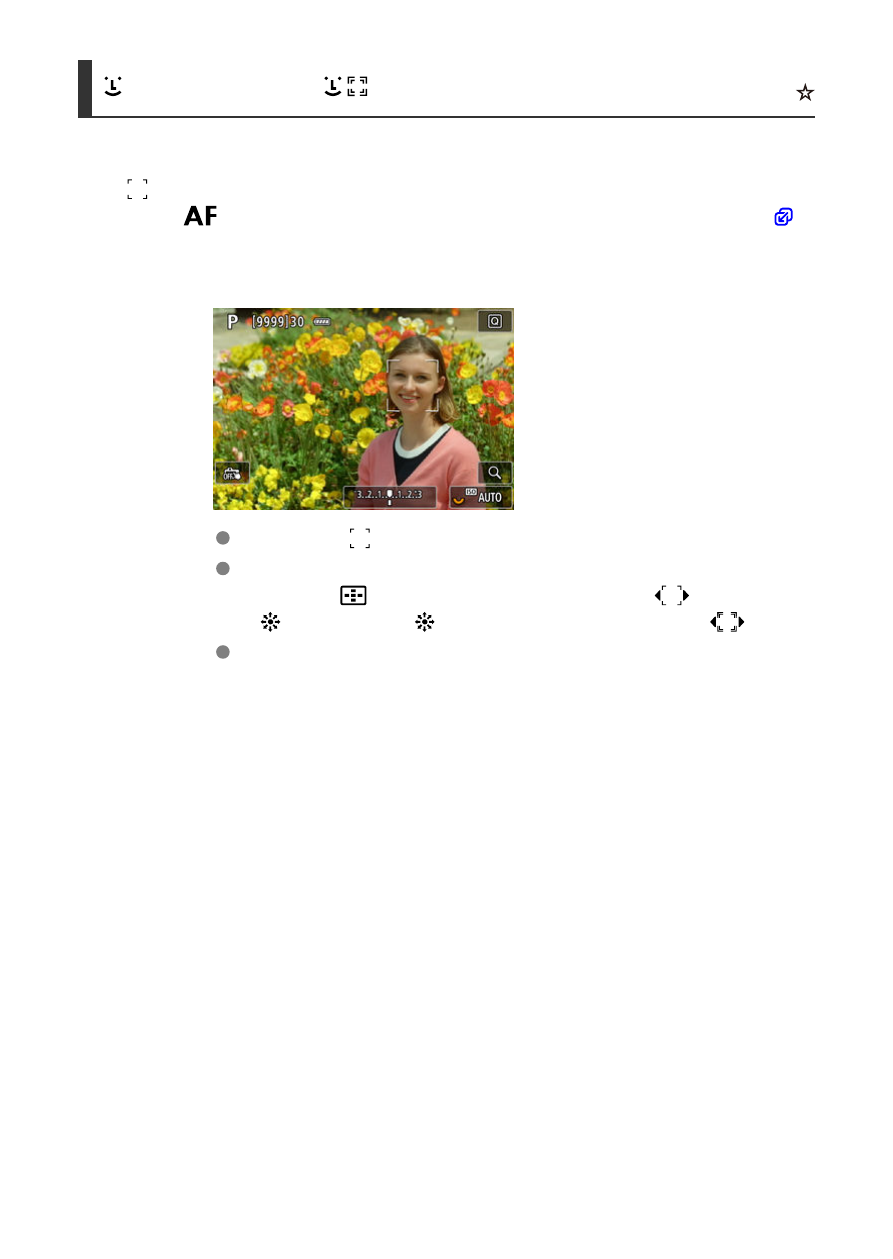
(Face)+Tracking:
The camera detects and focuses on faces of people or animals. If a face moves, the AF
point [
] also moves to track the face.
You can set [
:
Eye detection
] to [
Enable
] to shoot with the subject's eyes in focus (
).
1.
Check the AF point.
An AF point [
] appears over any face detected.
To choose a face to focus on when multiple faces can be detected,
press the <
> button to change the AF point to [
], then use
<
>. As you use <
>, the AF point changes again to [
].
You can also tap the screen to choose a face.
294
Advertising