Protecting images, Protect images – Canon EOS R5 C VR Creator Kit with RF 5.2mm f/2.8 Dual Fisheye Lens User Manual
Page 379
Advertising
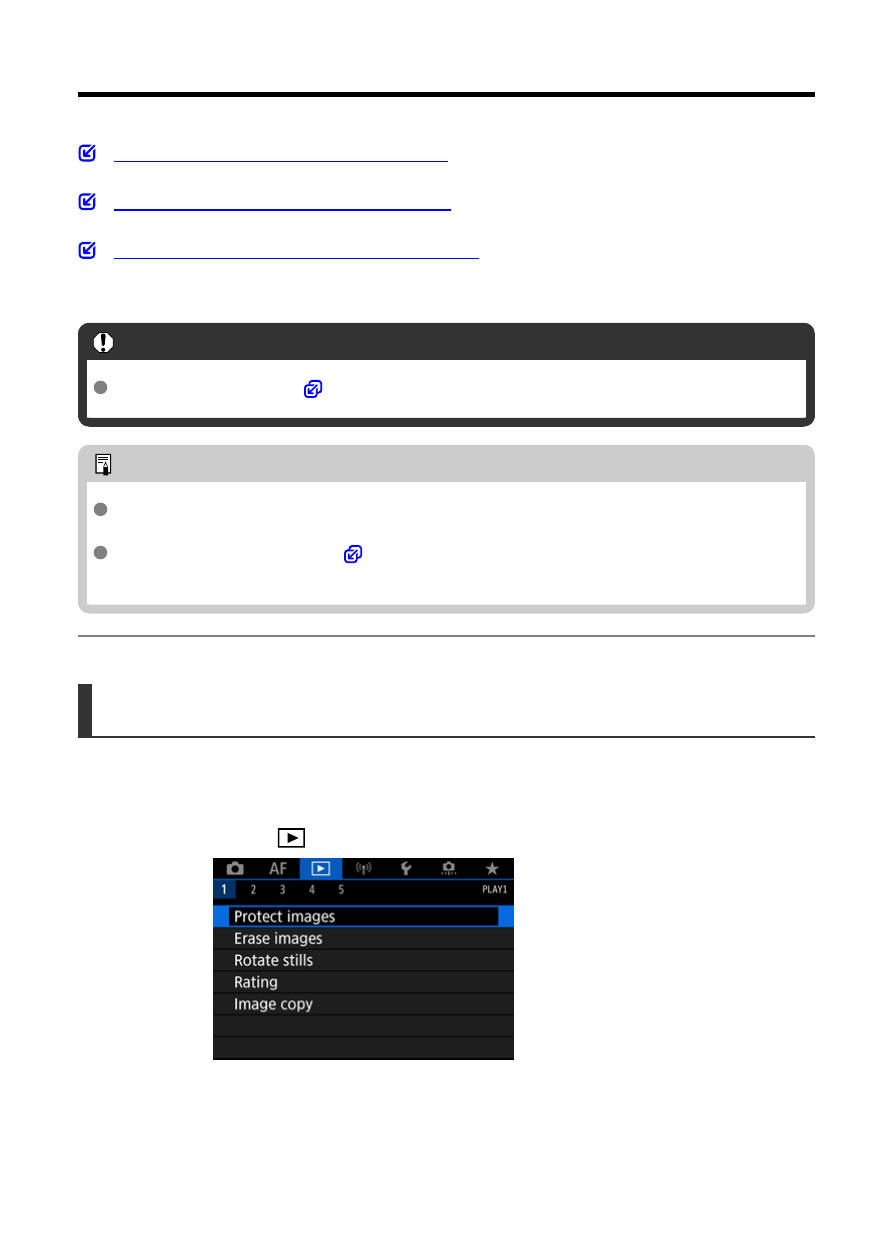
Protecting Images
Protecting Individual Images via the Menu
Specifying the Range of Images to Protect
Protecting All Images in a Folder or on a Card
You can protect important images from being accidentally erased.
Caution
), the protected images will also be erased.
Note
Once an image is protected, it cannot be erased by the camera's erase function. To
erase a protected image, you must first cancel the protection.
If you erase all the images (
), only the protected images will remain. This is
convenient when you want to erase all unneeded images at once.
Protecting Individual Images via the Menu
1.
Select [
: Protect images].
379
Advertising