Canon EOS R5 C VR Creator Kit with RF 5.2mm f/2.8 Dual Fisheye Lens User Manual
Page 485
Advertising
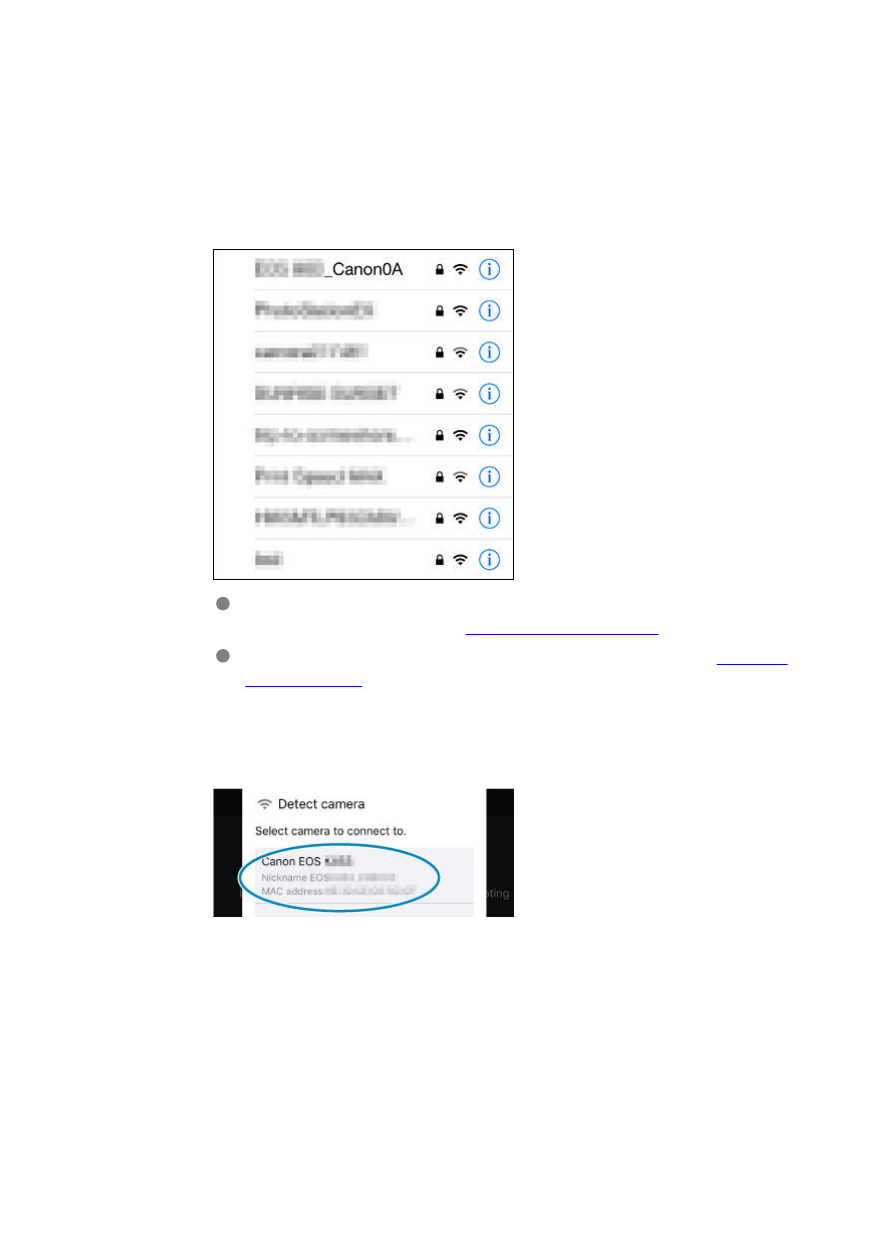
Steps on the smartphone
8.
Operate the smartphone to establish a Wi-Fi connection.
Smartphone's screen (sample)
Activate the smartphone's Wi-Fi function, then tap the SSID (network
name) checked in step 7 in
For the password, enter the password checked in step 7 in
.
9.
Start Camera Connect and tap the camera to connect to via Wi-Fi.
485
Advertising