Default erase option, Release shutter w/o lens – Canon EOS R5 C VR Creator Kit with RF 5.2mm f/2.8 Dual Fisheye Lens User Manual
Page 708
Advertising
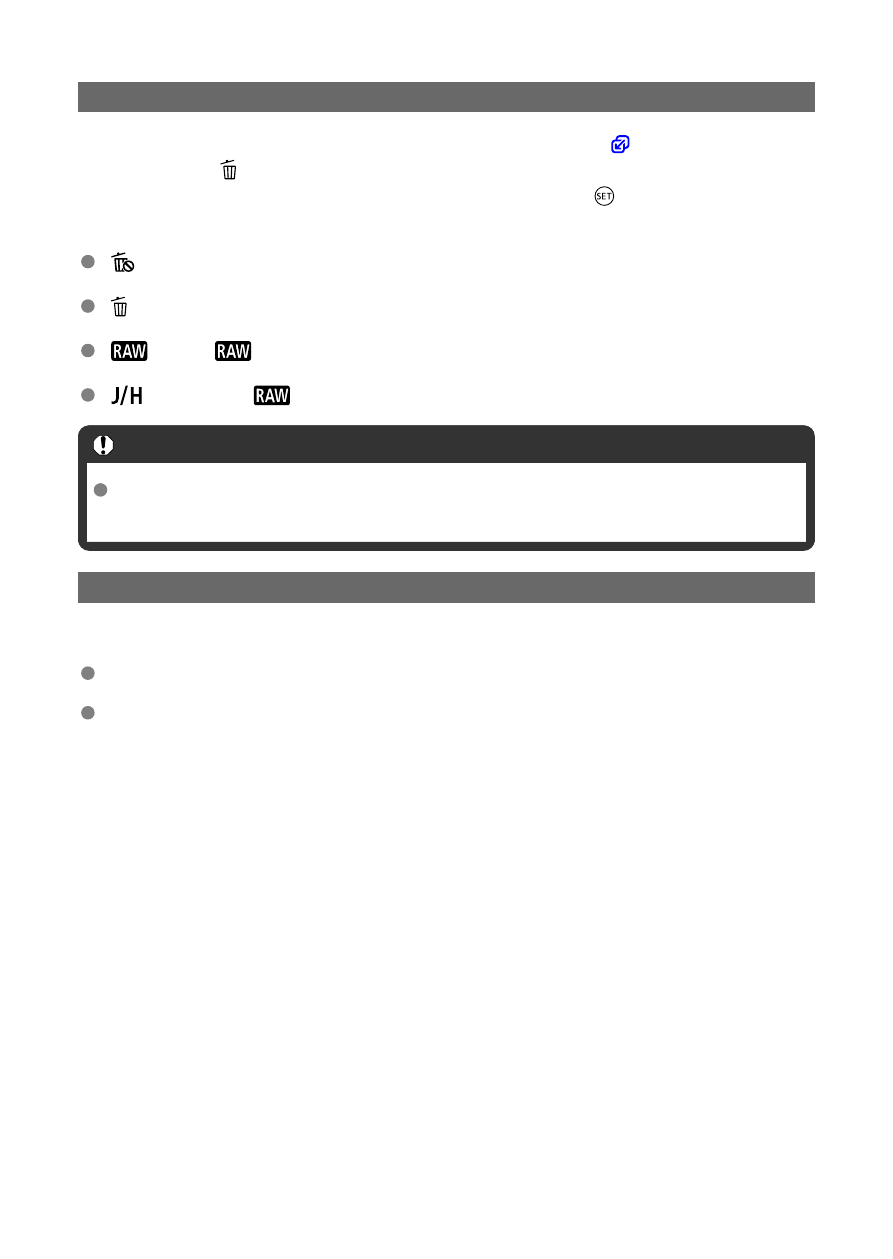
Default Erase option
You can set which option is selected by default in the erase menu (
by pressing the <
> button during image playback or during review after shooting.
By setting an option other than [
Cancel
], you can simply press <
> to erase images
quickly.
: [Cancel] selected
: [Erase] selected
: [Erase
] selected
: [Erase non-
] selected
Caution
Be careful not to erase images accidentally when an option other than [
Cancel
] is
set.
Release shutter w/o lens
You can specify whether shooting still photos is possible without a lens attached.
OFF: Disable
ON: Enable
708
Advertising