Canon EOS R5 C VR Creator Kit with RF 5.2mm f/2.8 Dual Fisheye Lens User Manual
Page 433
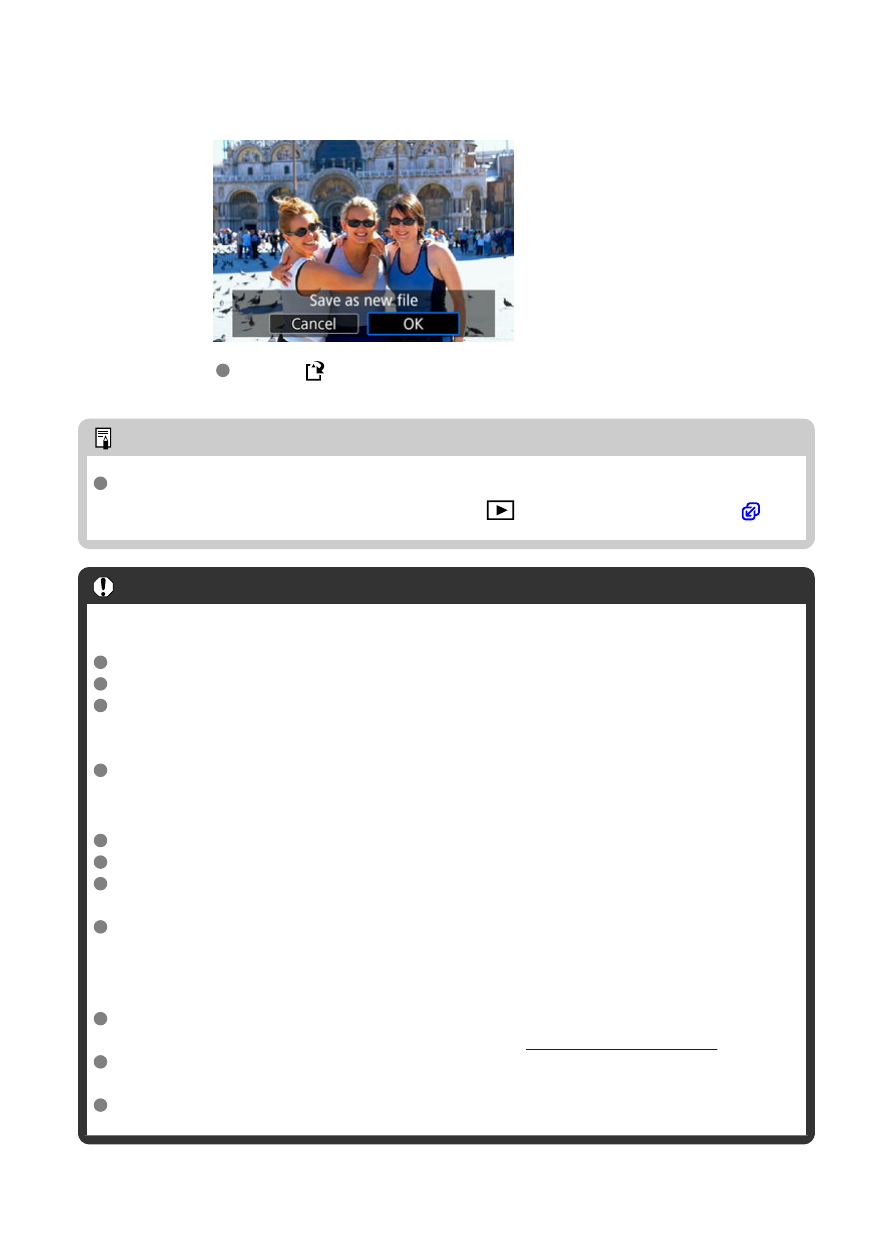
4.
Save.
Select [ ] (Save), read the message, and select [
OK
].
Note
For settings other than [
Portrait relighting
] and [
Background clarity
], you can
specify processing based on setting items of [
:
RAW image processing
] (
).
Caution
Portrait relighting and background clarity
HEIF images cannot be processed this way.
Magnified view is not available during adjustment.
Images for which the camera could not acquire detailed face information cannot be
selected. When shooting, try to ensure that faces are large enough and near the
center of the screen.
Portrait relighting and background clarity cannot be used together.
Portrait Relighting
Images are displayed horizontally even if shot in vertical orientation.
Results of processing may differ from the preview. Check images after processing.
If areas other than the selected subject are adjusted, this can be reduced by
narrowing the adjustment area.
Adjustment may be applied to other subjects near the selected subject. This can be
reduced by narrowing light source coverage.
Background Clarity
Background clarity is less effective for images with significant background blurring.
To control the amount of background blurring, see
.
Fringing may appear on subjects that include adjacent bright and dark areas. This
can be avoided by reducing the level of adjustment.
Areas other than the background may also be adjusted.
433