Canon EOS R5 C VR Creator Kit with RF 5.2mm f/2.8 Dual Fisheye Lens User Manual
Page 130
Advertising
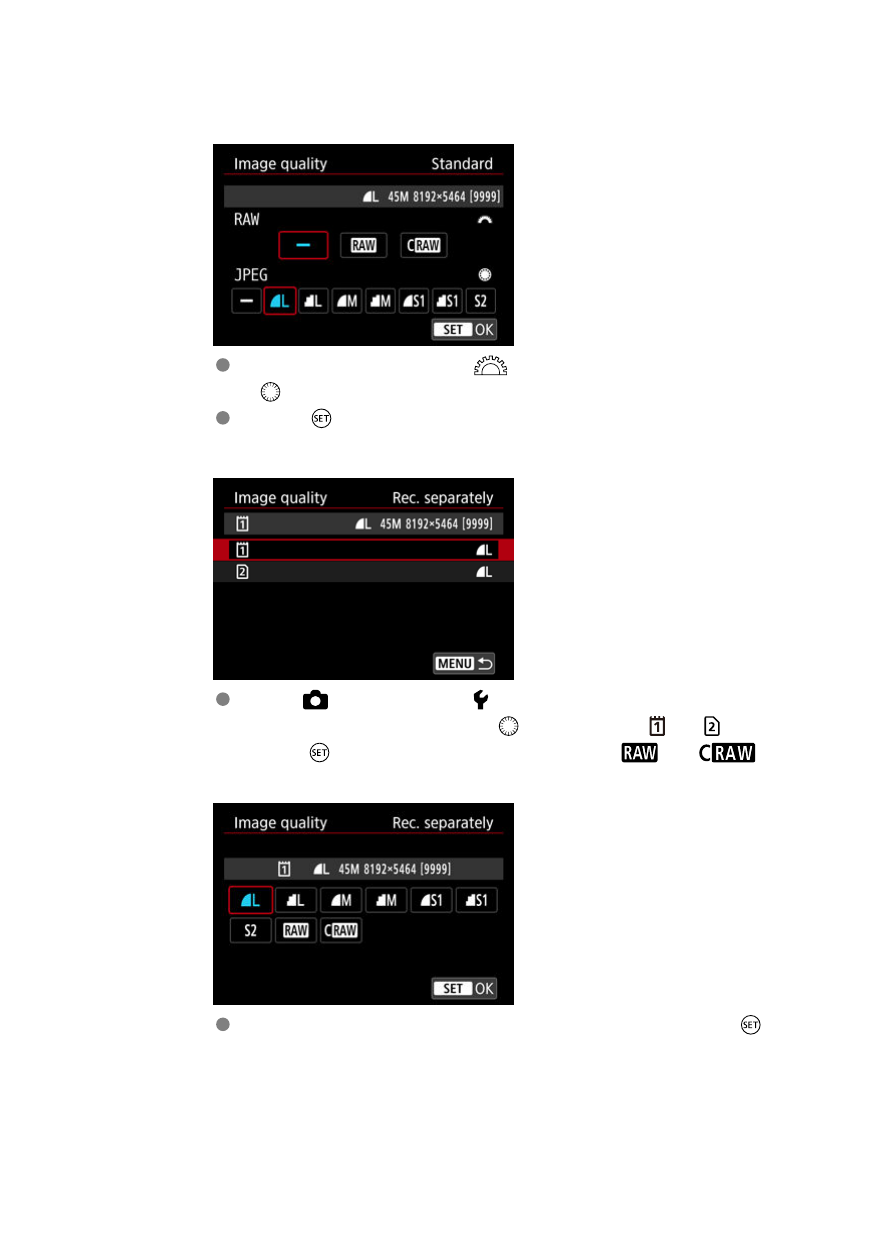
2.
Set the image quality.
Standard/Auto switch card/Record to multiple
For RAW images, turn the <
> dial, and for JPEG images, turn the
<
> dial.
Press <
> to set it.
Record separately
When [
Record func.
] in [ :
Record func+card/folder sel.
] is set
to [
Rec. separately
], turn the <
> dial to select [ ] or [
], then
press <
>. Note that recording separately to
and
is not
available for RAW images.
Select an image quality on the screen displayed, then press <
>.
130
Advertising