Canon EOS R5 C VR Creator Kit with RF 5.2mm f/2.8 Dual Fisheye Lens User Manual
Page 432
Advertising
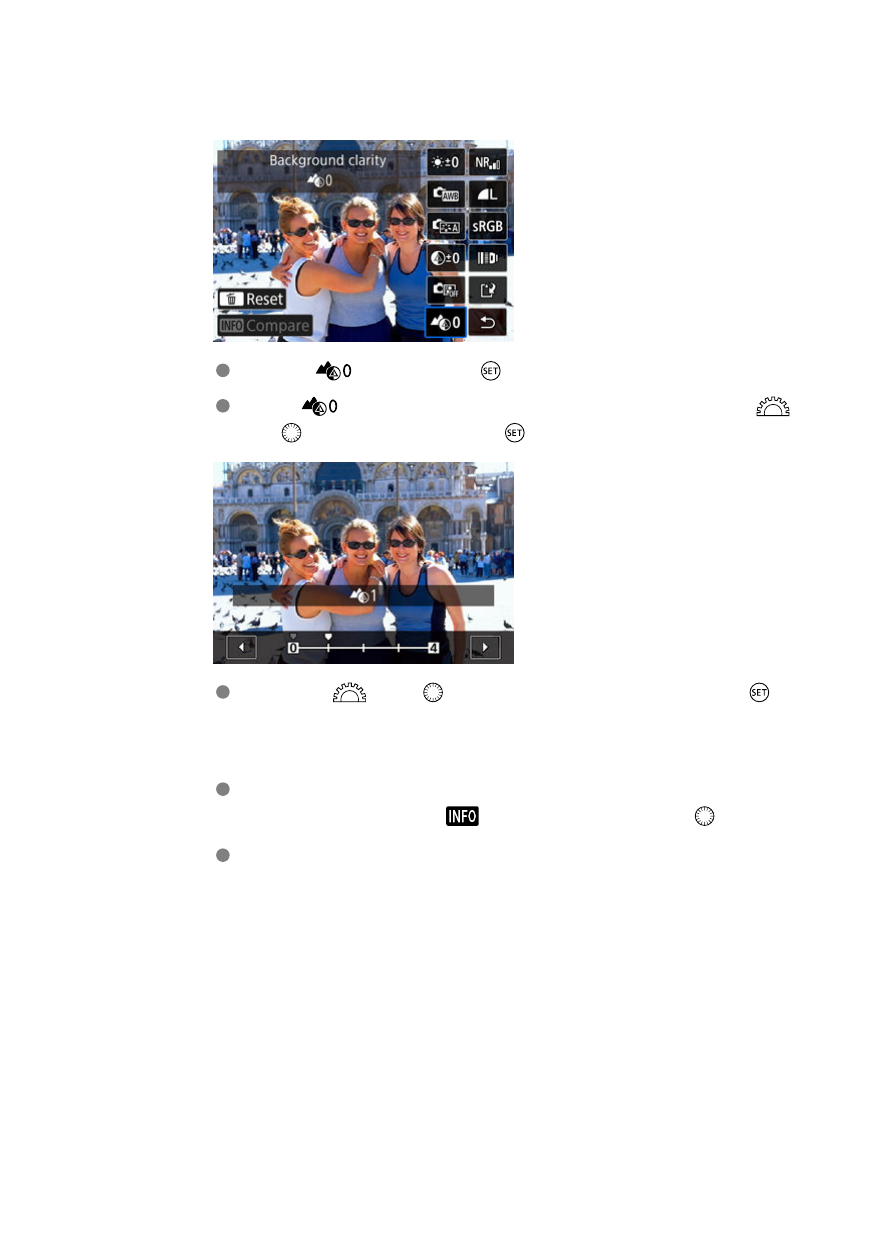
3.
Adjust the image.
Select <
>, then press <
>.
With <
> selected, you can select the level by turning the <
>
or <
> dial without pressing <
>.
Turn the <
> or <
> dial to select the level, then press <
>.
Comparison screen
You can switch between the [
After change
] and [
Shot settings
]
screens by pressing the [
] button, then turning the <
> dial.
Items in orange on the [
After change
] screen have been modified
since the time of capture.
432
Advertising