Canon EOS R5 C VR Creator Kit with RF 5.2mm f/2.8 Dual Fisheye Lens User Manual
Page 297
Advertising
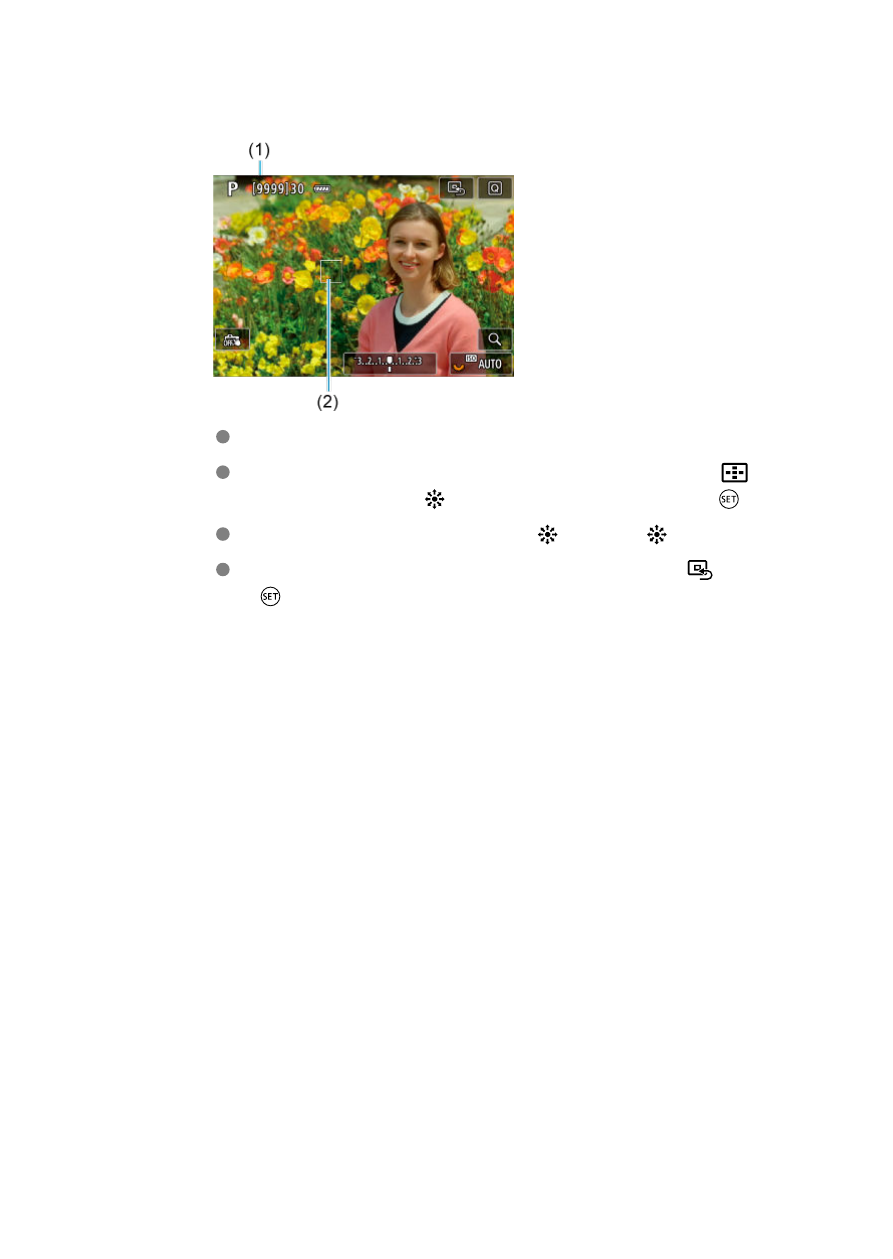
3.
Set the AF point.
An Area AF frame (1) and AF point (2) are displayed.
To move the AF point into position for focusing, press the <
>
button and then use <
>, or tap the screen, then press <
>.
To center the AF point while using <
>, press <
> straight in.
To center the AF point after you have confirmed it, tap [
] or press
<
>.
297
Advertising