Canon EOS R5 C VR Creator Kit with RF 5.2mm f/2.8 Dual Fisheye Lens User Manual
Page 543
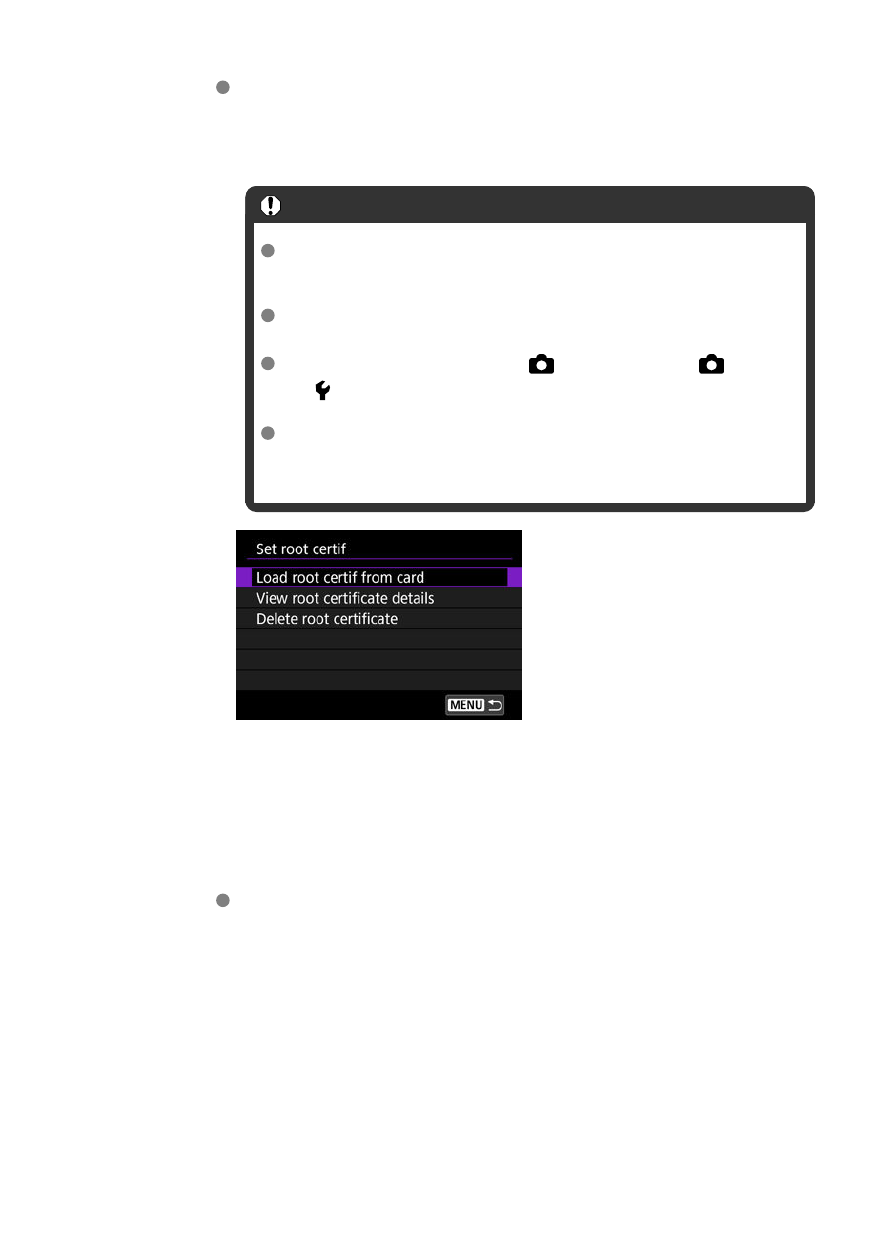
Set root certif
If you specified [
FTPS
] FTP mode when configuring connection
settings, the root certificate used by the FTPS server must be imported
to the camera.
Caution
Only the root certificate with a file name of “ROOT.CER,”
“ROOT.CRT,” or “ROOT.PEM” can be imported to the
camera.
Only one root certificate file can be imported to the camera.
Insert a card containing the root certificate file in advance.
The priority card selected for [
Record/play
] or [
Play
]
in [ :
Record func+card/folder sel.
] is used to import a
certificate.
It may not be possible to trust servers you try to connect to in
FTPS connections with a self-signed certificate.
Select [
Load root certif from card
] to import the root certificate on the
card.
To check who the root certificate was issued to and issued by, and the
period of validity, select [
View root certificate details
].
To delete the root certificate imported to the camera, select [
Delete
root certificate
].
Power saving
When [
Enable
] is set and no image is transferred for a certain period,
the camera will log off from the FTP server and end the Wi-Fi
connection. The connection is re-established automatically when the
camera is ready for image transfer again. If you prefer not to end the
Wi-Fi connection, set to [
Disable
].
543