Canon EOS R5 C VR Creator Kit with RF 5.2mm f/2.8 Dual Fisheye Lens User Manual
Page 539
Advertising
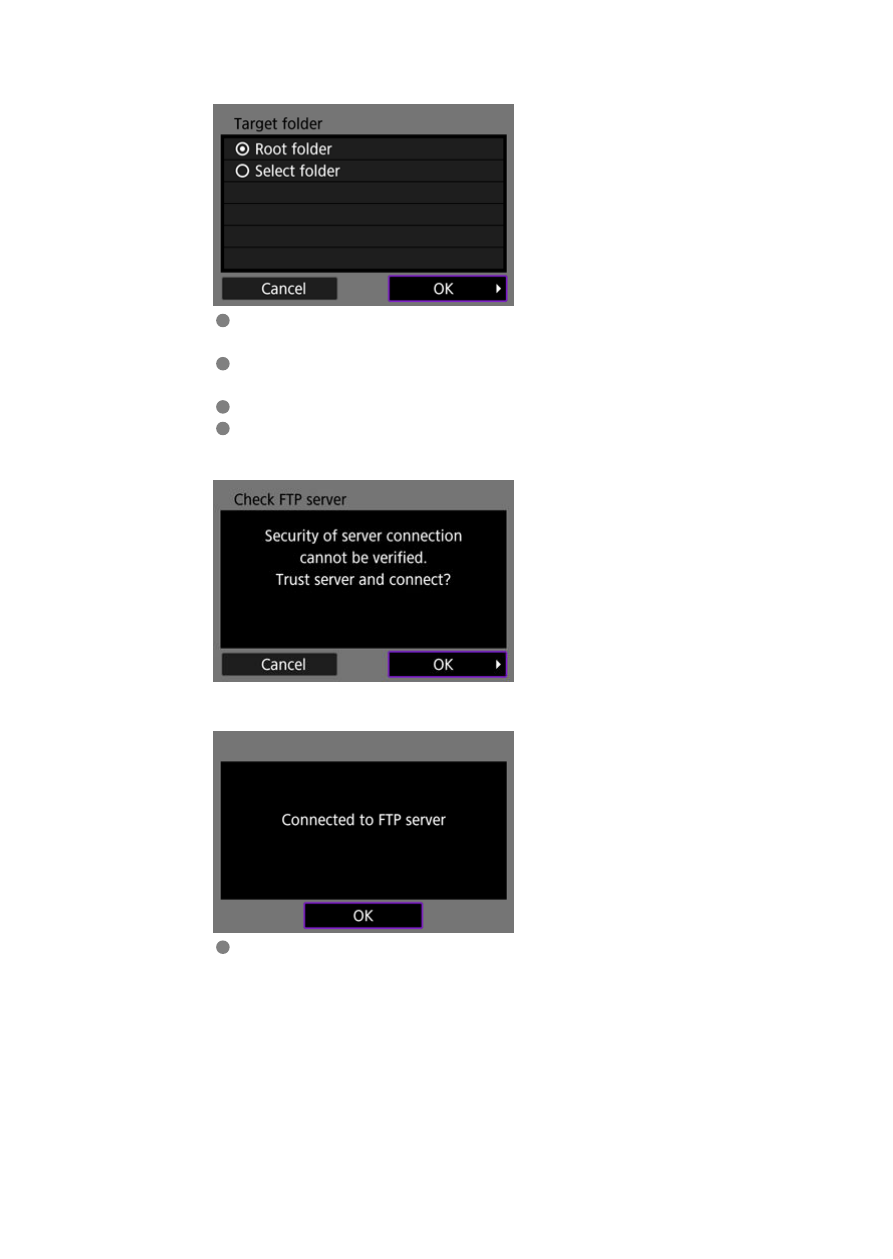
8.
Specify a target folder.
Select [
Root folder
] to have images saved in the root folder, as
specified in FTP server settings.
Select [
Select folder
] to specify a target folder in the root folder. If the
folder does not exist, it is created automatically.
Select [
OK
] to go to the next screen.
When the following message appears, select [
OK
] to trust the target
server.
9.
Select [OK].
Not displayed in offline configuration.
Connection settings for FTP transfer are now complete.
539
Advertising