Auto exposure bracketing (aeb), Expo.comp./aeb – Canon EOS R5 C VR Creator Kit with RF 5.2mm f/2.8 Dual Fisheye Lens User Manual
Page 141
Advertising
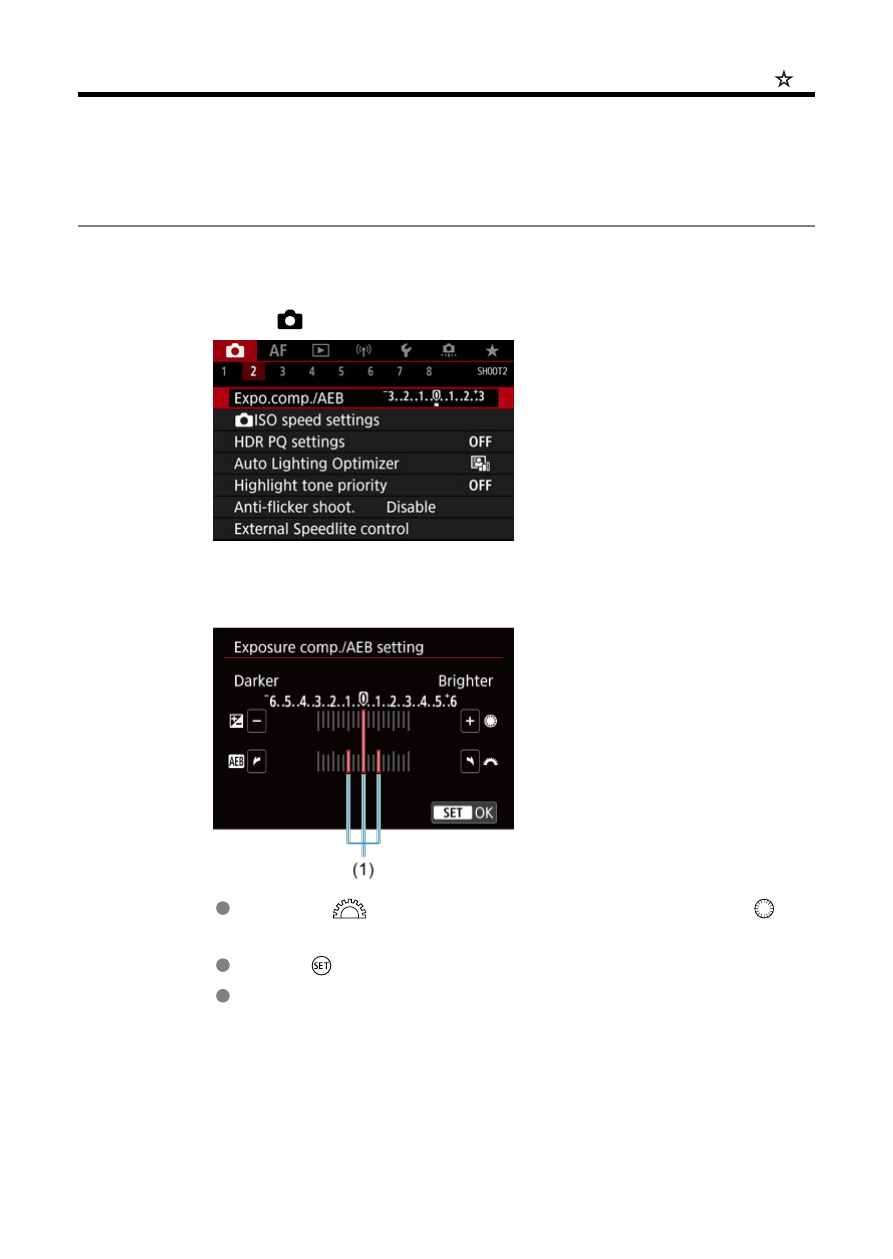
Auto Exposure Bracketing (AEB)
In exposure bracketing, three consecutive images are captured at different exposures within
your specified range of up to ±3 stops (in 1/3-stop increments) by automatically adjusting the
shutter speed, aperture value, or ISO speed.
* AEB stands for Auto Exposure Bracketing.
1.
Select [
: Expo.comp./AEB].
2.
Set the AEB range.
Turn the <
> dial to set the AEB range (1). By turning the <
>
dial, you can set the exposure compensation amount.
Press <
> to set it.
When you close the menu, the AEB range will be displayed on the
screen.
141
Advertising