Playback problems – Canon EOS R5 C VR Creator Kit with RF 5.2mm f/2.8 Dual Fisheye Lens User Manual
Page 752
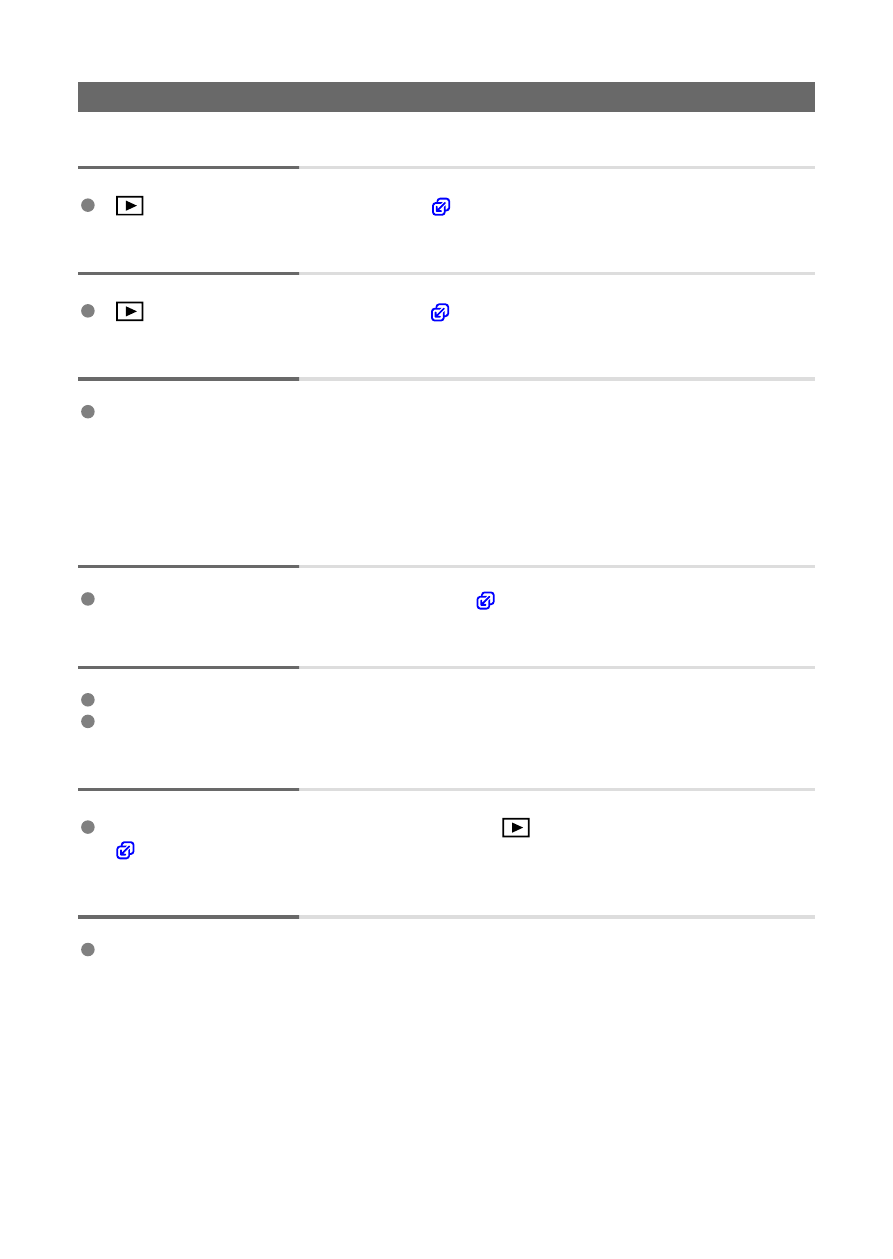
Playback problems
Part of the image blinks in black.
[
:
Highlight alert
] is set to [
Enable
A red box is displayed on the image.
[
:
AF point disp.
] is set to [
Enable
During image playback, the AF points are not displayed.
AF points are not displayed when the following types of images are played back:
• Images taken with Multi Shot Noise Reduction applied.
• Cropped images.
• Images from HDR shooting with [
Auto Image Align
] set to [
Enable
].
The image cannot be erased.
If the image is protected, it cannot be erased (
).
Still photos cannot be played back.
The camera may not be able to play back images taken with another camera.
Movies cannot be played back in PHOTO mode.
Only few images can be played back.
The images have been filtered for playback with [
:
Set image search conditions
]
). Clear the image search conditions.
My card reader does not recognize the card.
Depending on the card reader used and the computer's operating system, SDXC cards
may not be correctly recognized. In this case, connect the camera to the computer with
the interface cable, then import the images to the computer using EOS Utility (EOS
software).
752