Canon EOS R5 C VR Creator Kit with RF 5.2mm f/2.8 Dual Fisheye Lens User Manual
Page 391
Advertising
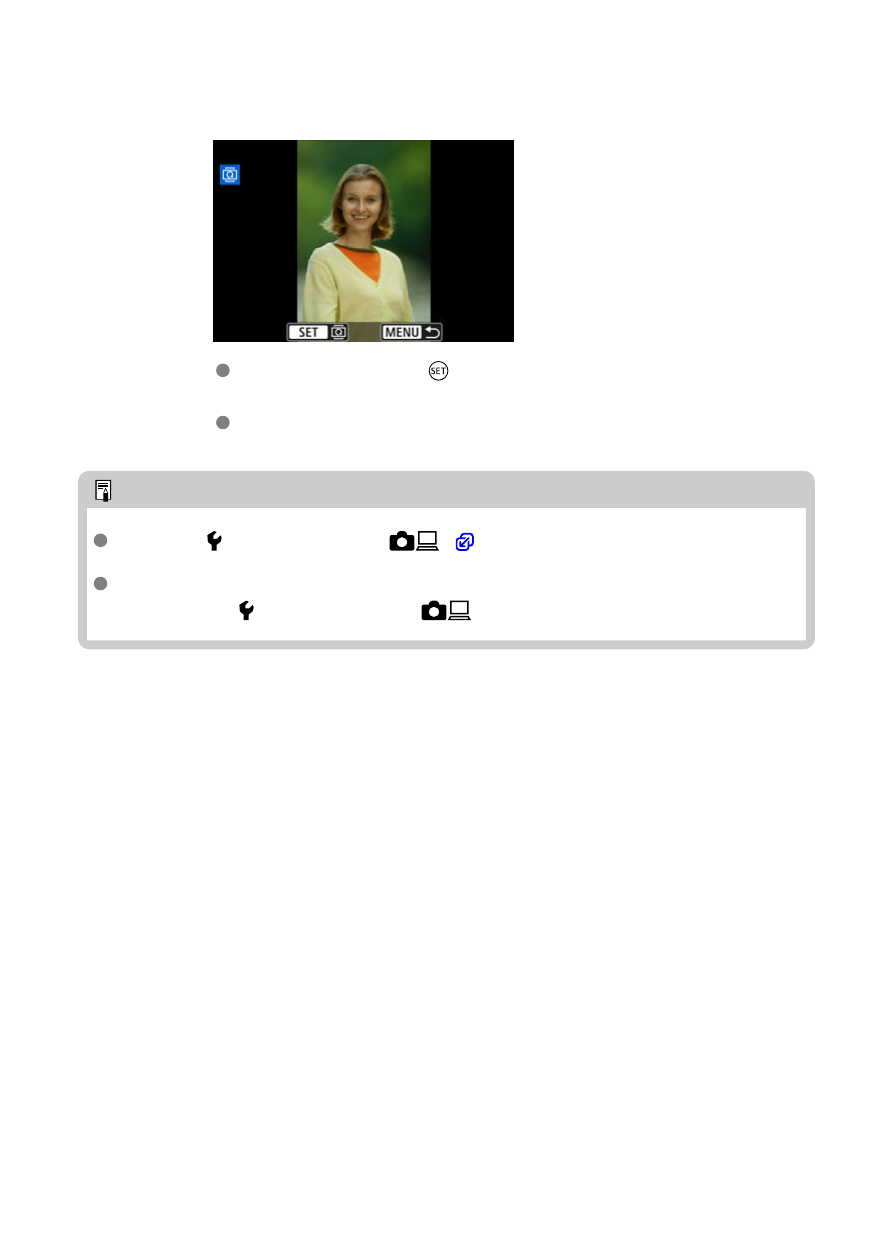
3.
Rotate the image.
Each time you press <
>, the image will rotate clockwise as follows:
90°→270°→0°.
To rotate another image, repeat steps 2 and 3.
Note
If you set [ :
Auto rotate
] to [
On
] (
) before taking pictures, you need not
rotate the image with this function.
If the rotated image is not displayed in the rotated orientation during image
playback, set [ :
Auto rotate
] to [
On
].
391
Advertising