Canon EOS R5 C VR Creator Kit with RF 5.2mm f/2.8 Dual Fisheye Lens User Manual
Page 628
Advertising
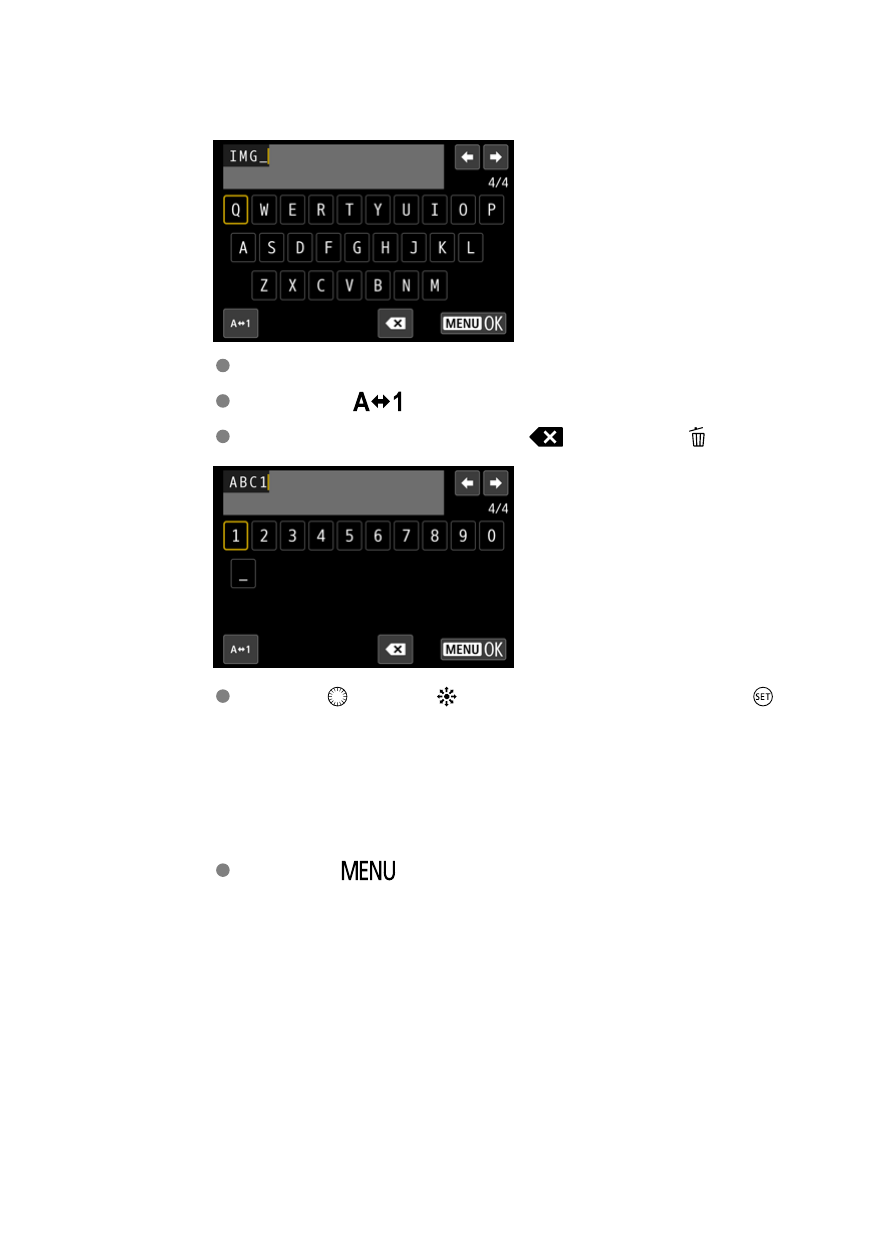
3.
Enter letters and numbers of your choice.
Enter four characters for User setting 1 or three for User setting 2.
By selecting [
], you can change the input mode.
To delete single characters, select [
] or press the <
> button.
Use the <
> dial or <
> to select a character, then press <
> to
enter it.
4.
Exit the setting.
Press the <
> button, then press [
OK
].
628
Advertising