Ending image transfer – Canon EOS R5 C VR Creator Kit with RF 5.2mm f/2.8 Dual Fisheye Lens User Manual
Page 500
Advertising
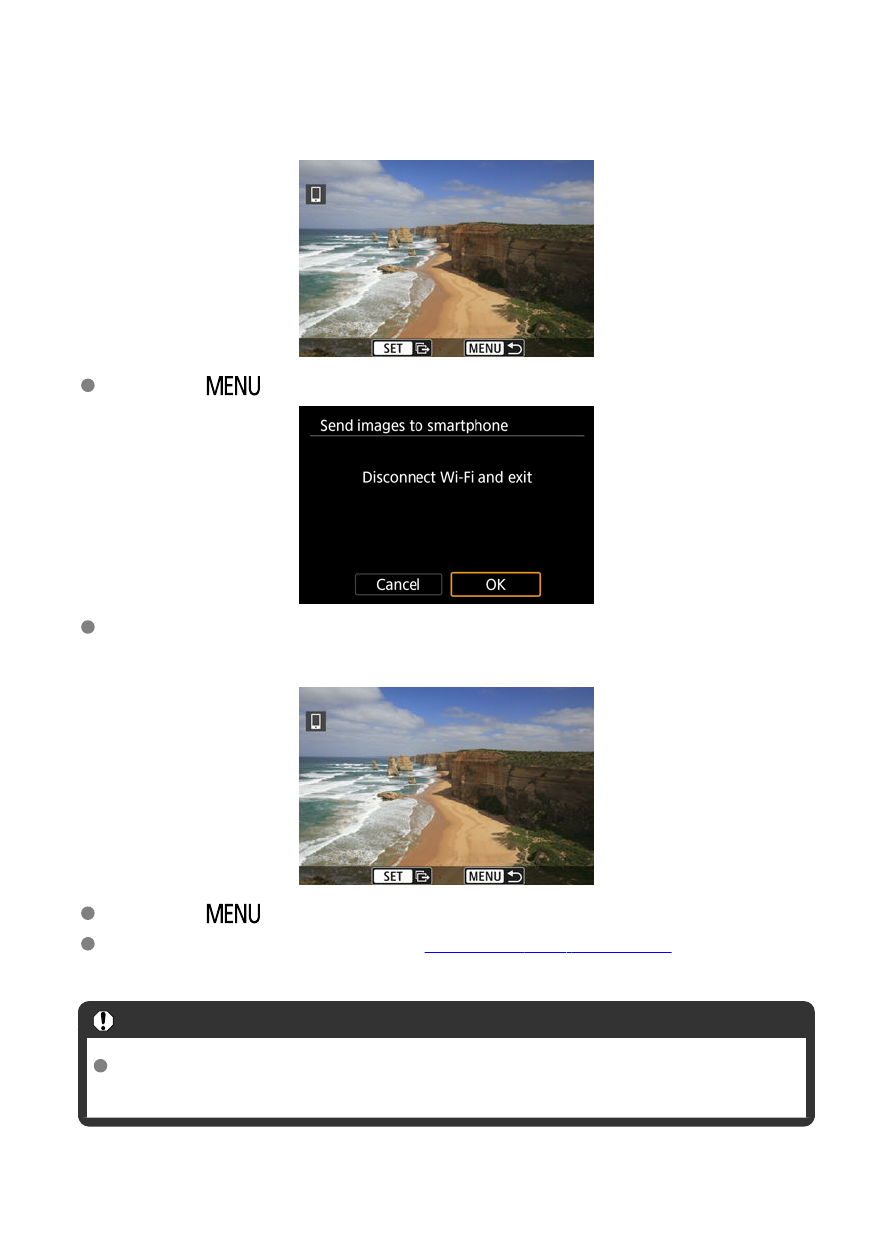
Ending image transfer
Sending images from the camera when paired via Bluetooth (Android devices only)
Press the <
> button on the image transfer screen.
Select [
OK
] to end image transfer and the Wi-Fi connection.
Sending images from the camera over a Wi-Fi connection
Press the <
> button on the image transfer screen.
To terminate the Wi-Fi connection, see
Caution
During the image transfer operation, a picture cannot be taken even if the camera's
shutter button is pressed.
500
Advertising