Wi-fi connection via access points – Canon EOS R5 C VR Creator Kit with RF 5.2mm f/2.8 Dual Fisheye Lens User Manual
Page 558
Advertising
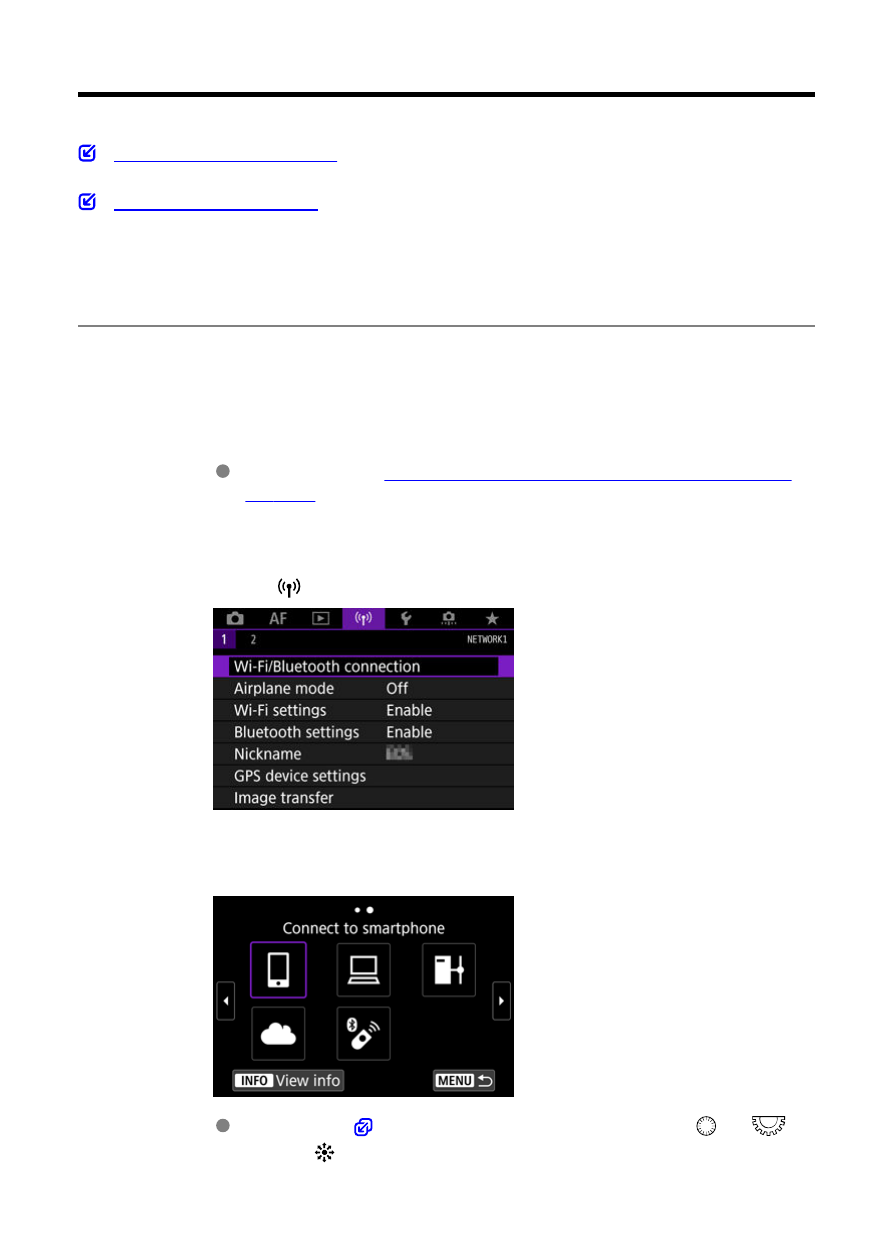
Wi-Fi Connection via Access Points
This section describes how to join a Wi-Fi network via an access point compatible with WPS
(PBC mode).
First, check the position of the WPS button and how long to press it. It may take approx. 1
min. to establish a Wi-Fi connection.
1.
Set Wi-Fi settings to [Enable].
Connecting to a Bluetooth-Compatible Smartphone
.
2.
Select [
: Wi-Fi/Bluetooth connection].
3.
Select an option.
) is displayed, switch screens with the <
> <
>
dial or <
>.
558
Advertising