Connecting to the access point – Canon EOS R5 C VR Creator Kit with RF 5.2mm f/2.8 Dual Fisheye Lens User Manual
Page 533
Advertising
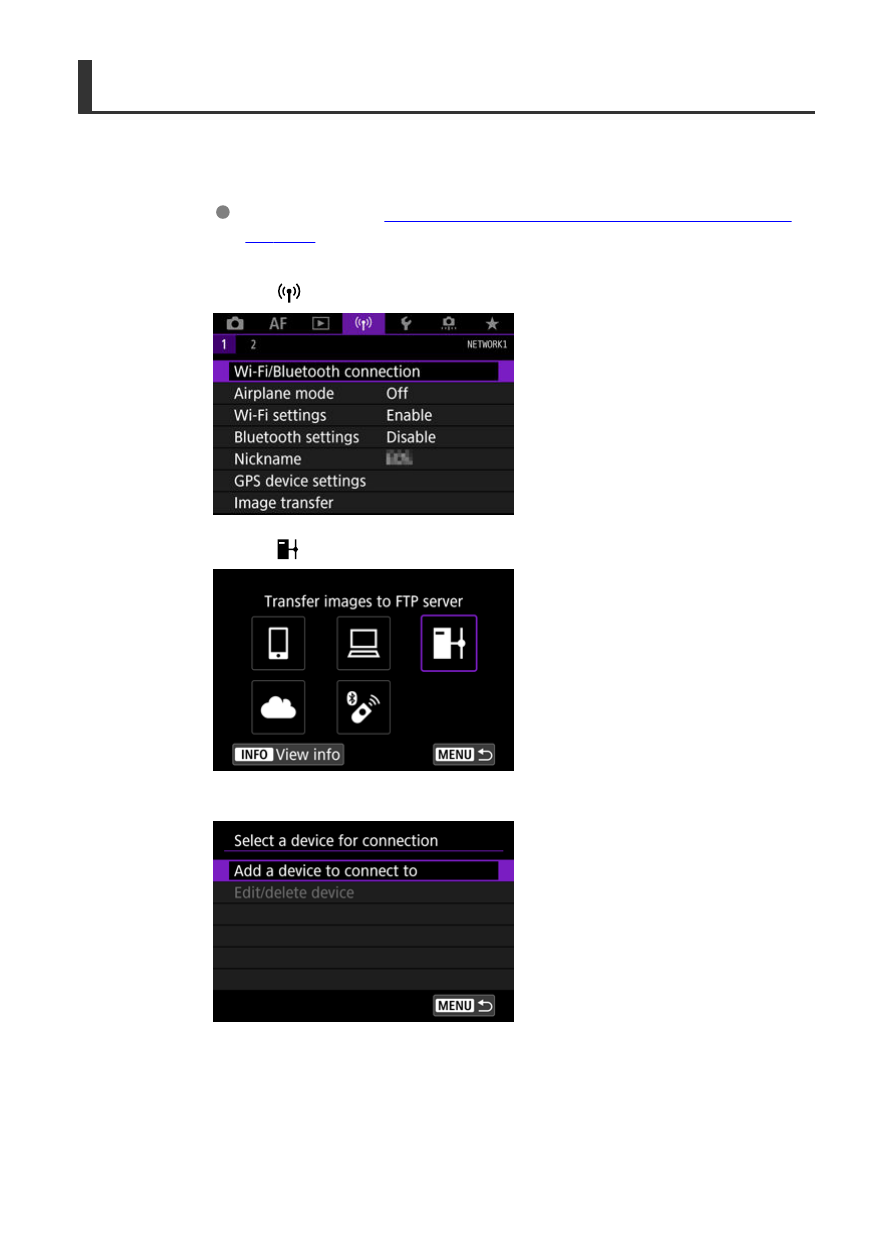
Connecting to the Access Point
1.
Set Wi-Fi settings to [Enable].
Connecting to a Bluetooth-Compatible Smartphone
.
2.
Select [
: Wi-Fi/Bluetooth connection].
3.
Select [
Transfer images to FTP server].
4.
Select [Add a device to connect to].
533
Advertising