Connecting to a wireless remote control, Set the drive mode to – Canon EOS R5 C VR Creator Kit with RF 5.2mm f/2.8 Dual Fisheye Lens User Manual
Page 566
Advertising
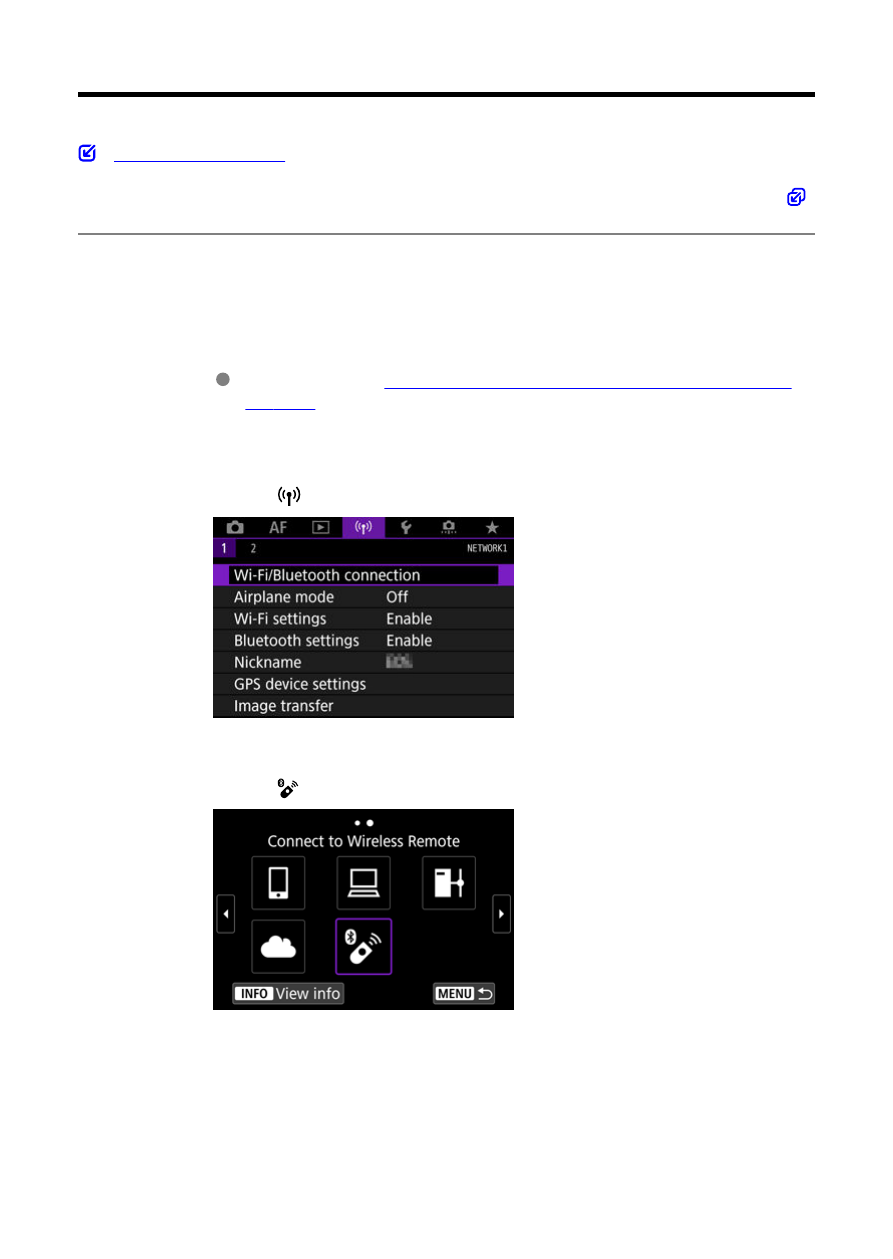
Connecting to a Wireless Remote Control
This camera can also be connected to Wireless Remote Control BR-E1 (sold separately,
via Bluetooth for remote control shooting.
1.
Set Wi-Fi settings to [Enable].
Connecting to a Bluetooth-Compatible Smartphone
.
2.
Select [
: Wi-Fi/Bluetooth connection].
3.
Select [
Connect to Wireless Remote].
566
Advertising