Canon EOS R5 C VR Creator Kit with RF 5.2mm f/2.8 Dual Fisheye Lens User Manual
Page 438
Advertising
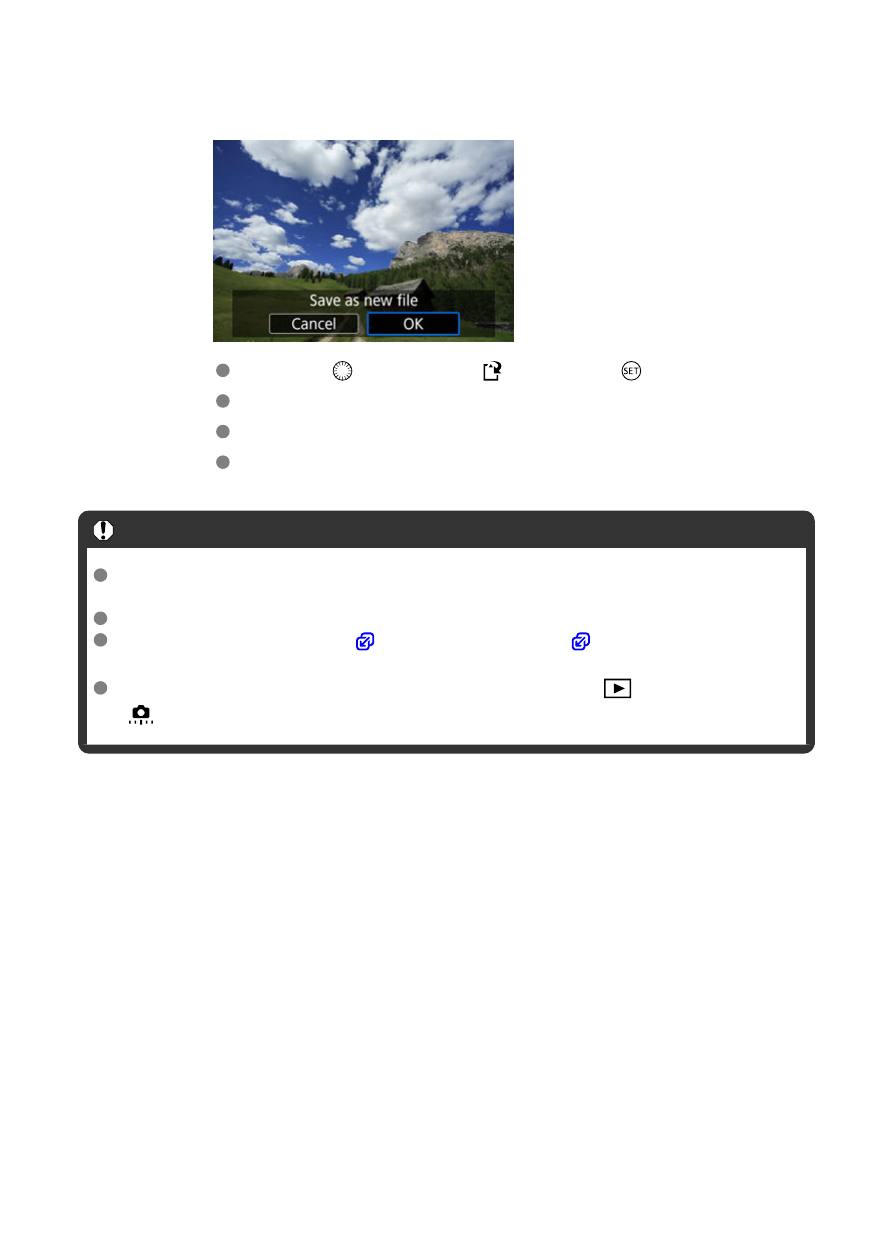
5.
Save.
Turn the <
> dial to select [ ], then press <
>.
Select [
OK
] to save the cropped image.
Check the destination folder and image file number, then select [
OK
].
To crop another image, repeat steps 2 to 5.
Caution
The position and size of the cropping frame may change depending on the angle
set for tilt correction.
Once a cropped image is saved, it cannot be cropped again or resized.
AF point display information (
) will not be appended
to the cropped images.
Available aspect ratios vary depending on whether you use [
:
Cropping
] or
[
:
Add cropping information
].
438
Advertising