Canon EOS R5 C VR Creator Kit with RF 5.2mm f/2.8 Dual Fisheye Lens User Manual
Page 351
Advertising
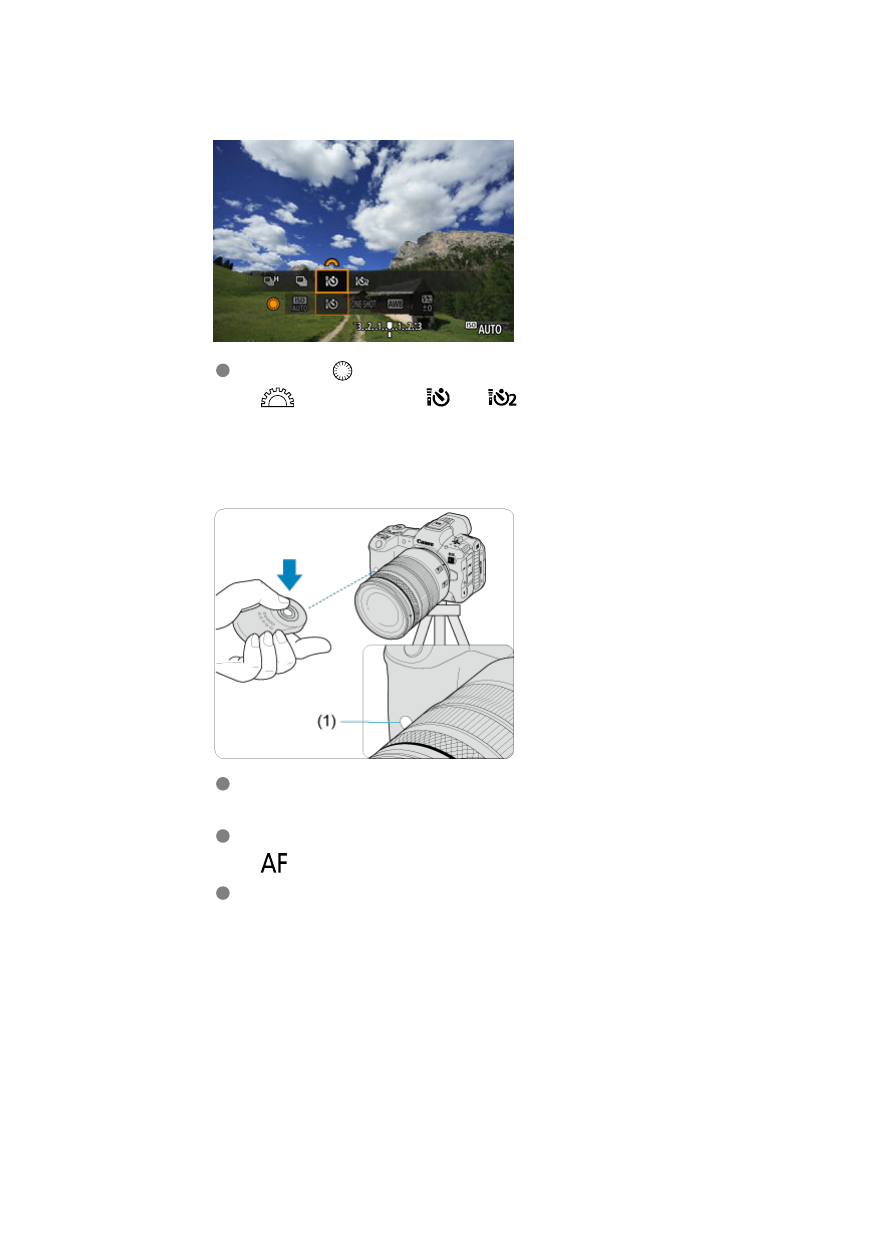
2.
Select the self-timer/remote control.
Turn the <
> dial to select the drive mode item, then turn the
<
> dial to select [
] or [
].
3.
Press the release (transmit) button on the remote controller.
Point the remote controller toward the camera's remote control sensor
(1), then press the release (transmit) button.
Autofocusing is performed when the focus mode switch is set to
<
>.
The remote control lamp lights up, and the camera shoots.
351
Advertising