Canon EOS R5 C VR Creator Kit with RF 5.2mm f/2.8 Dual Fisheye Lens User Manual
Page 562
Advertising
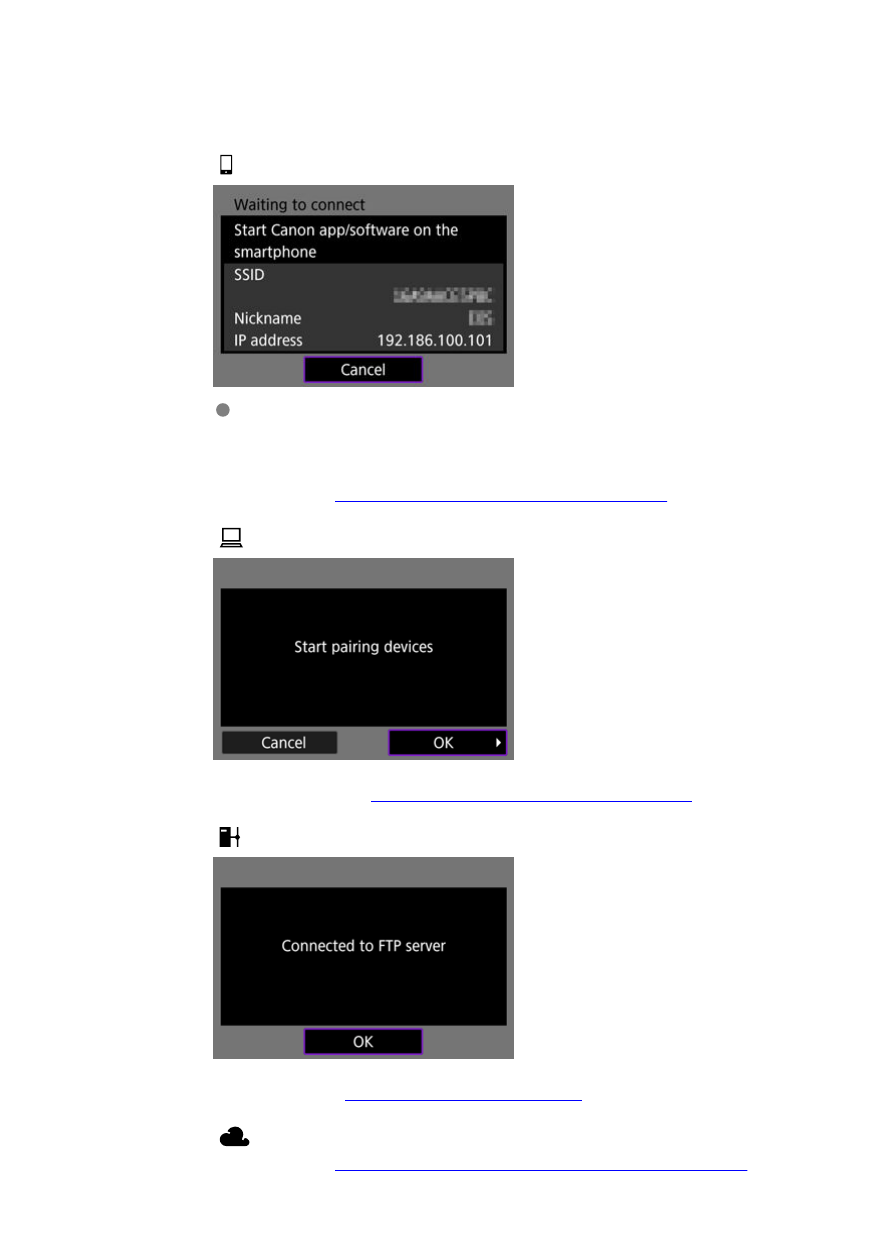
10.
Specify the settings for the Wi-Fi function.
[ Connect to smartphone]
On the smartphone's Wi-Fi setting screen, tap the SSID (network
name) shown on the camera screen, then enter the password of the
access point for the connection.
Wi-Fi Connection without Using Bluetooth
.
[
Remote control (EOS Utility)]
Operating the Camera Using EOS Utility
.
[
Transfer images to FTP server]
.
[
Upload to Web service]
Registering image.canon and Setting Up Auto Send
.
562
Advertising