Resetting the camera, Reset camera – Canon EOS R5 C VR Creator Kit with RF 5.2mm f/2.8 Dual Fisheye Lens User Manual
Page 663
Advertising
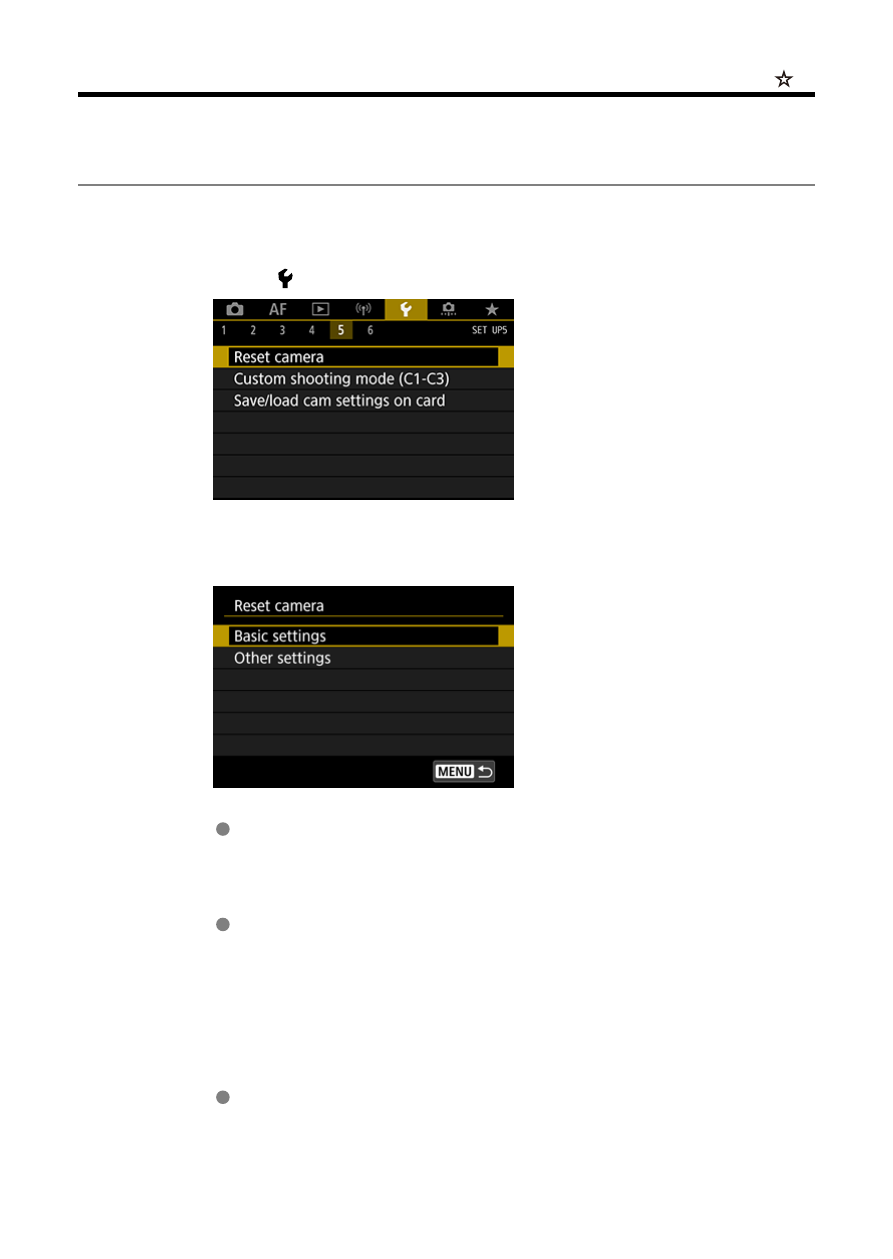
Resetting the Camera
The camera's settings for shooting functions and menu functions can be restored to their
defaults (PHOTO mode settings only).
1.
Select [ : Reset camera].
2.
Select an option.
Basic settings
Restores default settings for camera shooting functions and menu
settings.
Other settings
Settings for individual selected items can be reset.
3.
Clear the settings.
Select [
OK
] on the confirmation screen.
663
Advertising