Add cropping information, C.fn4 – Canon EOS R5 C VR Creator Kit with RF 5.2mm f/2.8 Dual Fisheye Lens User Manual
Page 707
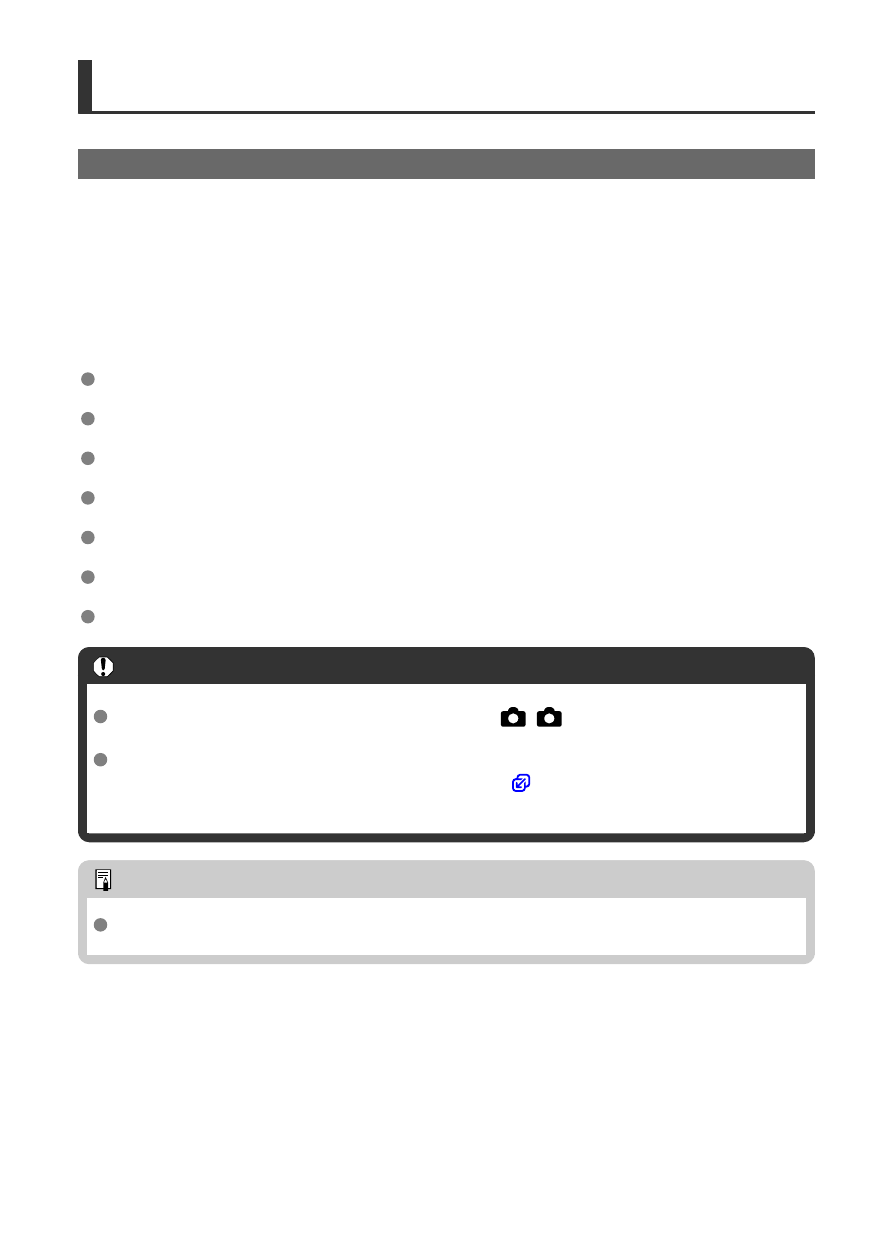
C.Fn4
Add cropping information
Adding cropping information displays vertical lines for the aspect ratio specified in shooting,
so that you can compose shots as if shooting with a medium- or large-format camera (6×6
cm, 4×5 inch, and so on).
When you shoot, instead of cropping images recorded to the card, the camera adds aspect
ratio information to images for cropping in the Digital Photo Professional (EOS software).
You can import images to Digital Photo Professional on a computer and easily crop images
to the aspect ratio set at the time of shooting.
OFF: Disable
6:6: Aspect ratio 6:6
3:4: Aspect ratio 3:4
4:5: Aspect ratio 4:5
6:7: Aspect ratio 6:7
5:6: Aspect ratio 10:12
5:7: Aspect ratio 5:7
Caution
Cropping information can only be added when [
:
Cropping/aspect ratio
] is
set to [
Full-frame
].
JPEG or HEIF images are not saved at the cropped size if you use the camera to
process RAW images with cropping information (
). In this case, RAW processing
produces JPEG or HEIF images with cropping information.
Note
Vertical lines indicating your specified aspect ratio are displayed on the screen.
707