2 setting the i/o offset/gain – Yaskawa MP2000 Series I/O Module User Manual User Manual
Page 101
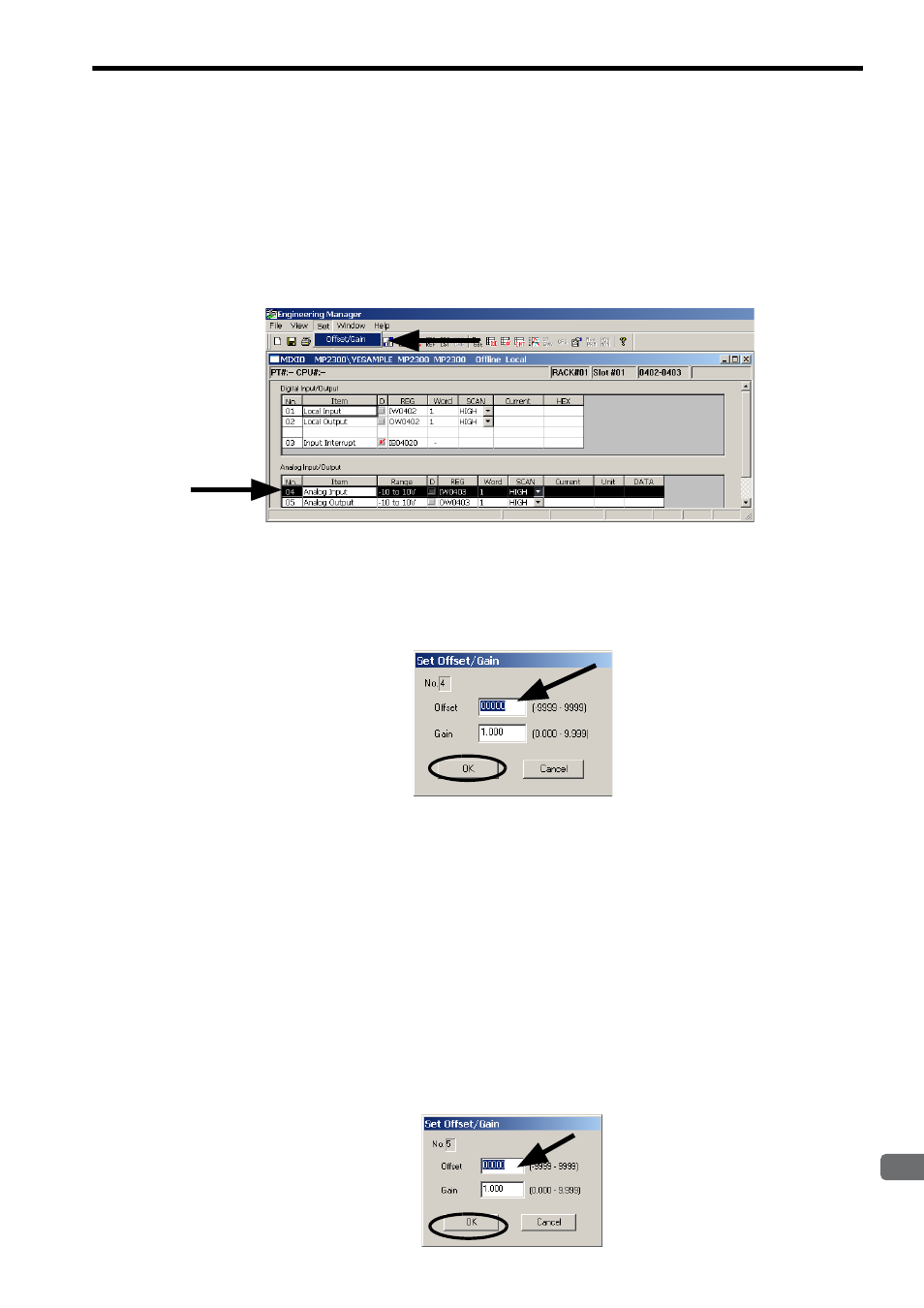
4.3 LIO-06 Module Details
4.3.2 Setting the I/O Offset/Gain
101
4
LIO-06 Module
4.3.2 Setting the I/O Offset/Gain
The I/O offset/gain settings do not usually have to be adjusted. The LIO-06 Module has been adjusted before shipment
so the appropriate input/output value is input for the specified voltage or current. If more precise adjustments are
required, use the following procedure to adjust the offset/gain.
( 1 ) Input Offset/Gain
1.
After selecting Analog Input in the MIXIO Window, select Set - Offset/Gain.
The Set Offset/Gain Dialog Box will be displayed.
2.
The voltage of the external device can be set to 0 V, 5 V, or 10 V. After changing the voltage, the Cur-
rent (Current Value) displayed for the Analog Input will also change. Adjust the offset/gain accord-
ingly so they are in accordance with the Current (Current Value) displayed for the Analog Input. Then
click the OK Button.
3.
Save the offset/gain value to the MIXIO Window by selecting File - Save & Save into flash memory
from the main menu.
The offset/gain adapted value will be stored in the offset/gain input register (I register):
Input register = A/D conversion value (data obtained from LIO-06 Module)
× Gain + Offset
The default values of the offset and gain are as follows:
Offset: 0000
Gain: 1.000
If using the default values, the Input register value equals the A/D conversion value.
( 2 ) Output Offset/Gain
1.
Set the output register (O register) to 0 (0 V), and measure the output voltage (Output voltage 1).
2.
Calculate the offset of the output voltage using the following equation.
Offset value = Output voltage 1
× (-3127.6) (round off below decimal point)