1 mounting modules, Mounting modules – Yaskawa MP2000 Series I/O Module User Manual User Manual
Page 15
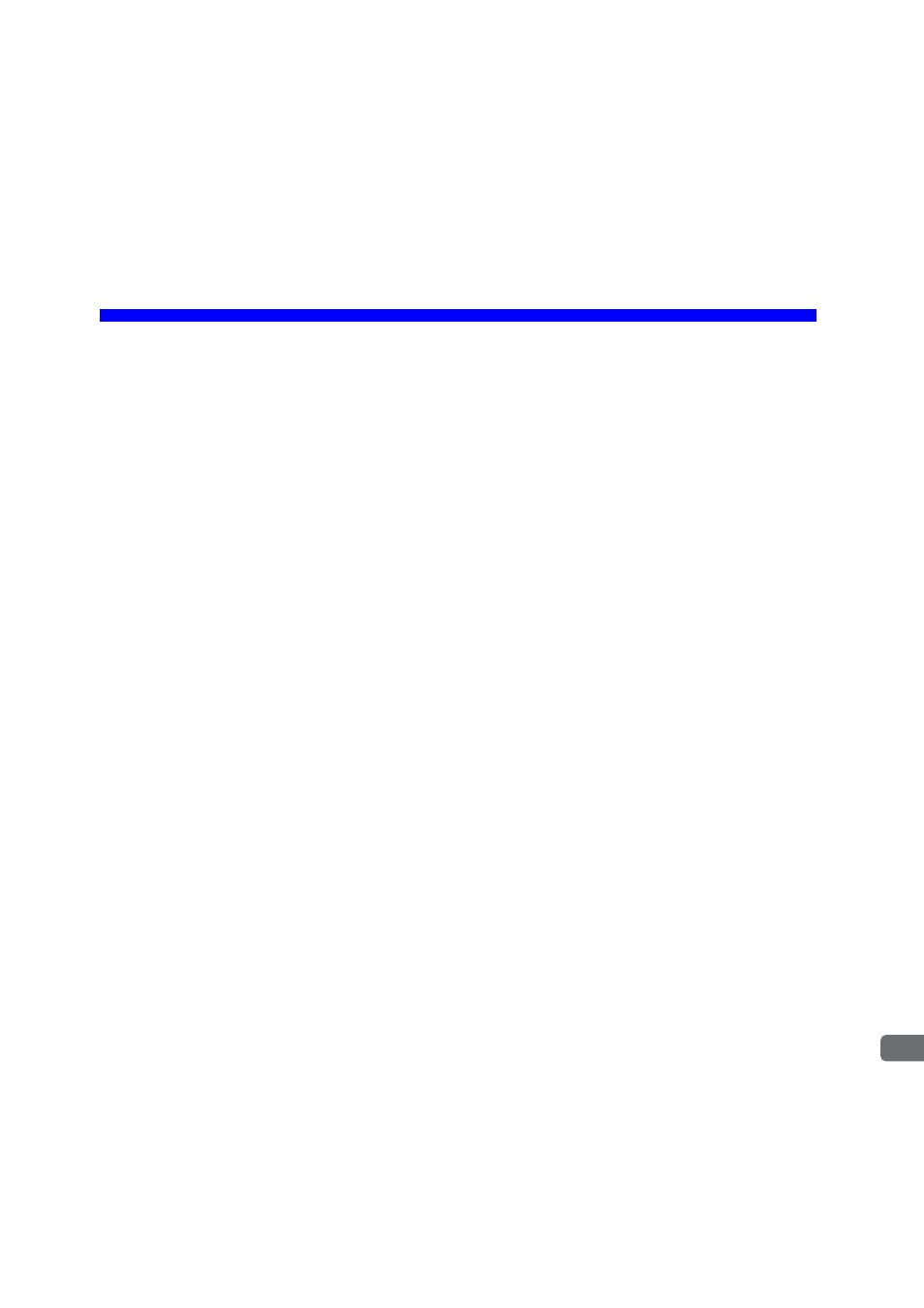
15
1
Mounting Modules
1
Mounting Modules
This chapter describes how to mount and remove an I/O Module from the Machine Controller, exe-
cute self-configuration after mounting, and display the Module Configuration Window.
1.1 Applicable Machine Controllers and Corresponding Version - - - - - - - - - - - 16
1.1.1 Applicable Machine Controllers - - - - - - - - - - - - - - - - - - - - - - - - - - - - - - - - - - - - - - - - -16
1.1.2 Corresponding CPU Version and MPE720 Version - - - - - - - - - - - - - - - - - - - - - - - - - - -17
1.2 Mounting and Removing a Module on Machine Controller - - - - - - - - - - - - 18
1.2.1 Mounting an I/O Module - - - - - - - - - - - - - - - - - - - - - - - - - - - - - - - - - - - - - - - - - - - - - -18
1.2.2 Removing an I/O Module - - - - - - - - - - - - - - - - - - - - - - - - - - - - - - - - - - - - - - - - - - - - -21
1.3 Self-configuration - - - - - - - - - - - - - - - - - - - - - - - - - - - - - - - - - - - - - - - - - 23
1.3.1 Executing Self-configuration - - - - - - - - - - - - - - - - - - - - - - - - - - - - - - - - - - - - - - - - - - -23
1.3.2 Example of I/O Register Allocation by Self-Configuration - - - - - - - - - - - - - - - - - - - - - -24
1.4 Module Configuration Definition - - - - - - - - - - - - - - - - - - - - - - - - - - - - - - - 26
1.4.1 Displaying the Module Configuration Window - - - - - - - - - - - - - - - - - - - - - - - - - - - - - - -26
1.4.2 Module Configuration Window - - - - - - - - - - - - - - - - - - - - - - - - - - - - - - - - - - - - - - - - -27
1.4.3 Changing the Module Configuration Definition - - - - - - - - - - - - - - - - - - - - - - - - - - - - - -28