Yaskawa MP2000 Series I/O Module User Manual User Manual
Page 44
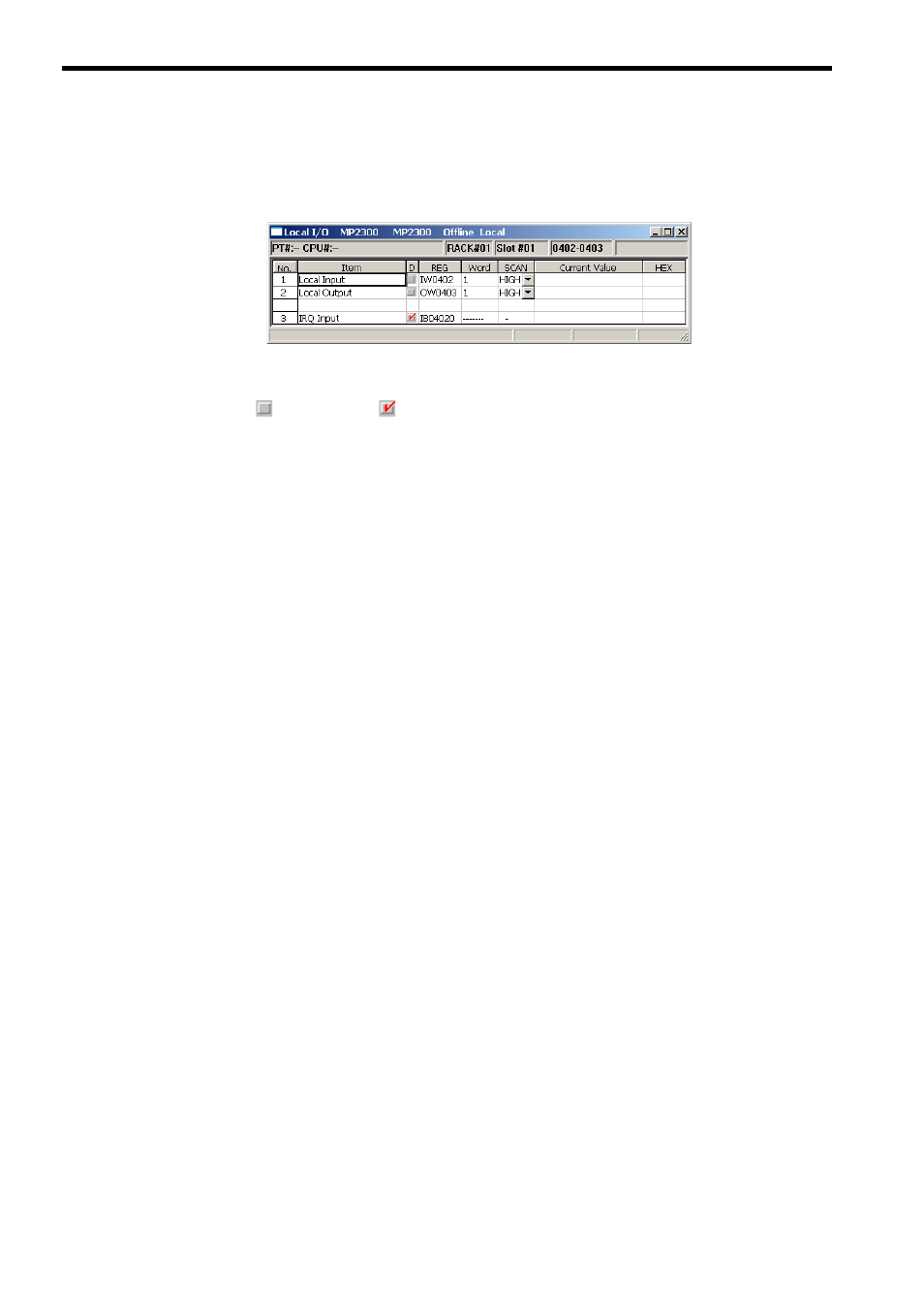
2.3 LIO-01/LIO-02 Module Details
2.3.1 Local I/O Configuration
44
( 2 ) Local I/O Configuration Details
The following items are displayed in the Local I/O Window. The discrete inputs, discrete outputs, and interrupt inputs
can be set.
After changing the local I/O configuration, save the definition data by selecting File – Save & Save into flash memory
from the main menu.
D : Enable or disable each item by clicking on the cell.
: Enabled,
: Disabled
The register length is fixed at one word, i.e., 16 points are set for each input or output register.
REG : Displays the register number allocated to the inputs or outputs. It cannot be changed.
Word : Displays the word size of the register data. It cannot be changed.
SCAN : Select the speed from HIGH, LOW, or NA (none specified), for the scan that processes the inputs
or outputs.
Current Value : The current value of the register will be displayed in binary when online. It will not be displayed
when offline.
The outputs to external devices can be set by changing the current value of the discrete outputs.
When the set value is confirmed, it is immediately saved in the register.
Other current values cannot be changed.
HEX : The current value of the register will be displayed in hexadecimal when online. It will not be dis-
played when offline.