Yaskawa MP2000 Series I/O Module User Manual User Manual
Page 102
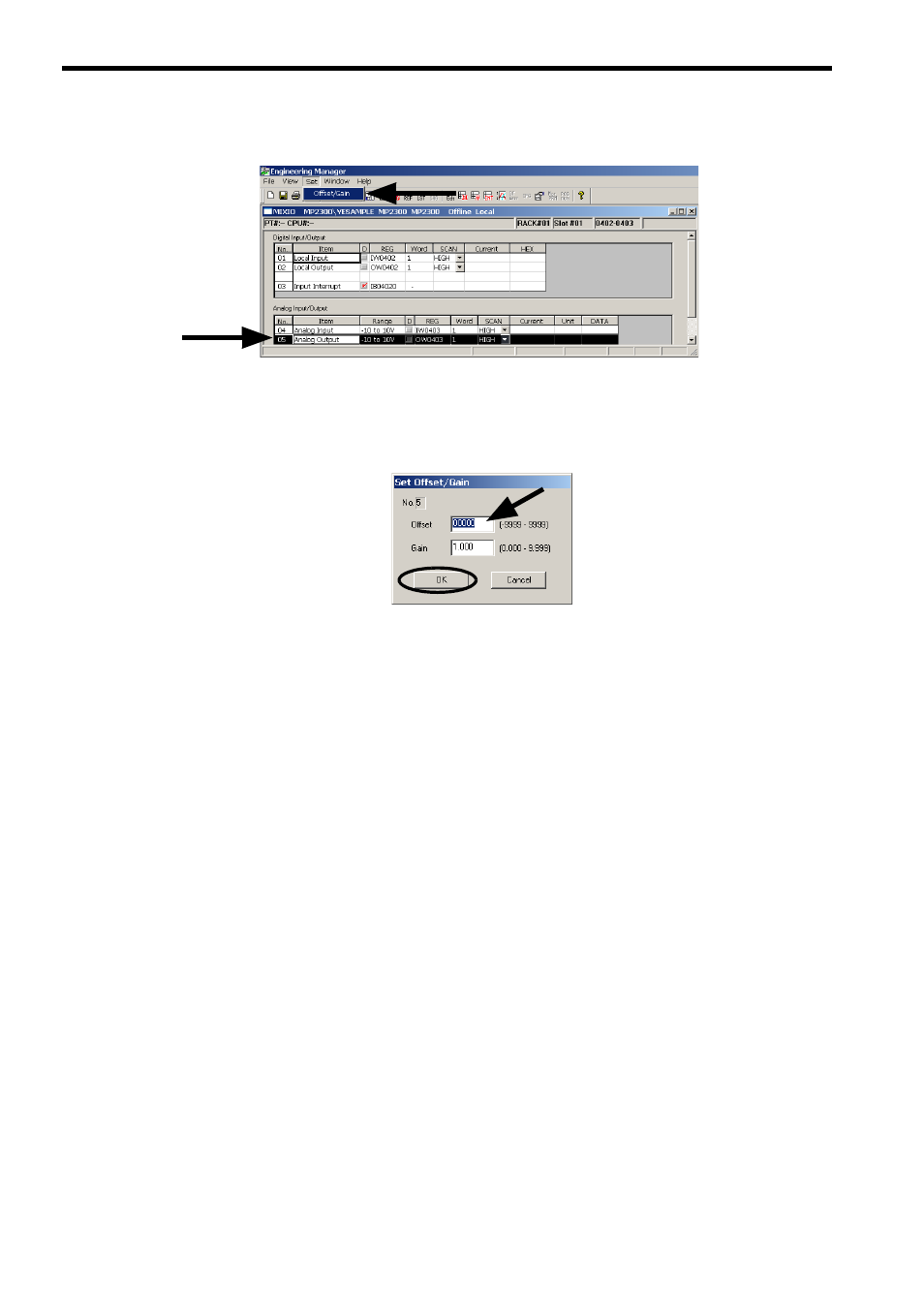
4.3 LIO-06 Module Details
4.3.2 Setting the I/O Offset/Gain
102
3.
After selecting Analog Output in the MIXIO Window, select Set - Offset/Gain.
The Set Offset/Gain Dialog Box will be displayed.
4.
Enter the calculated value at step 2 in the Offset Box of the Set Offset/Gain Dialog Box, and then click
the OK Button.
5.
Set the output register to 31276 (10 V), and measure the output voltage (Output Voltage 2).
6.
Calculate the gain of the output voltage using the following equation.
• If the Output Voltage 2 is less than 10 volts,
Gain = 10.0
÷ Output Voltage 2 (Round to three decimal places.)
• If the Output Voltage 2 is greater than 10 volts, gradually reduce the value of the output register from
31276 until the output voltage 10 V. The value of the output register if the output voltage is approxi-
mately 10 V is REG1.
Gain = REG1
÷ 31276.0 (Round to three decimals places.)
7.
Select Set - Offset/Gain from the main menu to display the Set Offset/Gain Dialog Box. Enter the cal-
culated value at step 6 in the Offset Box of the Set Offset/Gain Dialog Box, and then click the OK But-
ton.
8.
Save the offset/gain value to the MIXIO Window by selecting File - Save & Save into flash memory
from the main menu.
The offset/gain adapted value will be stored in the offset/gain output register (O register):
Output register = (Output voltage - Offset)
÷ Gain
The default values of the offset and gain are as follows:
Offset: 0000 (1 = 0.32 mV)
Gain: 1.000