3 do-01 module details, 1 displaying the do-01 configuration window – Yaskawa MP2000 Series I/O Module User Manual User Manual
Page 134
Advertising
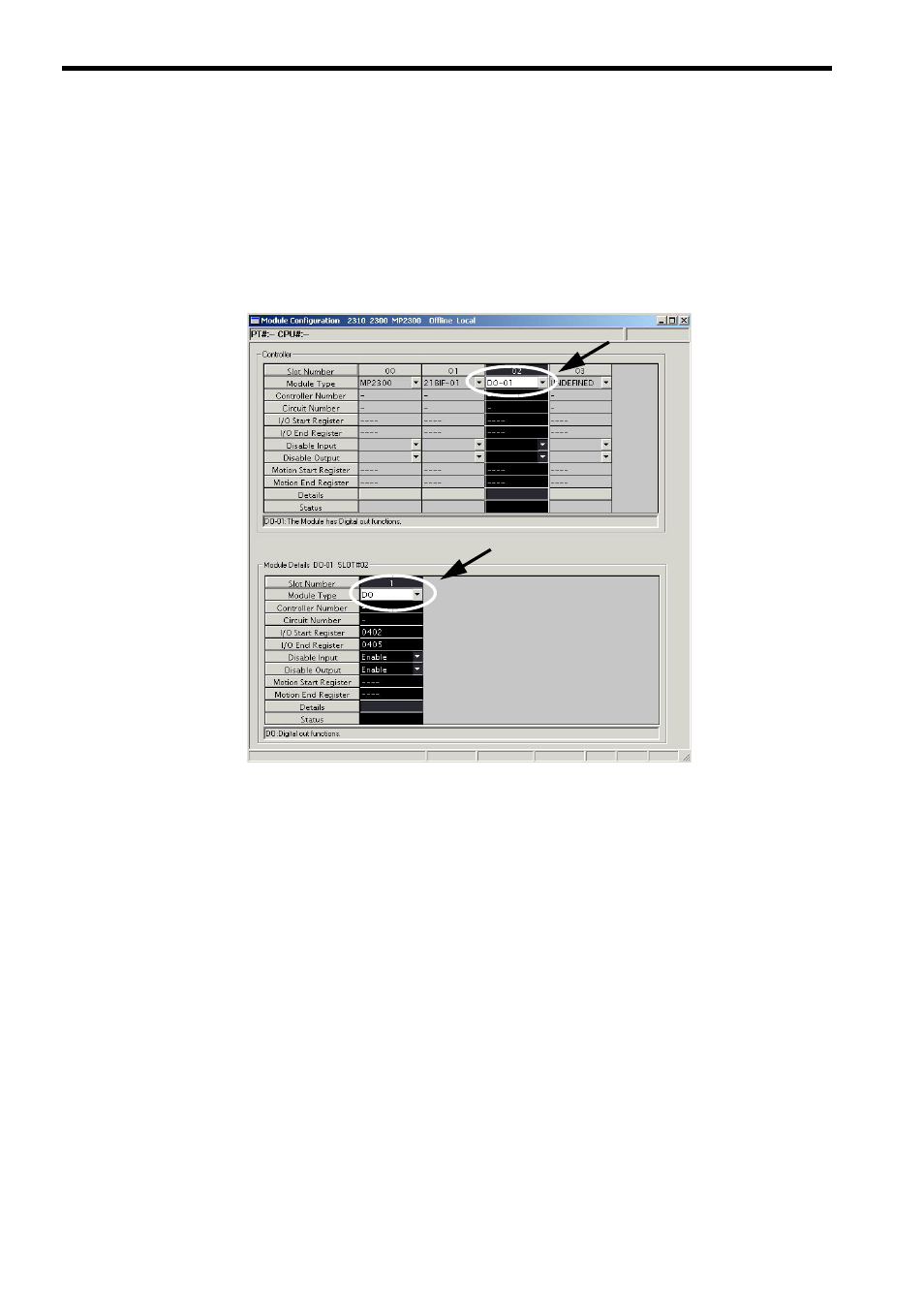
5.3 DO-01 Module Details
5.3.1 Displaying the DO-01 Configuration Window
134
5.3 DO-01 Module Details
DO-01 Module details can be set in the Local I/O Window or the Counter Module Window. These windows can be
displayed from the Module Configuration Window.
5.3.1 Displaying the DO-01 Configuration Window
Select DO-01 in the Module Type Column of the Controller Area on the Module Configuration Window. Double-
click the cell with the DO in the Module Details Area.
A confirmation box for creating a new file will be displayed. Click the OK Button. The DO-01 Configuration Win-
dow will be displayed.
Refer to 1.4.1 Displaying the Module Configuration Window on page 26 for information on displaying the
Module
Configuration
Window.
Advertising