3 lio-06 module details, 1 mixio configuration – Yaskawa MP2000 Series I/O Module User Manual User Manual
Page 99
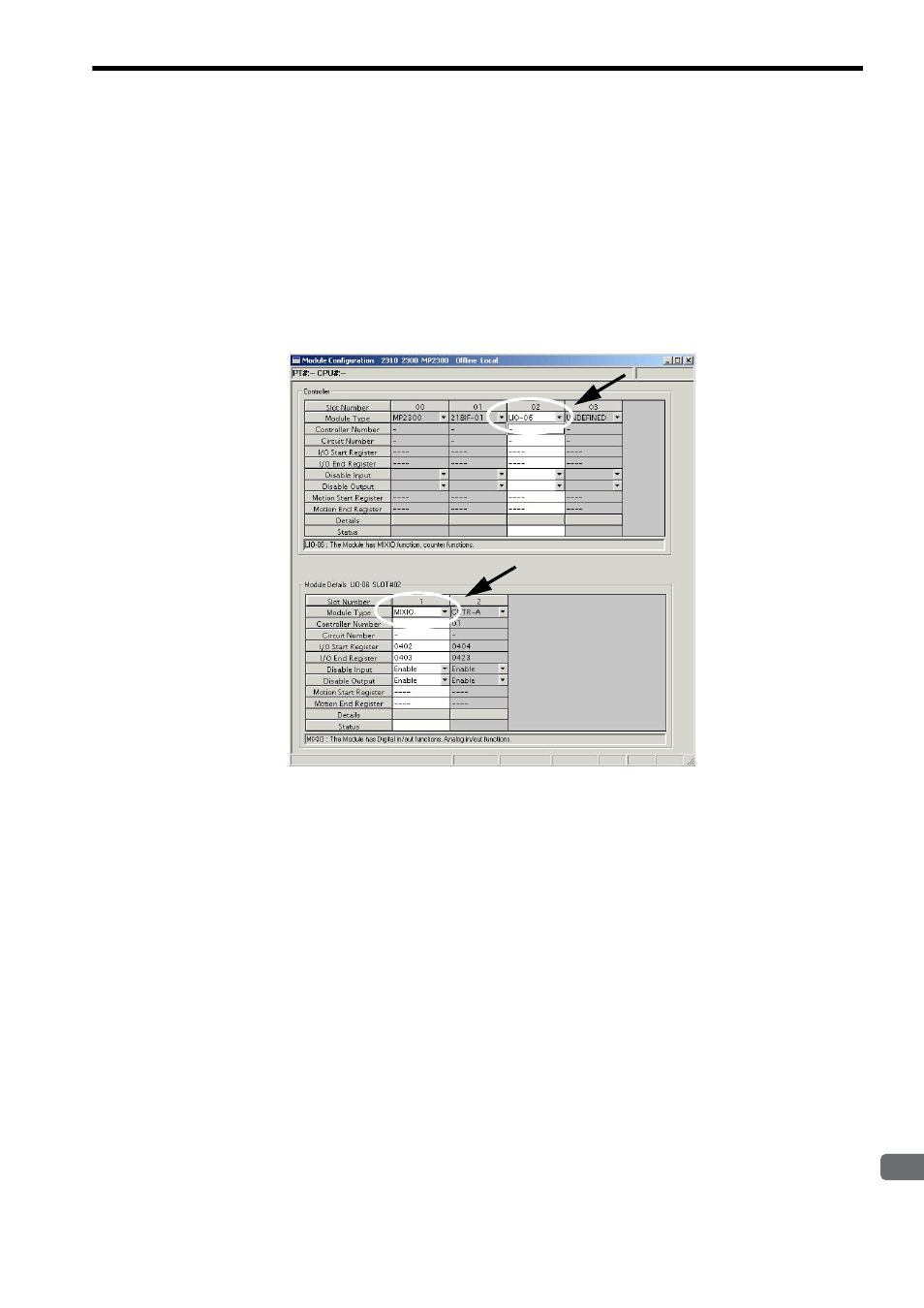
4.3 LIO-06 Module Details
4.3.1 MIXIO Configuration
99
4
LIO-06 Module
4.3 LIO-06 Module Details
LIO-06 Module details, such as the MIXIO, I/O offset gain, and Counter Module functions, can be set in the MIXIO
Window or the Counter Module Window. These window can be displayed from the Module Configuration Window.
4.3.1 MIXIO Configuration
( 1 ) Displaying the MIXIO Window
Select LIO-06 in the Module Type Column of the Controller Area of the Module Configuration Window. Double-
click the cell with the MIXIO in the Module Details Area.
A confirmation box for creating a new file will be displayed. Click the OK Button. The MIXIO Window will be dis-
played.
Refer to 1.4.1 Displaying the Module Configuration Window on page 26 for information on displaying the Module
Configuration Window.