Master command list menu, Viewing the previous 50 commands, 6 master command list menu – ProSoft Technology PTQ-101M User Manual
Page 105
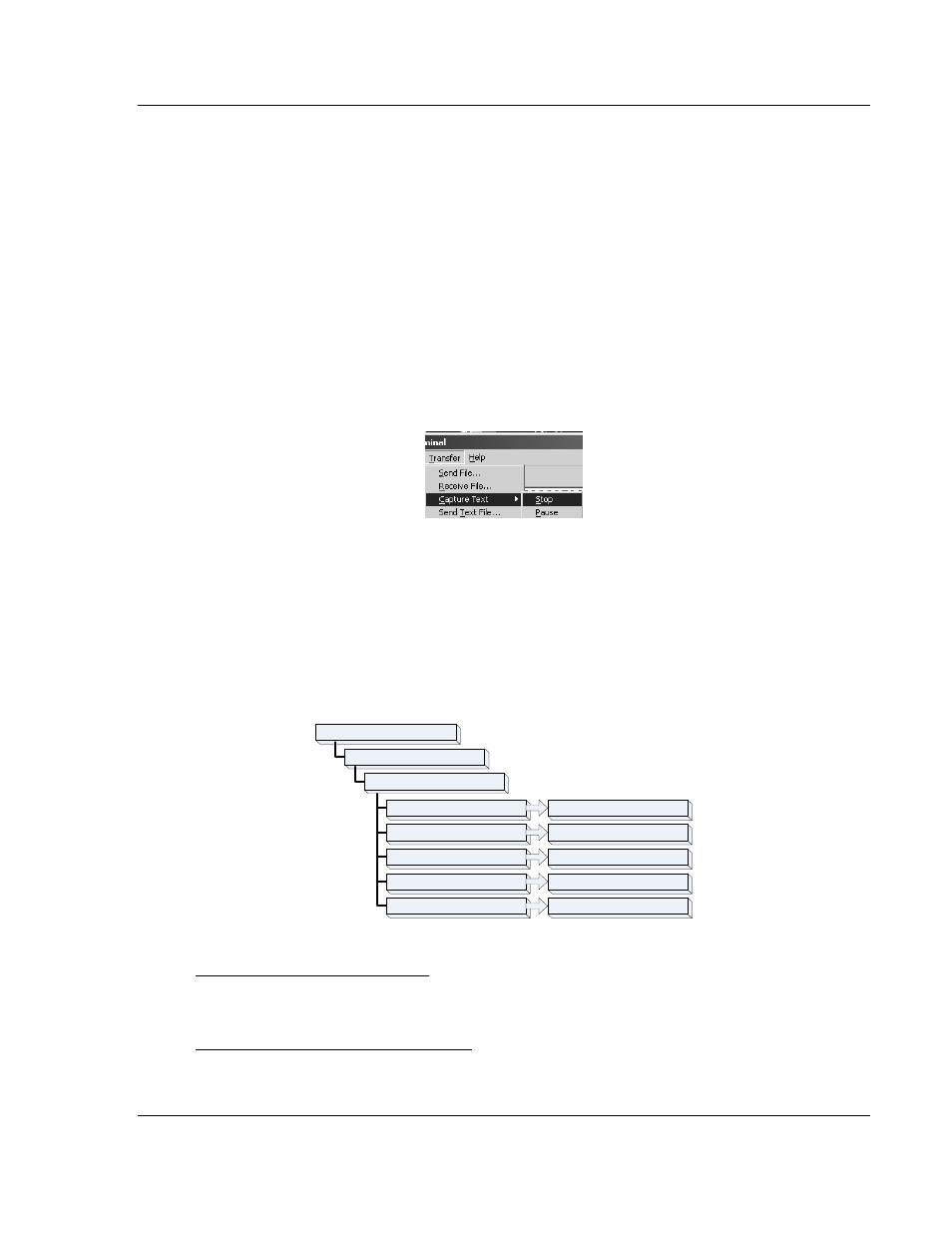
Diagnostics and Troubleshooting
PTQ-101M ♦ Quantum Platform
IEC 60870-5-101 Master Communication Module
ProSoft Technology, Inc.
Page 105 of 181
May 14, 2008
The <R+> means that the module is transitioning the communications line to a
transmit state.
All characters shown in <> brackets are characters being sent out by the module.
The <R-> shows when the module is done transmitting data, and is now ready to
receive information back.
And finally, all characters shown in the [ ] brackets is information being received
from another device by the module.
After taking a minute or two of traffic capture, you will now want to stop the "Data
Analyzer". To do so, press the 'S' key, and you will then see the scrolling of the
data stop.
When you have captured the data you want to save, open the Transfer menu and
choose Capture Text. On the secondary menu, choose Stop.
You have now captured, and saved the file to your PC. This file can now be used
in analyzing the communications traffic on the line, and assist in determining
communication errors.
6.4.6 Master Command List Menu
Use this menu to view the command list for the module. Press [?] to view a list of
commands available on this menu.
Command List Menu
N = Next Page
P = Previous Page
S = Show Again
? = Display Menu
M = Main Menu
Goes forward one page of data
Goes back one page of data
Redisplays last selected page of data
Redisplays (refreshes) this menu
Goes up one level to main menu
Protocol Menu
M = Main Menu
Redisplaying the Current Page
Press [S] to display the current page of data.
Viewing the Previous 50 Commands
Press [-] to view the previous 50 commands.