Verify successful download, Verify, Successful download – ProSoft Technology PTQ-101M User Manual
Page 39
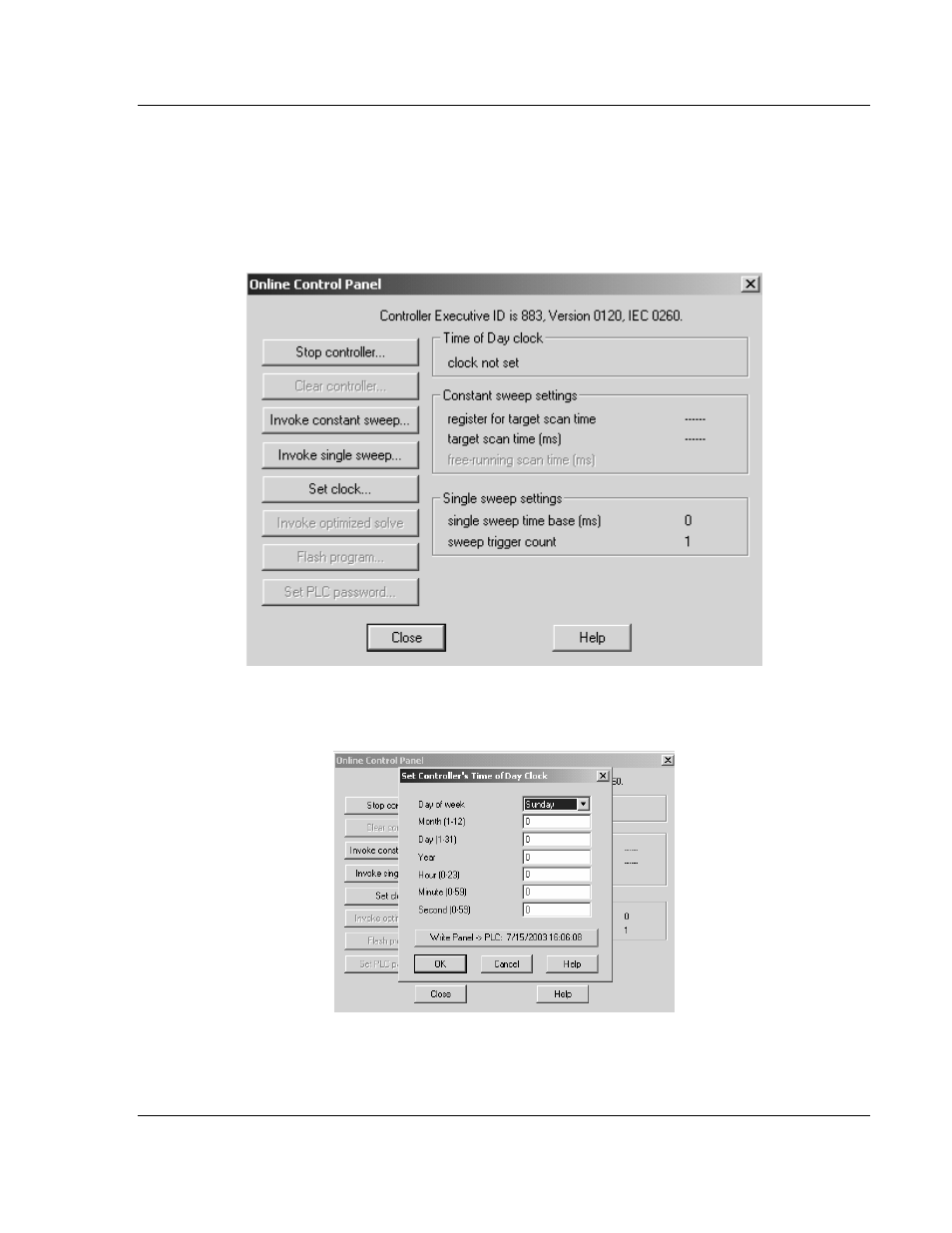
Configuring the Processor with Concept
PTQ-101M ♦ Quantum Platform
IEC 60870-5-101 Master Communication Module
ProSoft Technology, Inc.
Page 39 of 181
May 14, 2008
2.7
Verify Successful Download
The final step is to verify that the configuration changes you made were received
successfully by the module, and to make some adjustments to your settings.
1
In the PLC Configuration window, open the Online menu, and then choose
Online Control Panel. This action opens the Online Control Panel dialog box.
2
Click the Set Clock button to open the Set Controller's Time of Day Clock
dialog box.
3
Click the Write Panel button. This action updates the date and time fields in
this dialog box. Click OK to close this dialog box and return to the previous
window.
4
Click Close to close the Online Control Panel dialog box.