Get module date and time block (9970) – ProSoft Technology PTQ-101M User Manual
Page 138
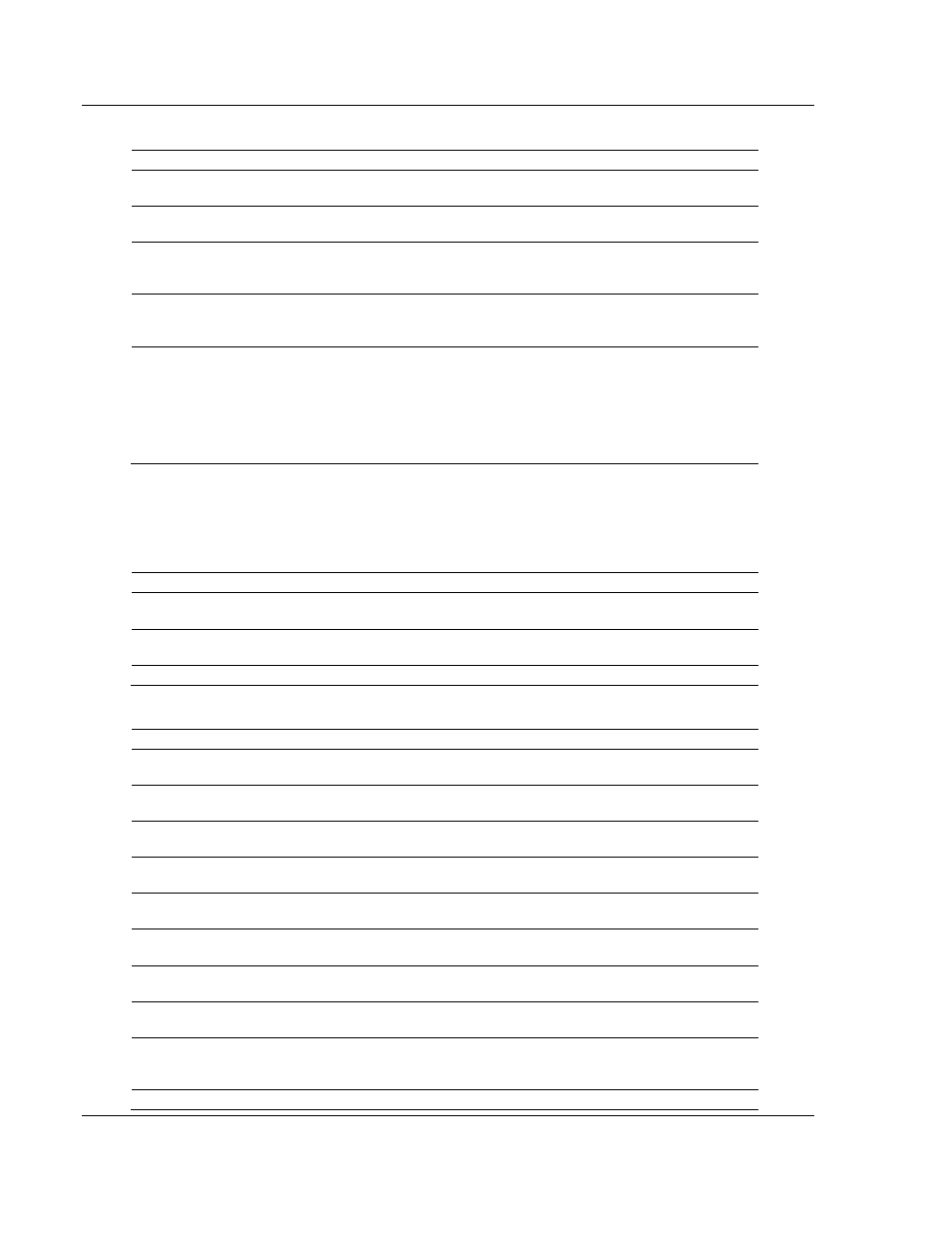
PTQ-101M ♦ Quantum Platform
Reference
IEC 60870-5-101 Master Communication Module
Page 138 of 181
ProSoft Technology, Inc.
May 14, 2008
Block Format from Module (3x Register Data)
Word Offset in Block
Data Field(s)
Description
0
Sequence
Counter
This field contains a new value each time the block is
handled.
1 Block
ID
This field contains the value of 9950 identifying the
block type to the PLC.
2
Number of
Commands
reported
This field contains the number of commands
contained in the block that need to be processed by
the PLC. This field will have a value of 1 to 60.
3
Start Index of
First
Command
This field contains the index in the command list for
the first value in the file. This field will have a value of
0 to MaxCommands-1.
4 to 63
Command List
Errors
Each word of this area contains the last error value
recorded for the command. The command index of
the first value (offset 4) is specified in word 3 of the
block. The number of valid command errors in the
block is set in word 2 of the block. Refer to the
command error list to interpret the error codes
reported.
Get Module Date and Time Block (9970)
Block 9970 identification code is used to request the module's date and time.
This data can be used to set the PLC clock.
Block Format from Processor (4x Register Data)
Word Offset in Block
Data Field(s)
Description
0
Sequence
Counter
This field contains a new value each time the user
wishes to request a new command block.
1 Block
ID
This field contains the value of 9970 identifying the
block type to the module.
2 to 63
Not Used
Not Used
Block Format from Module (3x Register Data)
Word Offset in Block
Data Field(s)
Description
0
Sequence
Counter
This field contains a new value each time the block is
handled.
1 Block
ID
This field contains the block identification code of
9970 for the block.
2 Year
This field contains the four-digit year to be used with
the new time value.
3 Month
This field contains the month value for the new time.
Valid entry for this field is in the range of 1 to 12.
4 Day
This field contains the day value for the new time.
Valid entry for this field is in the range of 1 to 31.
5 Hour
This field contains the hour value for the new time.
Valid entry for this field is in the range of 0 to 23.
6 Minute
This field contains the minute value for the new time.
Valid entry for this field is in the range of 0 to 59.
7 Seconds
This field contains the second value for the new time.
Valid entry for this field is in the range of 0 to 59.
8 Milliseconds
This field contains the millisecond value for the new
time. Valid entry for this field is in the range of 0 to
999.
9 to 63
Not Used
Not Used