Transferring the configuration file to the module – ProSoft Technology PTQ-101M User Manual
Page 90
Advertising
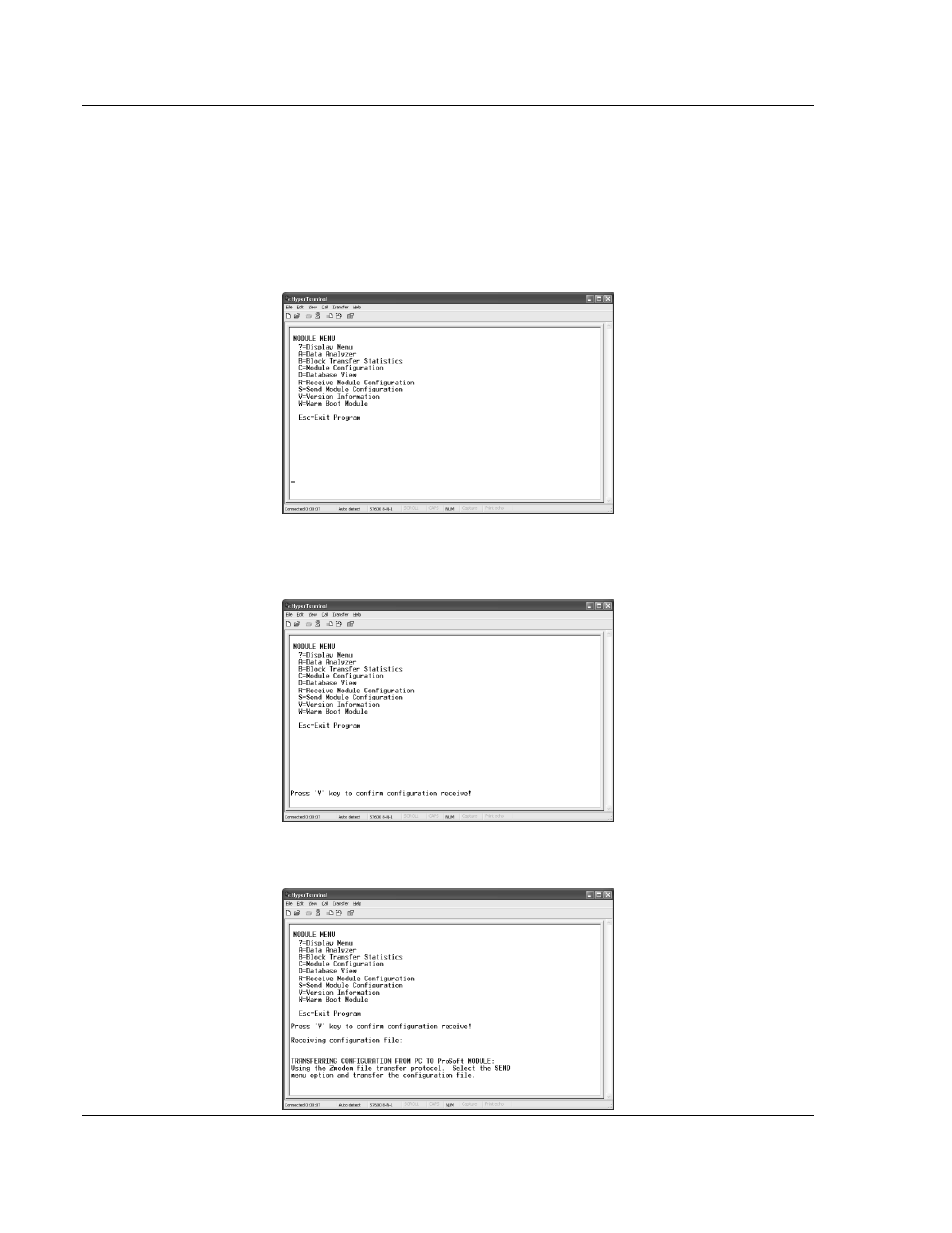
PTQ-101M ♦ Quantum Platform
Module Configuration
IEC 60870-5-101 Master Communication Module
Page 90 of 181
ProSoft Technology, Inc.
May 14, 2008
5.3.4 Transferring the Configuration File to the Module
Perform the following steps to transfer a configuration file from your PC to the
module.
1
Connect your PC to the Configuration/Debug port of the module using a
terminal program such as HyperTerminal. Press [?] to display the main
menu.
2
Press [R] (Receive Module Configuration). The message "Press Y key to
confirm configuration receive!" is displayed at the bottom of the screen.
3
Press [Y]. The screen now indicates that the PC is ready to send.
Advertising