Using the eventfb function block – ProSoft Technology PTQ-101M User Manual
Page 34
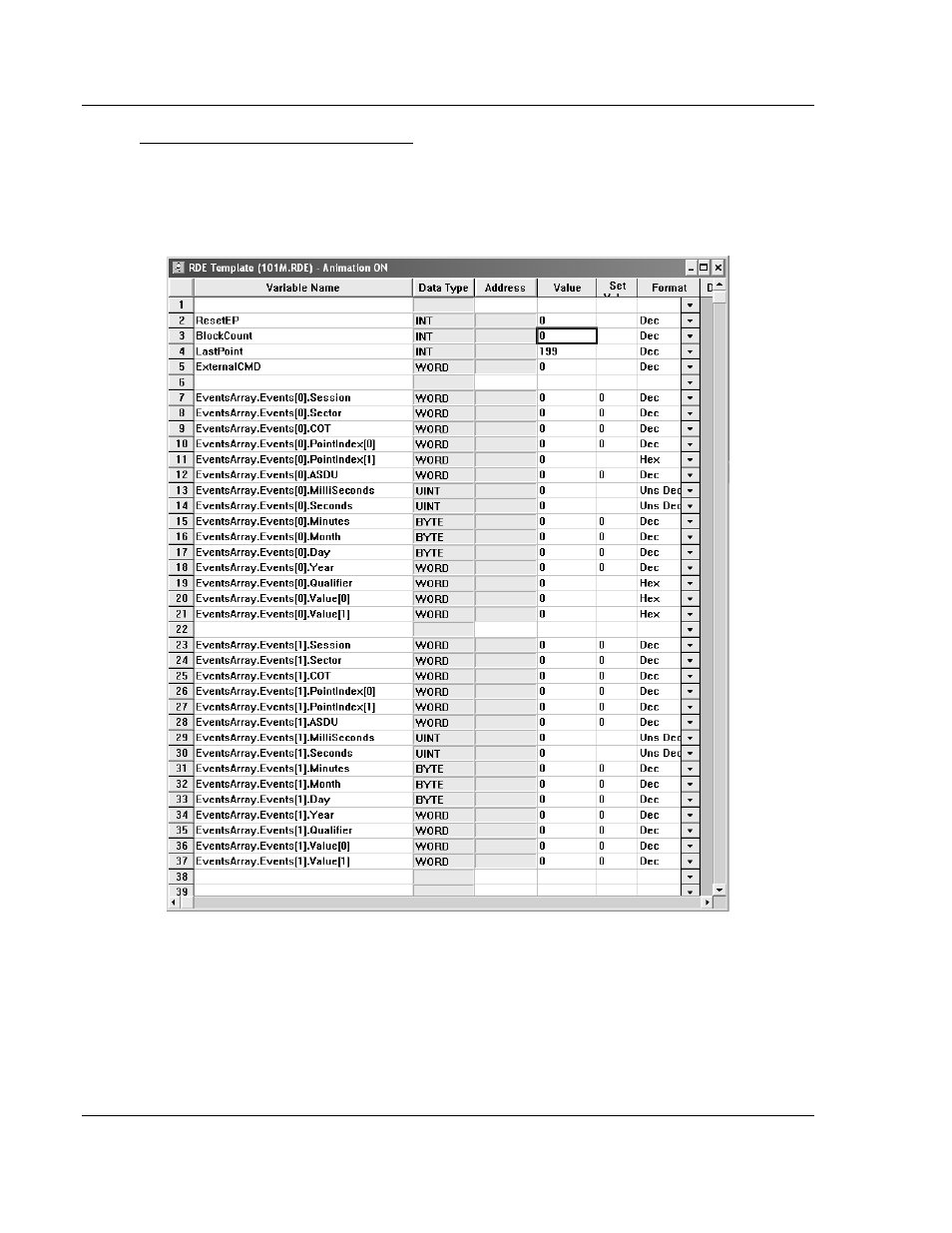
PTQ-101M ♦ Quantum Platform
Configuring the Processor with Concept
IEC 60870-5-101 Master Communication Module
Page 34 of 181
ProSoft Technology, Inc.
May 14, 2008
Using the EVENTFB Function Block
In order to show how the function block can be used we will create the following
Template. This template shows the BlkCount, LstPoint, ResetEP, ExternalCMD
variables and also the first two event elements (Events.Event[0] and
Events.Event[1]):
In this example, the remote device has sent two events with timestamp to the
module (in same block 9903). The following shows an example of how the
variables associated to the EVENTFB function block would be updated.
BlkCount: shows a value of 1 because the processor has received two
Events in one block.
LstPoint: shows a value of 1 because the last element that was updated has
an index of 1 (Events.Event[1]).
Events.Event[0]: shows the first event received from the module