Set module's time using processor time (9971), Block format for write, Block format for read – ProSoft Technology PTQ-101M User Manual
Page 122: Warm boot (9998) or cold boot (9999)
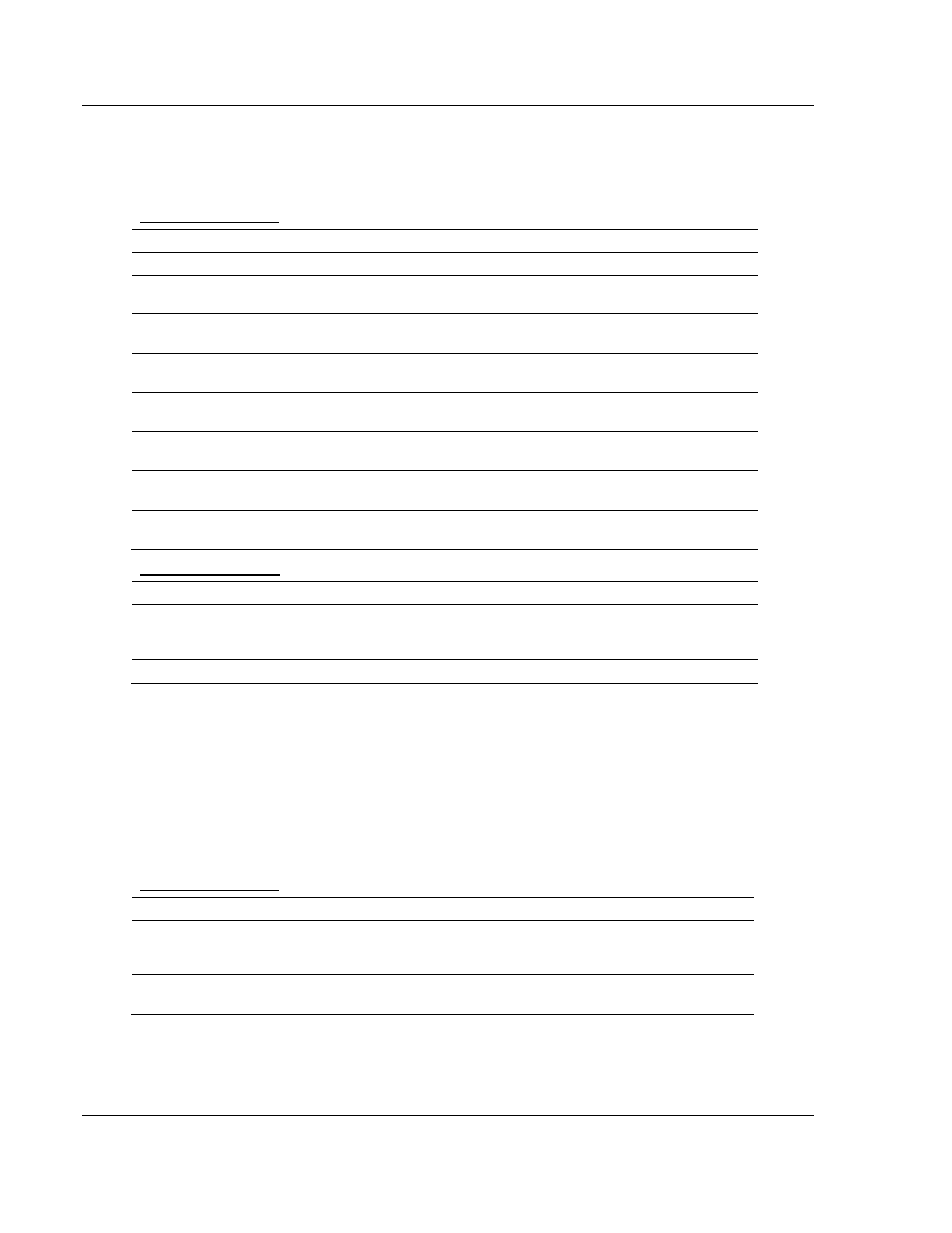
PTQ-101M ♦ Quantum Platform
Reference
IEC 60870-5-101 Master Communication Module
Page 122 of 181
ProSoft Technology, Inc.
May 14, 2008
Set Module's Time Using Processor Time (9971)
If a value of 9971 is placed in the control register, Module time is set using the
processor's time. The following table shows the block format for write.
Block Format for Write
Word Offset in Block
Data Field(s)
Description
0
Write Block ID
This word will contain the value of 9971.
1 Year
This field contains the four-digit year to be used
with the new time value.
2 Month
This field contains the month value for the new
time. Valid Values: 1 to 12.
3 Day
This field contains the day value for the new time.
Valid Values: 1 to 31.
4 Hour
This field contains the hour value for the new time.
Valid Values: 0 to 23
5 Minute
This field contains the minute value for the new
time. Valid Values: 0 to 59.
6 Seconds
This field contains the second value for the new
time. Valid Values: 0 to 59.
7 Milliseconds
This field contains the millisecond value for the
new time. Valid Values: 0 to 999.
Block Format for Read
Word Offset in Block
Data Field(s)
Description
0 Sequence
Number
This is the sequence number received by the
module, incremented by one, after the request is
processed.
1
Block ID
This word will contain the value of 9971
Warm Boot (9998) or Cold Boot (9999)
If the processor places a value of 9998 in this register, the module will perform a
warm-boot operation. If the processor places a value of 9999 in this register, the
module will perform a cold-boot operation. In this application module, both of
these operations perform the same function. They exit the program and then
restart the program. Many of the program parameters set in the user
configuration must be set at program initialization and cannot be set while the
program is running. Therefore, both functions operate the same way.
Block Format for Write
Word Offset in Block
Data Field(s)
Description
0 Sequence
Number
This number triggers the request for the module.
When this number changes, the module will
process the command control request.
1 Block
ID
This word will contain the value of 9998 (Warm
Boot) or 9999 (Cold Boot)
The logic must set the values of the sequence number and block ID for one
processor scan only.
Refer to Implementing Ladder to Support Special Functions (page 123) for
sample code that handles these command control blocks.