Status block (9250), Block format for write, Block format for read – ProSoft Technology PTQ-101M User Manual
Page 119
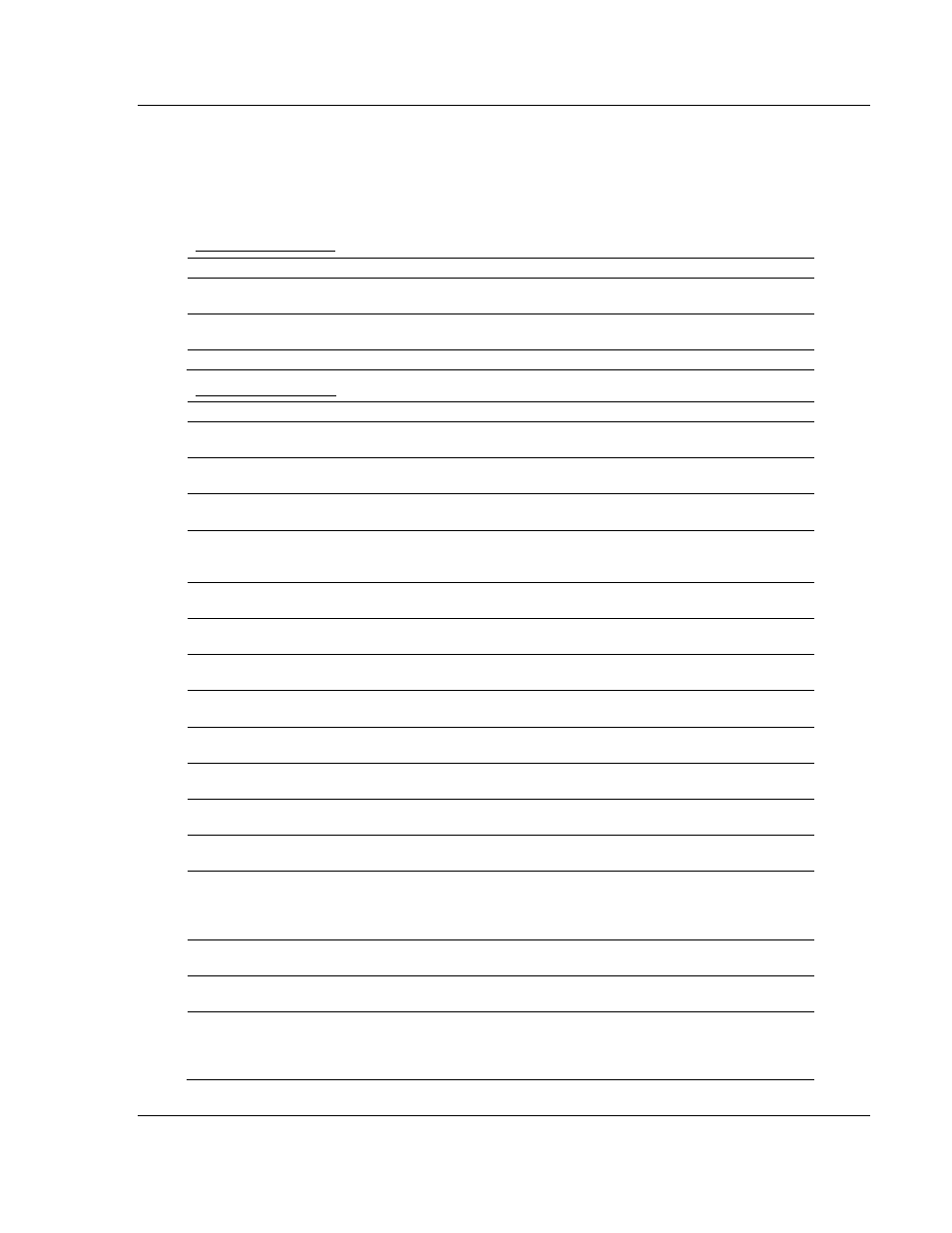
Reference PTQ-101M
♦ Quantum Platform
IEC 60870-5-101 Master Communication Module
ProSoft Technology, Inc.
Page 119 of 181
May 14, 2008
Status Block (9250)
If a value of 9250 is placed in the control register, Status data will be sent from
the processor to the module.
The following table shows the block format for write.
Block Format for Write
Word Offset in Block
Data Field(s)
Description
0 Sequence
Counter
This field contains a new value each time the user
wishes to request a new command block.
1 Block
ID
This field contains the block identification code of
9250 for the block.
2 to 63
Spare
Not used.
Block Format for Read
Offset Parameter
Description
0 Sequence
Counter
This field contains a new value each time the
block is handled.
1 Block
ID
This field contains the block identification code of
9250 for the block.
2 Scan
Count
This status value contains a counter incremented
on each scan of the module's main loop.
3 to 4
Product Name
This two-word data area contains the text values
representing the product name. These words
contain the text '87S6' for the MVI69 platform.
5 to 6
Revision
This two-word data area contains the text values
for the revision number.
7 to 8
Op Sys #
This two-word data area contains the text values
for the operating system number.
9 to 10
Run Number
This two-word data area contains the text values
for the run number.
11
Read Blk Cnt
This word contains the total number of block read
operations successfully executed.
12
Write Blk Cnt
This word contains the total number of block write
operations successfully executed.
13
Parse Blk Cnt
This word contains the total number of write
blocks successfully parsed.
14
Error Blk Cnt
This word contains the total number of block
transfer errors.
15
Event Msg Cnt
This word contains the number of event messages
waiting to send to the processor.
16
Event Msg
Overflow
This word contains a value of 0 if the event
message buffer has not overflowed. If the event
buffer overflows, this word will be set to a value of
1.
17 Session
Count
This word contains the number of session
configured in the module.
18 Current
Cmd
This word contains the index of the current
command being executed in the command list.
19
Cmd Busy Flag
This word is set to zero if no command is currently
being executed and waiting on a response. If the
word is set to 1, a command is currently
executing.