Led status indicators, E 109), Status – ProSoft Technology PTQ-101M User Manual
Page 109: Indicators
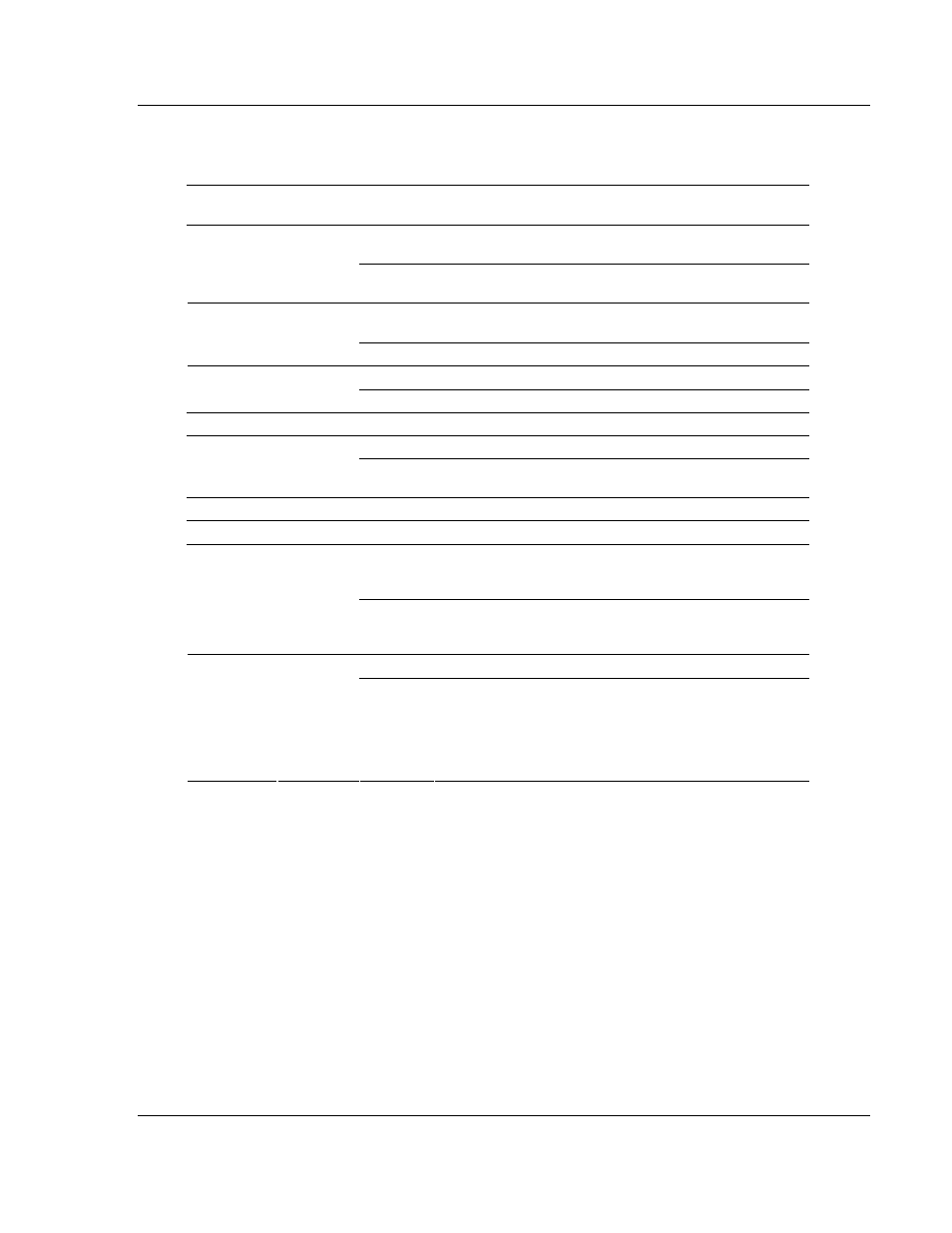
Diagnostics and Troubleshooting
PTQ-101M ♦ Quantum Platform
IEC 60870-5-101 Master Communication Module
ProSoft Technology, Inc.
Page 109 of 181
May 14, 2008
6.5
LED Status Indicators
The LEDs indicate the module's operating status as follows:
ProSoft
Module
Color Status
Indication
On
Data is being transferred between the module and a
remote terminal using the Configuration/Debug port.
DEBUG Green
Off
No data is being transferred on the Configuration/Debug
port.
On
Data is being transferred between Port 1 and the slave
PRT1 Green
Off No
data
On
Data is being transferred between Port 2 and the slave
PRT2 Green
Off No
data
CFG/ERR N/A
Off
Not
Used
Off
The PTQ-101M is working normally.
ERR1 Red
On
The PTQ-101M module program has recognized an
application error.
ERR2
N/A
Off
Not used in application
ERR3
N/A
Off
Not used in application
On
The LED is on when the module recognizes a processor
and is able to communicate if the [Backplane Data
Movement] section specifies data transfer commands.
Active
Green
Off
The LED is off when the module is unable to speak with
the processor. The processor either absent or not
running.
Off
The battery voltage is OK and functioning.
BAT Red
On
The battery voltage is low or the battery is not present.
The battery LED will illuminate briefly upon the first
installation of the module or if the unit has been un-
powered for an extended period of time. This behavior is
normal, however should the LED come on in a working
installation please contact ProSoft Technology.
If your module is not operating, and the status LEDs are not illustrated in the
table above, please call ProSoft Technology for technical assistance.